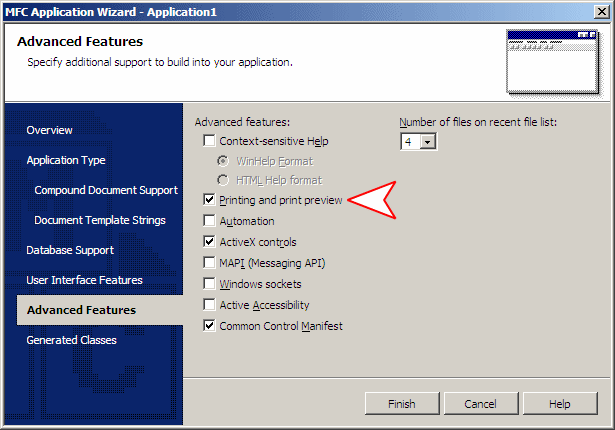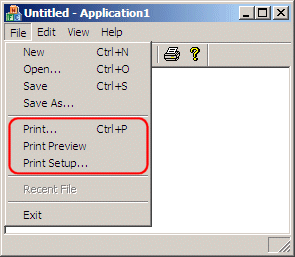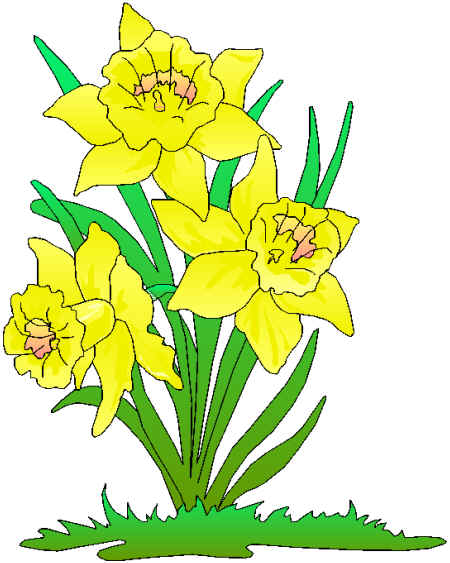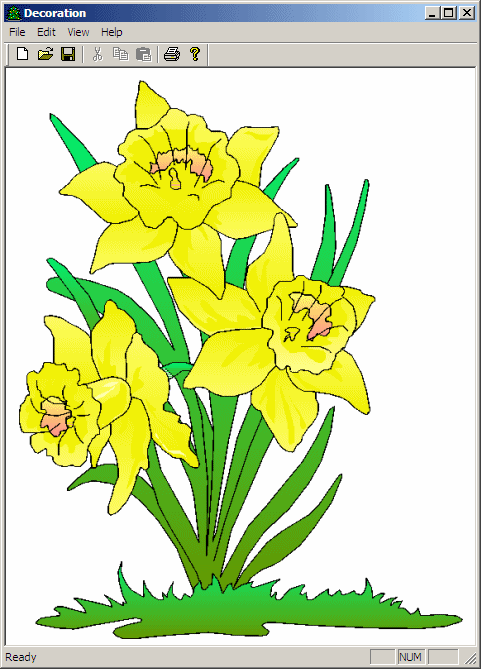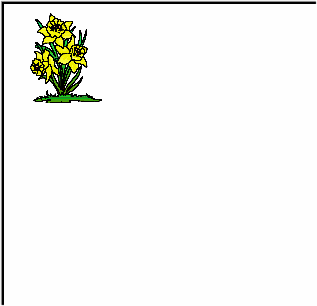|
MFC
Topics: Printing
and Print
Preview Fundamentals
|
| |
|
To
make it possible to print from a
document, that is, from a CDocument
object, the MFC provides printing at
the CView level. Since CView
is the common ancestor to the
view-based classes, the derived
objects inherit this functionality,
using the Document/View
architecture.
When
introducing the process of creating
a new project, we saw that you could
use the MFC Application wizard to
generate a semi-ready made
application equipped with a view.
When studying GDI, we saw that you
could use the OnDraw() event
of the view to draw something on the
monitor (of course, if you manually
create your application and apply
the document/view architecture, you
can still implement this event on
your own).
|
|
If you use the MFC Application to create a
view-based application, the wizard would give you
to option to support printing:
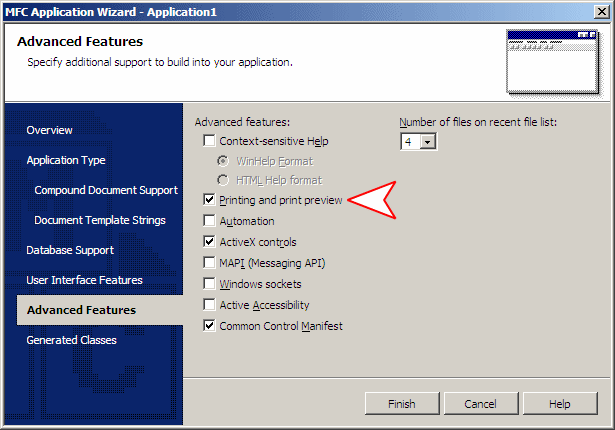
If
you accept this default to provide printing in
your application, the wizard would create a
ready-made menu:
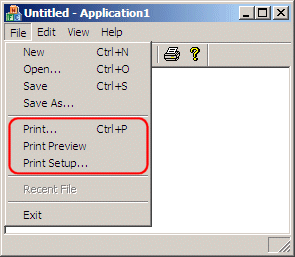
Notice
that the toolbar is also equipped with a button
that displays a printer.
This indicates that you should be able to print
something you would have drawn using the OnDraw()
event.
For
example, you can draw a picture or bitmap to
display to the user. Consider the following image:
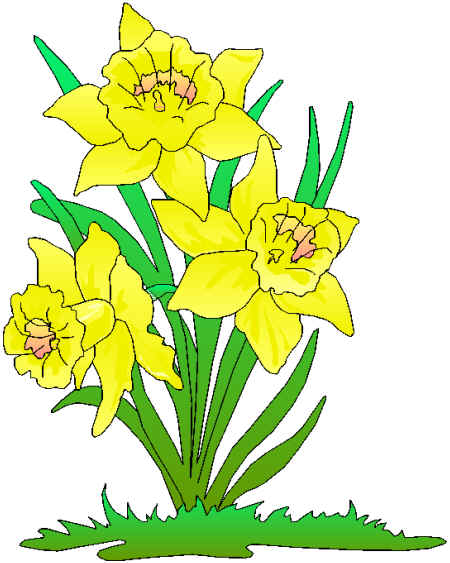
Here
is a way of displaying this picture in a view:
void CDecorationView::OnDraw(CDC* pDC)
{
CDecorationDoc* pDoc = GetDocument();
ASSERT_VALID(pDoc);
if (!pDoc)
return;
CBitmap bmpFlower;
CDC memDCFlower;
bmpFlower.LoadBitmap(IDB_FLOWER1);
memDCFlower.CreateCompatibleDC(pDC);
CBitmap *bmpPrevious = memDCFlower.SelectObject(&bmpFlower);
pDC->BitBlt(10, 10, 450, 563, &memDCFlower, 0, 0, SRCCOPY);
pDC->SelectObject(bmpPrevious);
// TODO: add draw code for native data here
}
This
would produce:
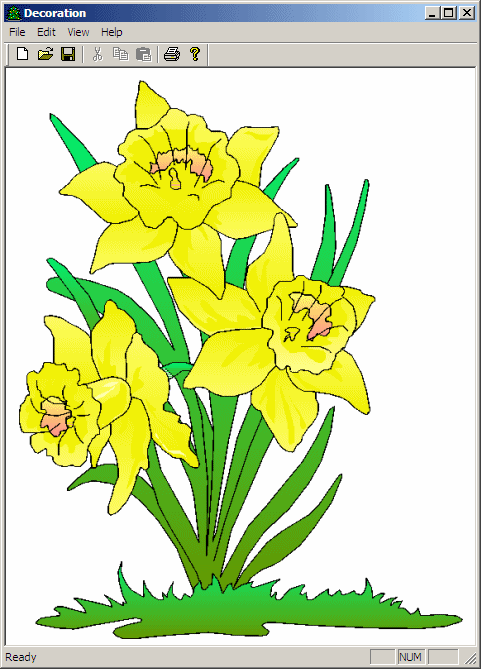
To
print this, on the main menu, you would click File
-> Print… and you would notice that only a
small picture prints
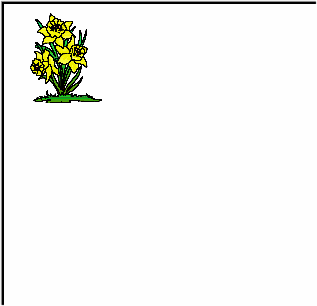
This
indicates that, when it comes to default printing,
What You See on the monitor is not exactly What
You Get on the Printer.
|