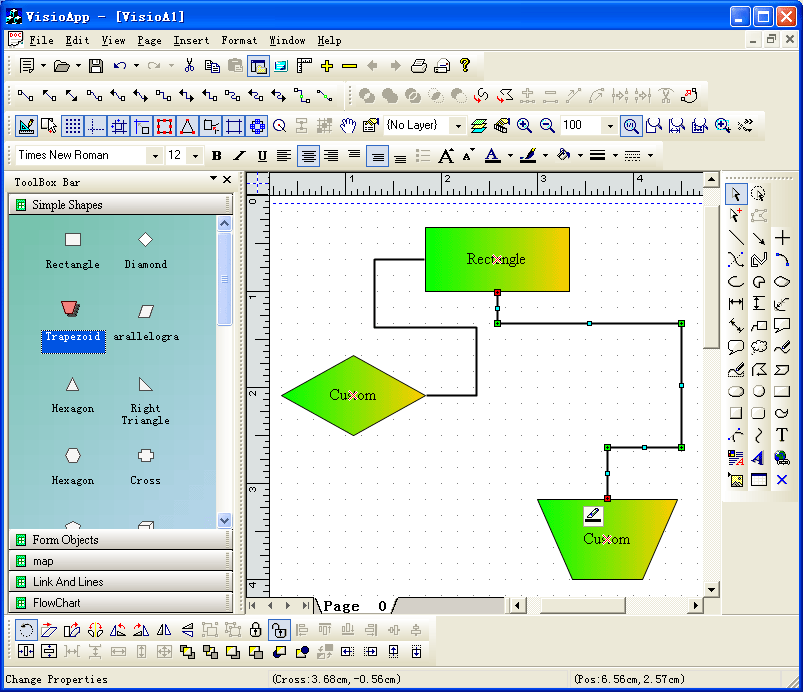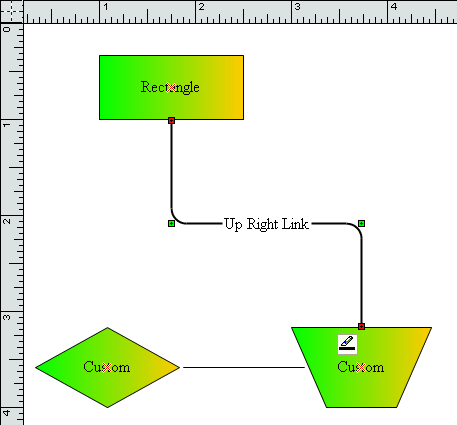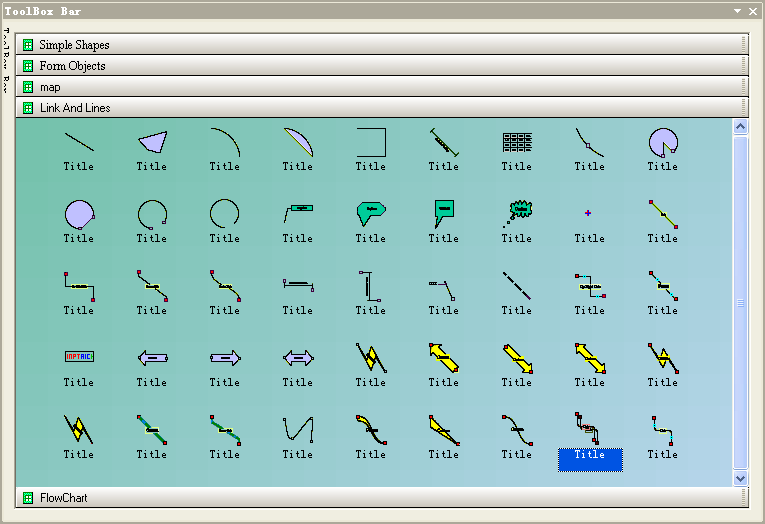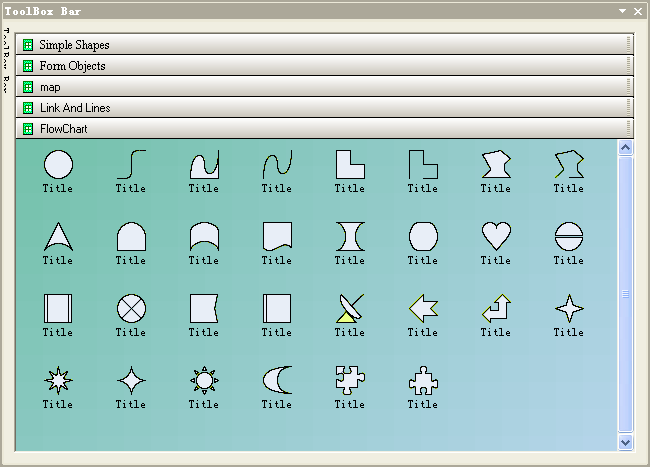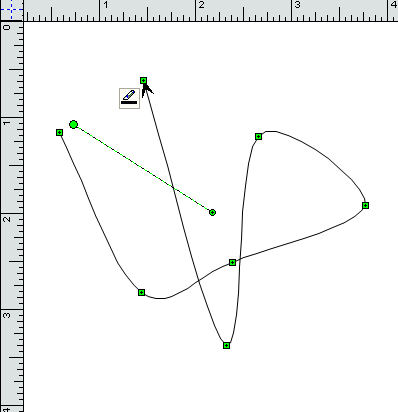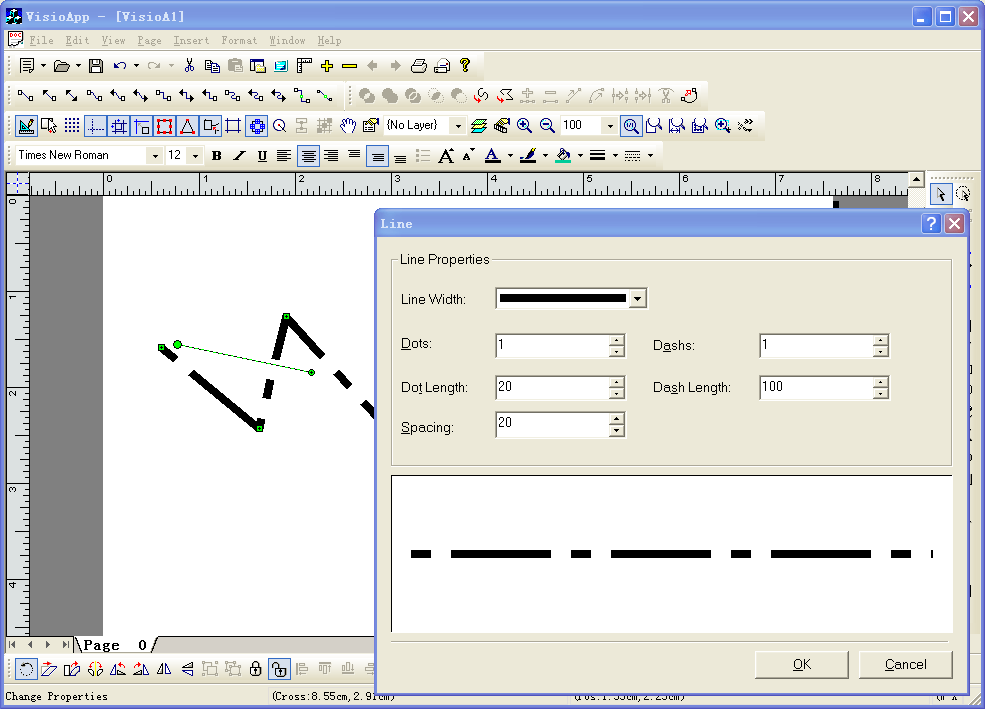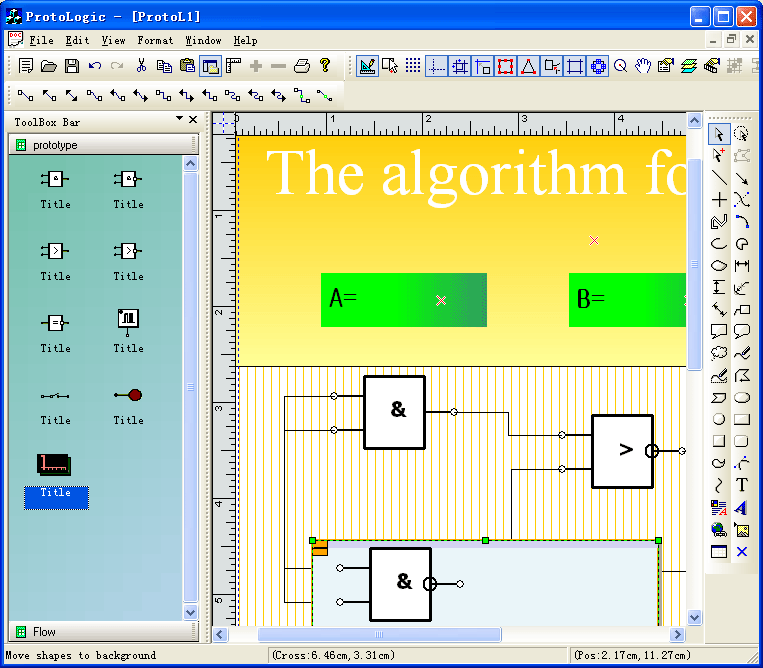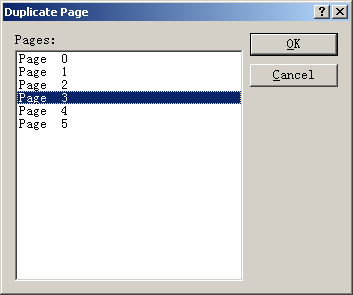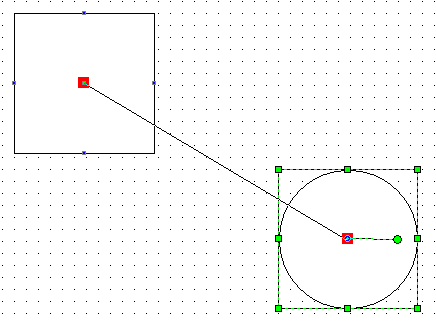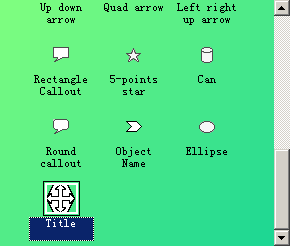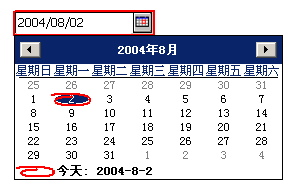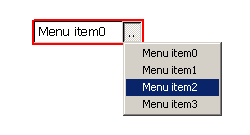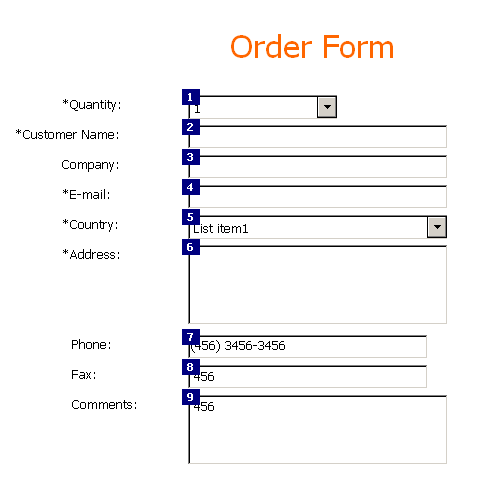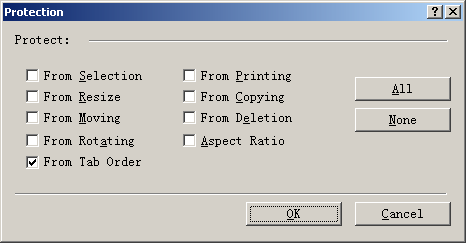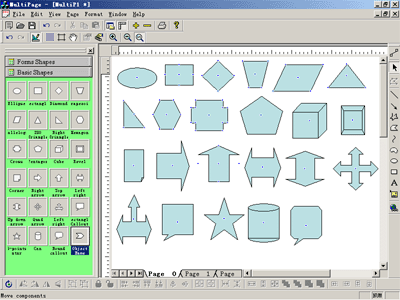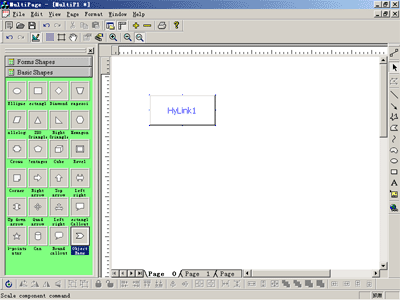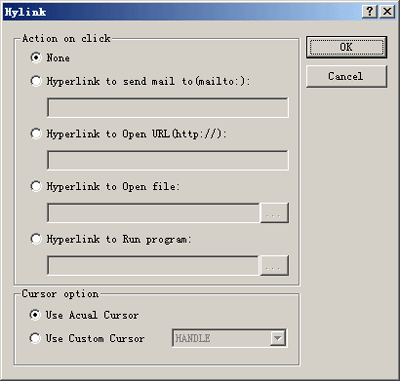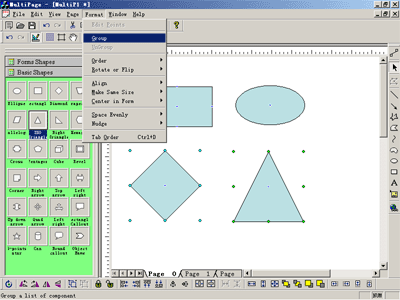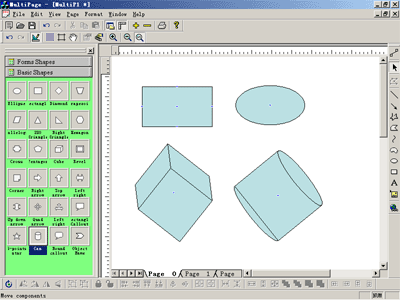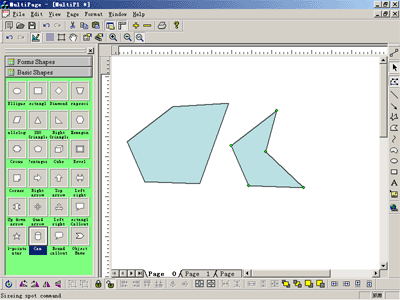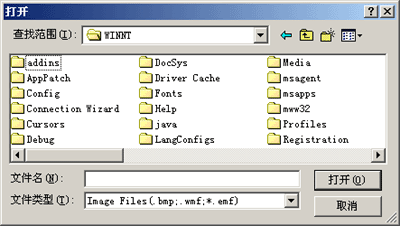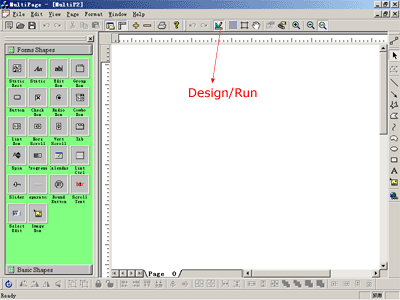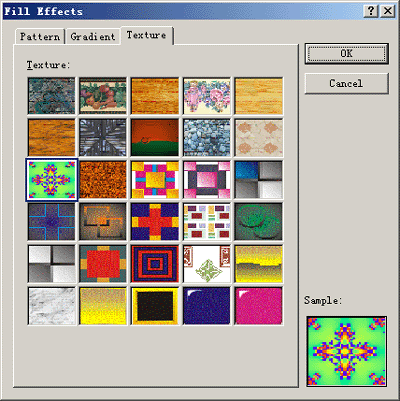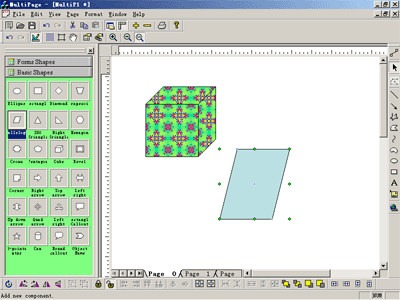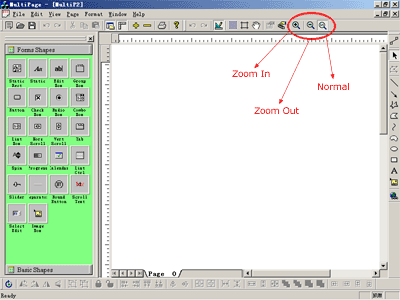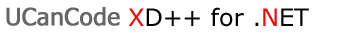
 
Product Information:
XD++
MFC Library Standard Edition
UCanCode
ActiveX Control
Why you
need XD++?
Download
a demonstration.
Order
Visual
DocVizor
XD++ MFC Library
Professional Edition V8.20 Released!
XD++ MFC Library
Standard Edition V8.0 Released!
UCCDraw ActiveX
Control V8.20 Released!
Visual
DocVizor V4.0 Released!
New features of E-XD++
V9.80:
1. New database solution is
ready now, you can visit at here.
2. Sub-graph now
supported, you can find at here.
3. Mind-map solution is
ready now, you can find at here.
4. New style Visio Like
link line is supported, as below:
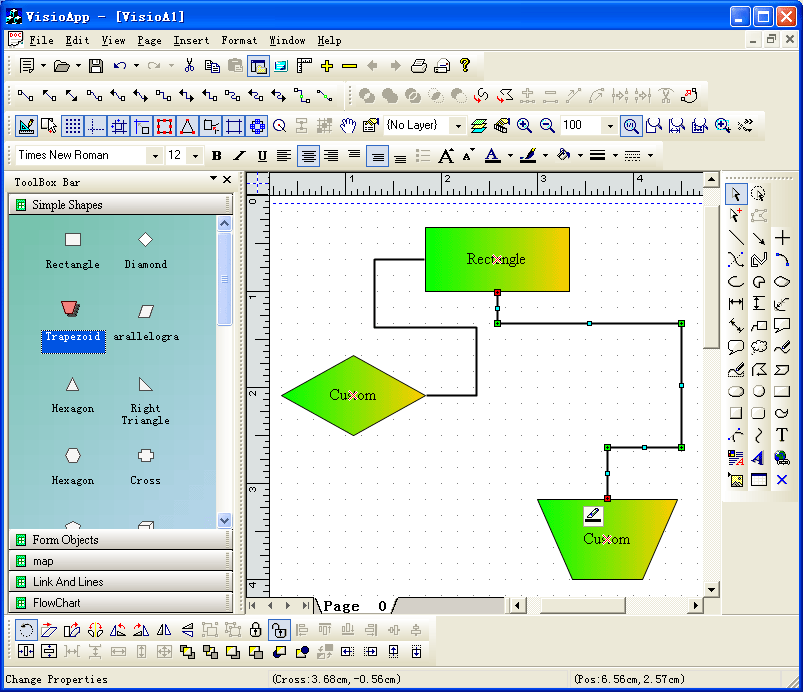
5. New round-corner link
line is supported now, this round-corner feature supports GDI
and GDI+:
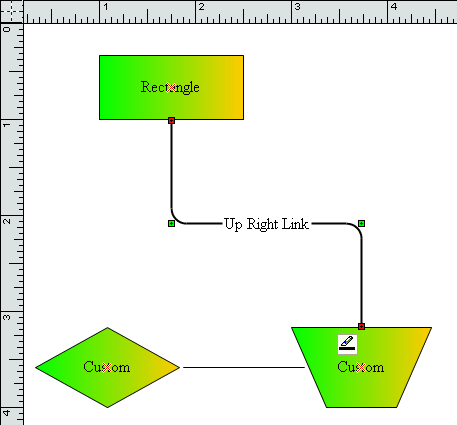
6. The following new
shapes added to this new release.
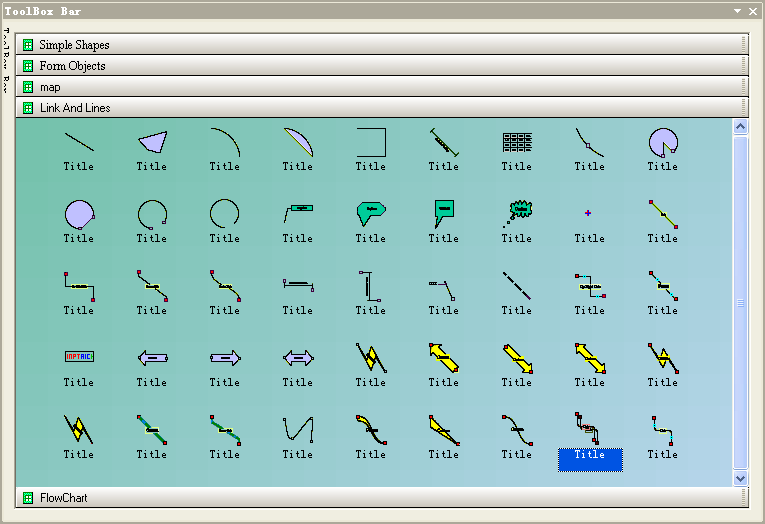
7. The following new
shapes also added to this new release.
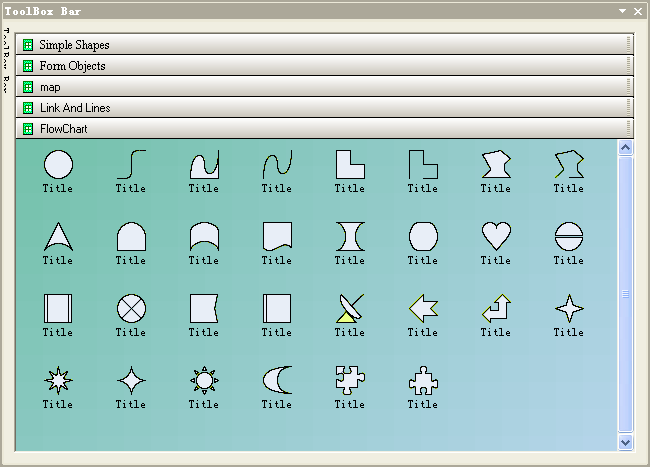
8. New style free bezier
line is supported, as below:
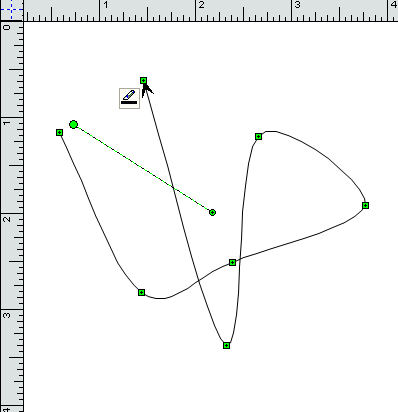
9. New style dash line is
supported, as below:
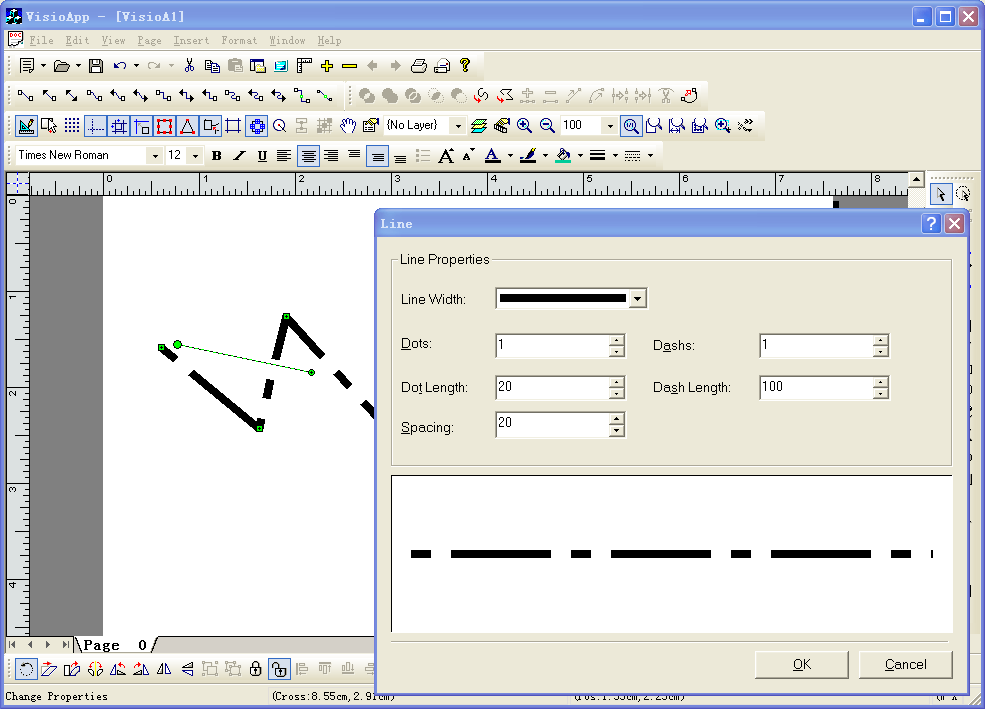
10. More fast drawing
with canvas.
11. We had redesigned
the link drawing and saving, now it works more fine.
12. Printing with
multiple models.
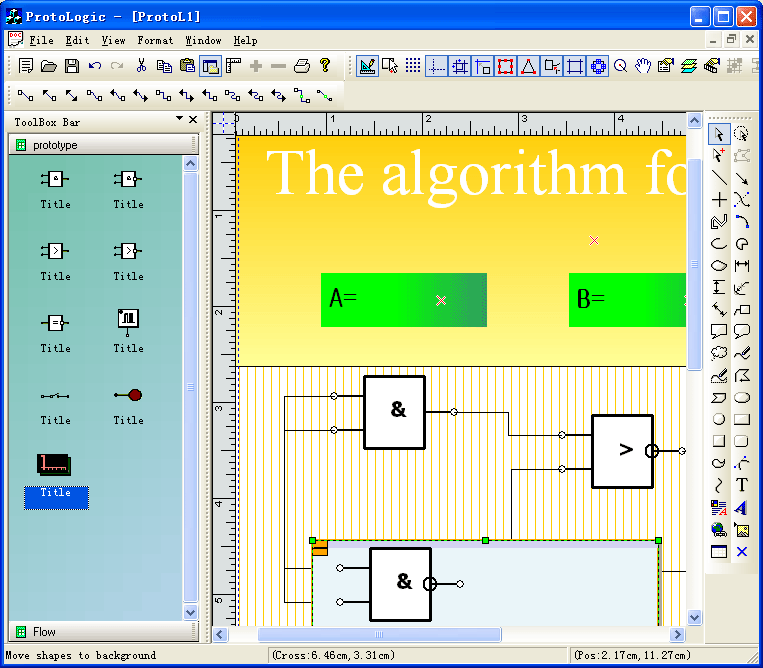
E-XD++ Visualization ToolKit
Enterprise Edition V9.50 is released!
Newly or Fixed features
1.Recreate all the documents of UCCDraw
Control.
2.New samples CustomDraw and CustomFill
had been added.
3.A few new features had been added
within EFormDesigner and EFormReader applications.
4.A new Edit control shape with Calculator
picker. See class CFOPCalculatorCtrl and also see sample EFormDesigner.
5.A new image picker is also added, see
sample EFormDesigner, when you double click on it, you can choose a image for
showing.
6.A new font cache class is added for
high speed drawing.
7.Tons of other methods had been changed
to make it works more quickly.
8.Over one hundred new methods had been
added to UCCDraw ActiveX Control Project.
9.We had also updated the UCCDraw's
Samples to make it works more nice.
10.Mark point feature is improved to
make it works more like coredraw.
....
XD++
MFC
Library 2004 Third New Release!
1998-2004 UCanCode Software. All rights reserved.
Other product and company names herein may be the trademarks of their
respective owners.
UCanCode Software XD++ MFC Library Release Notes includes updated
information for the documentation provided with UCanCode Software XD++ MFC
Library. The information in this document is more up-to-date than the
information in the Help system.
Newly or Fixed features
1.Recreate all the documents, this
include the user's guide and the XD++ Class Reference.
2.Recomment most of the methods and
variables of XD++ MFC Library's source code.
3.Fix the font showing problems of the
samples that ships with XD++ MFC Library.
4.Fix the problems to create the copy of
the datamodel, now you can create a copy with any data model, such as
CFODataModel,and CFOMultiPageModel, etc, see sample VisioApp.
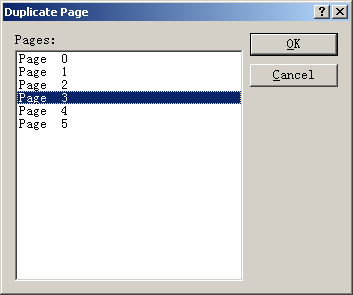
5.Fix the problems when create link
between two ports, now the red hotspot showing correctly.
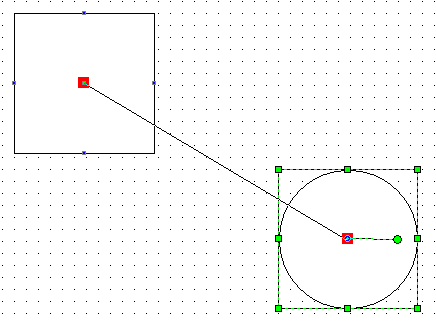
6.Adding new drag and drop feature, now
you can drag the shapes on the canvas and drop them on the page of toolbox
window. you can also drag and drop shapes between two canvas, you can also drag
and drop shapes to Microsoft Visio 2003,or Microsoft Word etc.
7.Adding new feature that support
showing the small icon of the shapes that dragged from the canvas or pasted from
the canvas.
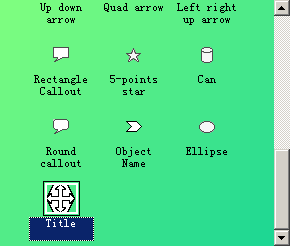
8.Adding support for creating A2 printer
paper kind of page.
9.Adding new Date Picker shape.
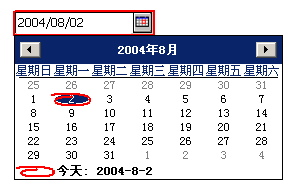
10.Adding new Drop Menu Shape.
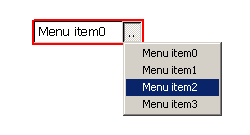
11.Adding new Tab Order design mode,you
can now create tab order for all the shapes on the canvas,and when it with
running mode,you can click the return or tab key to switch between them.
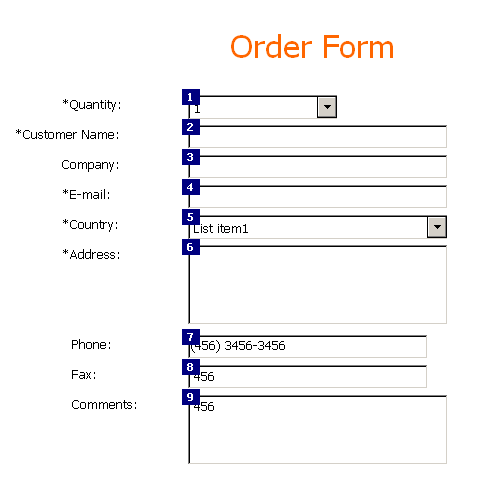
12.Fix the problem when rotating the
shape.
13.Adding new feature that support
change the toolbox items postion of toolbox page by draging and drop.
14. Fix the bug when creating custom
shape within the second datamodel of multiple pages application.
15.Fix a few bugs of ClassWizard and
AppWizard application.
16.Adding new feature that you can now
create link by holding mouse on one port and moving mouse and release the mouse
key on another port.
17.New protect tab order property
feature added within the Protect dialog.
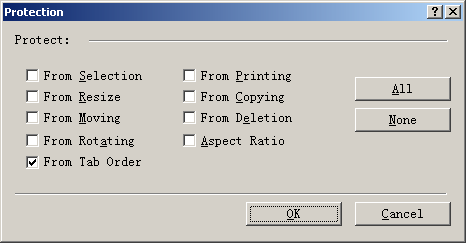
18.Adding new feature that support
continue drawing shape,such as you select the drawing line shape tool, you can
drawing as many lines as you want one time until you click the right mouse to
cancel the drawing.
19.Adding code for radio shape, it
support drawing horz radio buttons now.
20.Fix the problem of drawing icon on
the canvas.
.. ...
XD++
Library Version
5.41. Released
4/24/2003
Newly Added Function
>>> Welcome to XD++ Library 3.81 <<<
XD++ Library 3.81 picks up where XD++ Library 3.80 left off and
provides some great new features. We've incorporated much of the user
feedback from 3.80 and 3.50 and have worked to make the library even
more solid and robust.
>>> New features in 3.81 <<<
* Improved support for Duplicating page
* Lock and unlock component support
* More new components support
* Add new functions for renaming page
* Rewrite all documents(include userguide and class reference)
* Add full notes for code
* Rebuild all samples
* Add new hyperlink component
* Support for exporting model to a image file.
>>> Bug fixes in 3.81 <<<
* Corrected a few problems with Pages and components.
XD++
Library Version 3.8. Released 1/21/2002
Newly Added Function
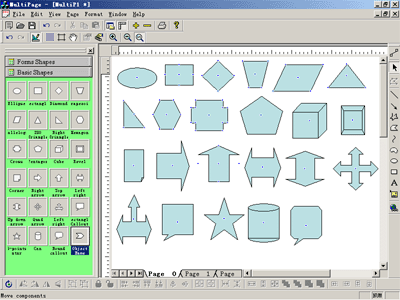
- Add one hyperlink component and customized
properties
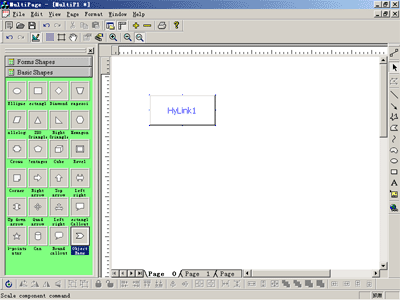
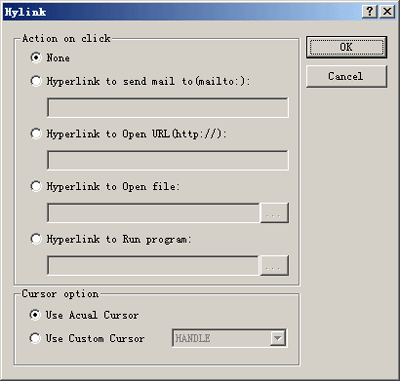
- Support grouping and ungrouping the
components
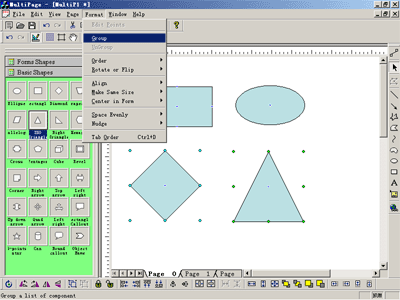
- Support rotating and flip the
components
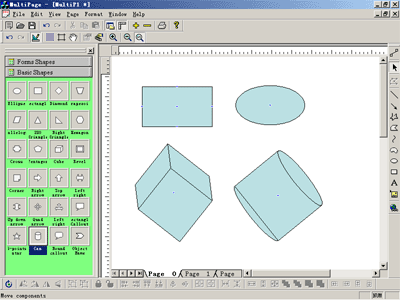
- Support edit the points of the component
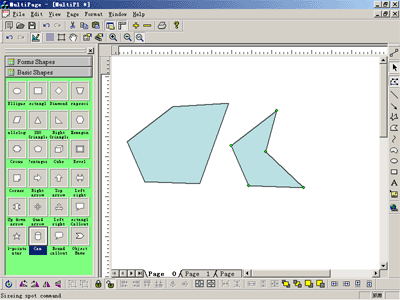
- Support .wmf
file of inserted picture
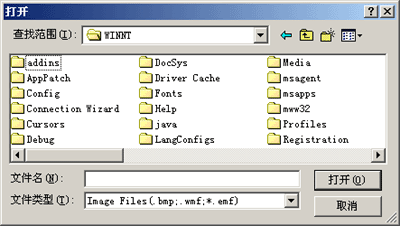
- Add a choice of design/run pattern
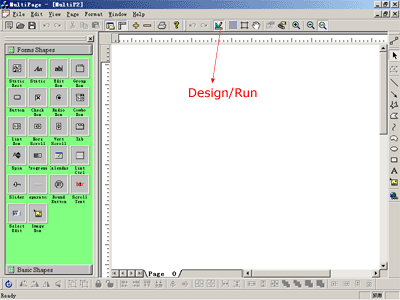
- Add filling the component with texture
and gradient.
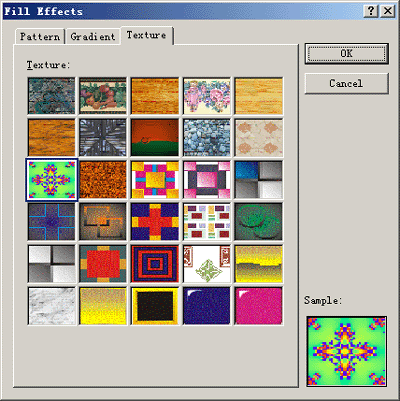
- Have Office XP style when selecting the
component
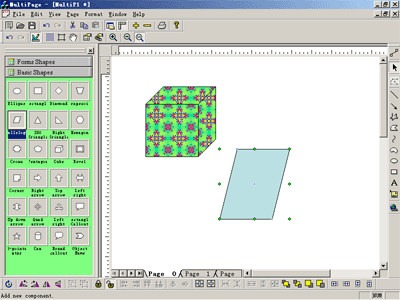
- support Zoom In, Zoom Out and Normal mode
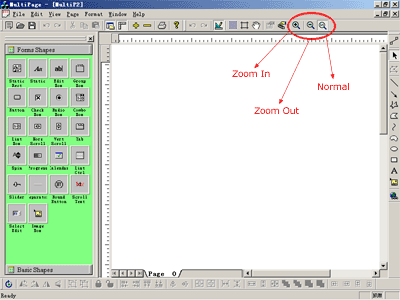
XD++
Library Version 3.5. Released 1/7/2002
New features:
1.Many components are added in new version: line,
curve, polygon ,close curve and so on. To use them you only need to call the ID values of the toolbox to realize them.
2.There is a new function of minute movement ,which makes moving components a tiny movement in position feasible .Such movement may be one or five pels (when shift pressed).
3.Another new function in new version is component linking .To use this make links of components.
4.New-added ToolBox lists all components current system needs to use ,what's more ,you can add new component icons and change the values of icons so as to associate them with components realized.
5.New version has added more than 40 arrows, which may automatically associate with lines ,curves or links.
6.New version has added popup color select page, popup line style page ,popup arrows adding page and all-new color custom dialog etc.
7.There is a new Header and Footer Dialog to set header and footer of a page when printing, just like Visio.
8.There is a new display mode (none Form), you can use it to customize all kinds of float diagram systems.
9.There is a new page print setting function and new system can recognize many more printers and
printing mode.
Fixes:
1.Printing has been improved ,you can normally print all your pages.
2.Commands are improved and more friendly.
3.Property Setting Dialog has been changed and improved to four kinds of Dialogs: Text, Line, Fill and Custom.
4.A improved popup menu when right mouse button clicked .
5.We have recomposed XD++ User's Guide and Class
Library Guide to keep with XD++ 3.5.
6.Newly-improved ClassWizard, and you can derive a class from class CFOSubFormModel.
7.New demo programs with features of XD++ 3.5.
8.New version has a new installation, more rapid and easy.
top |
|