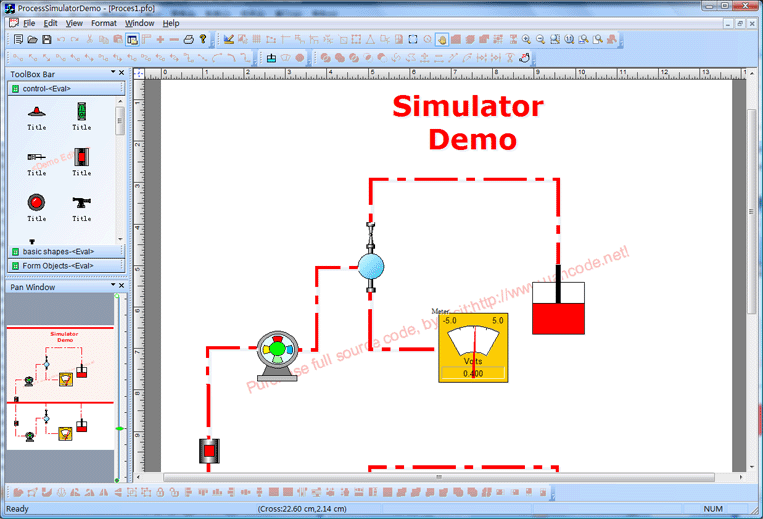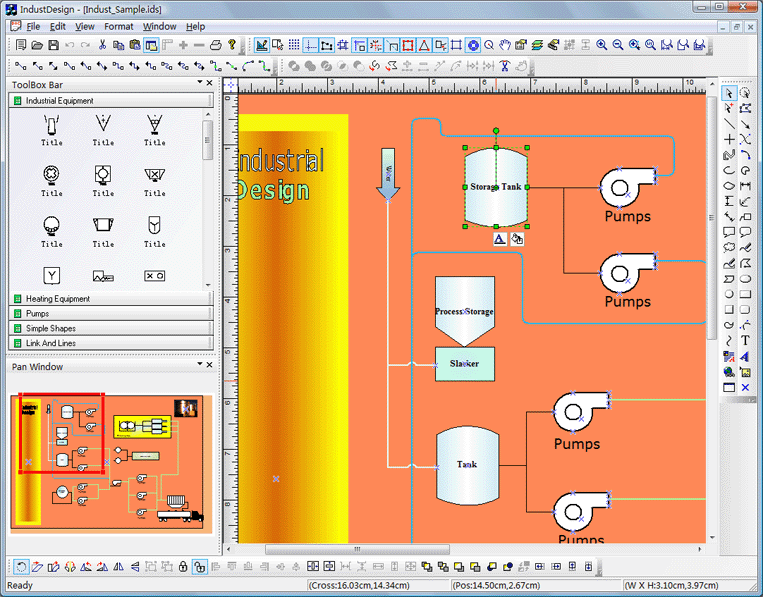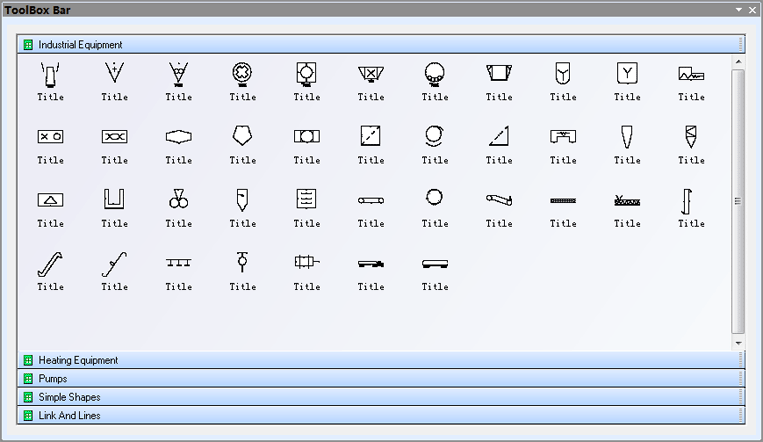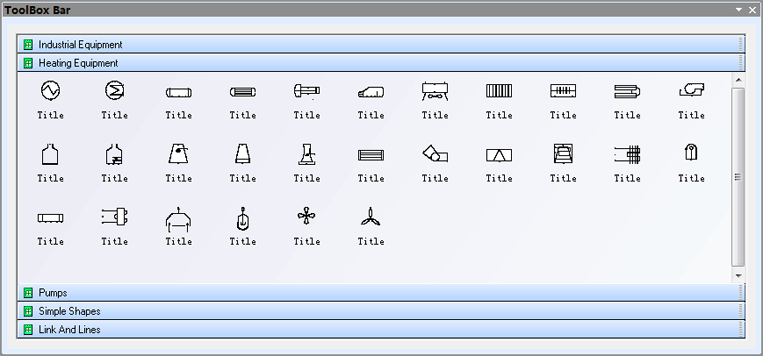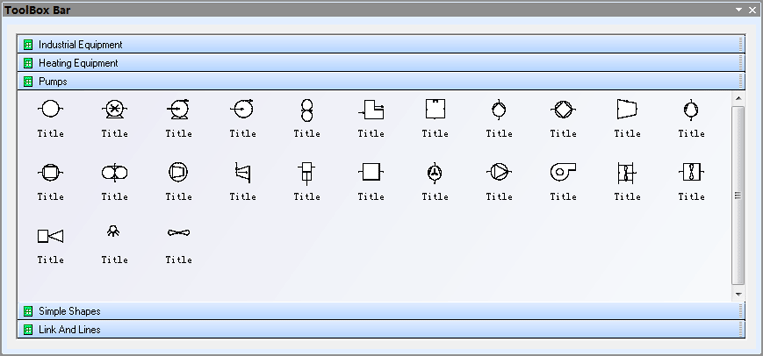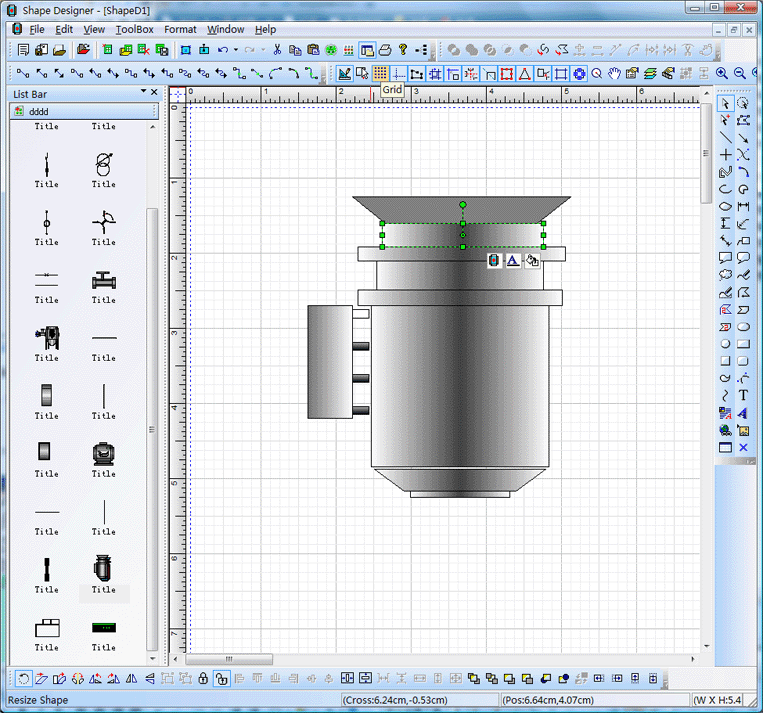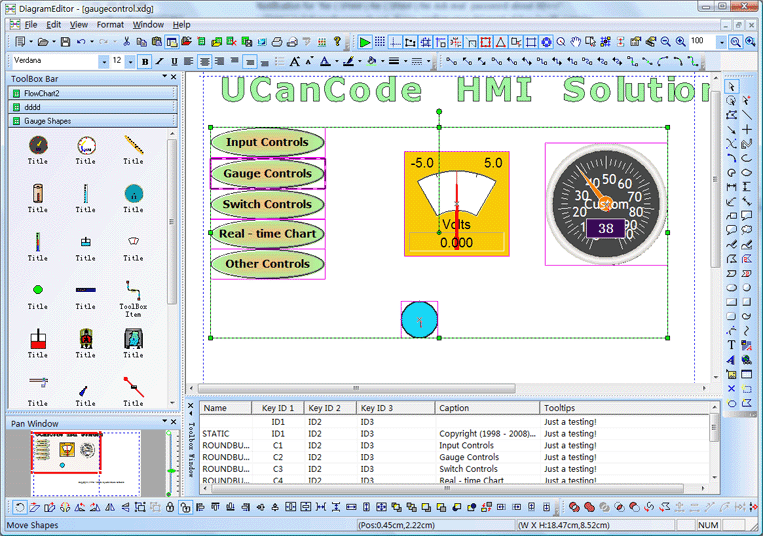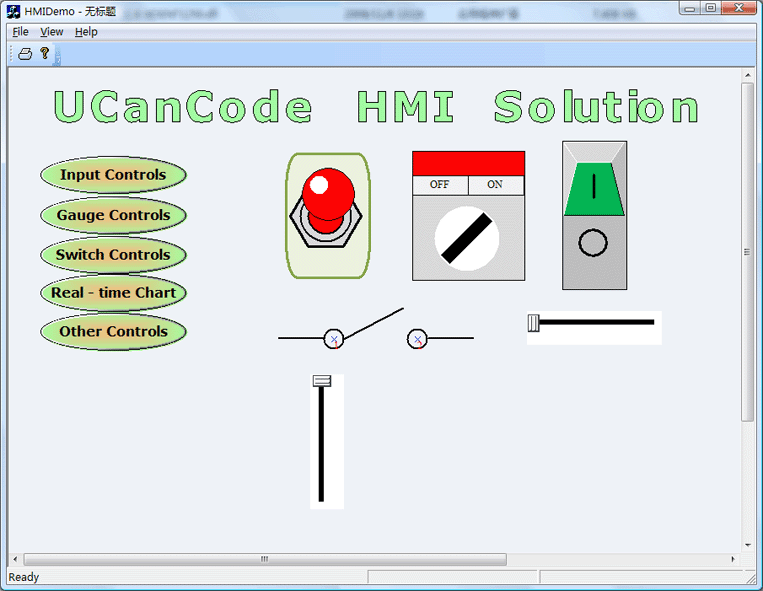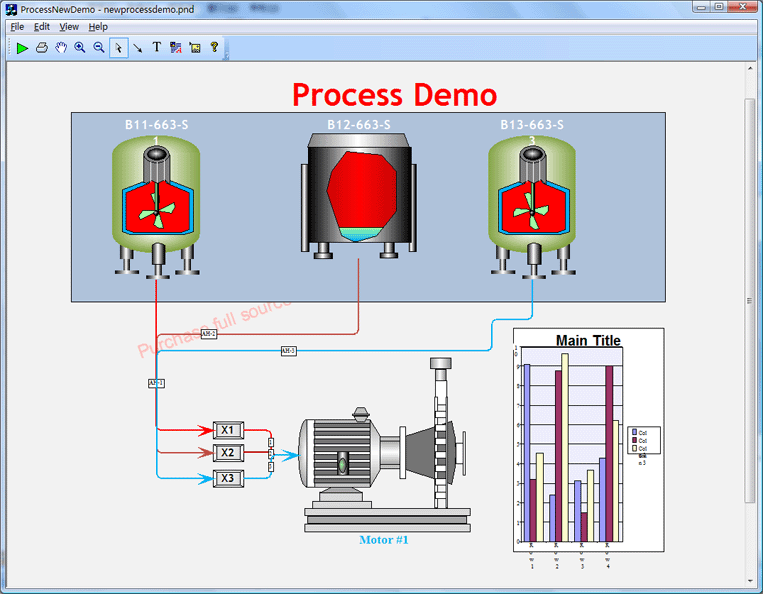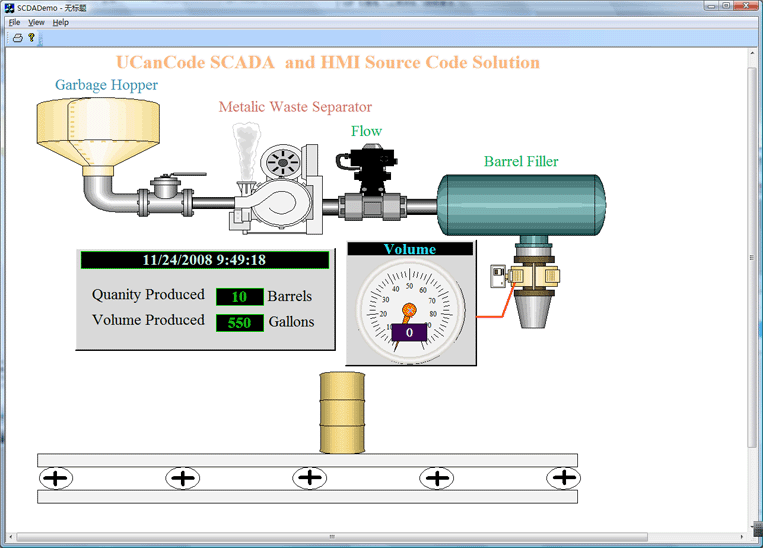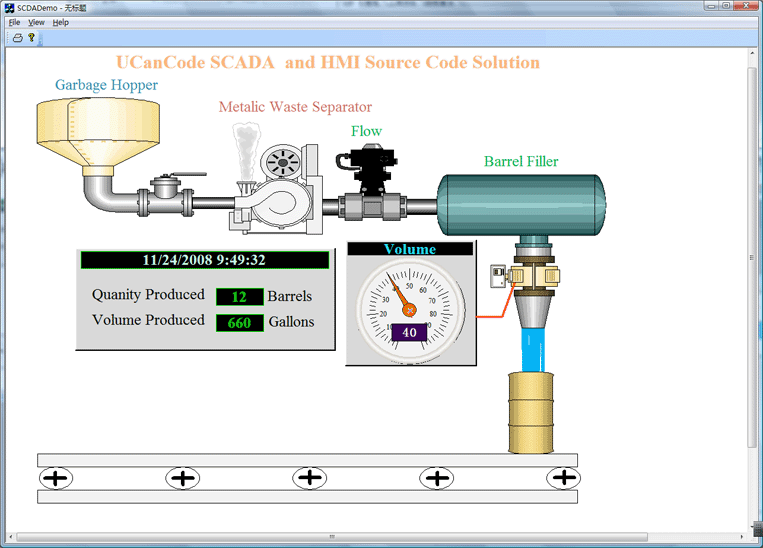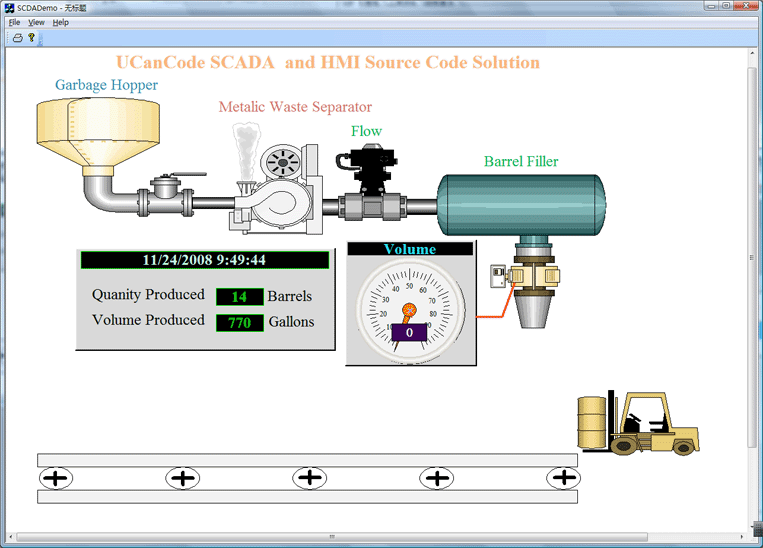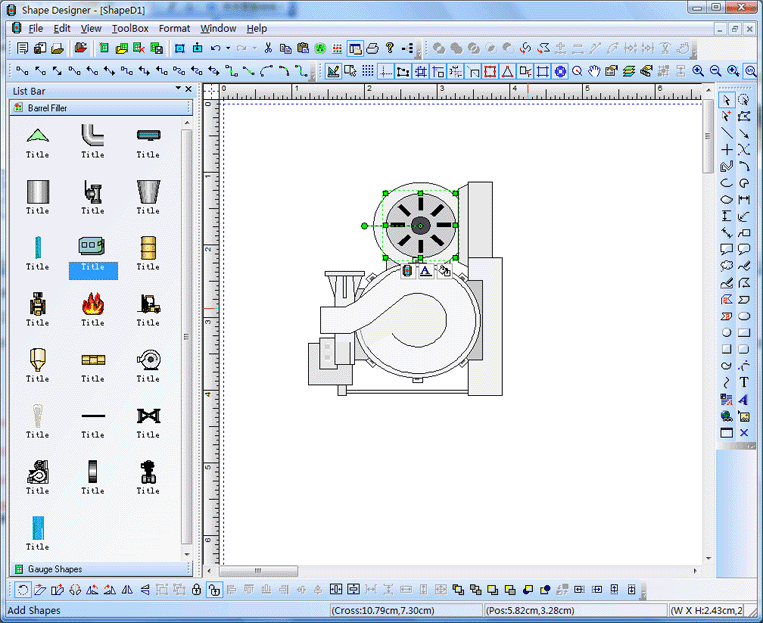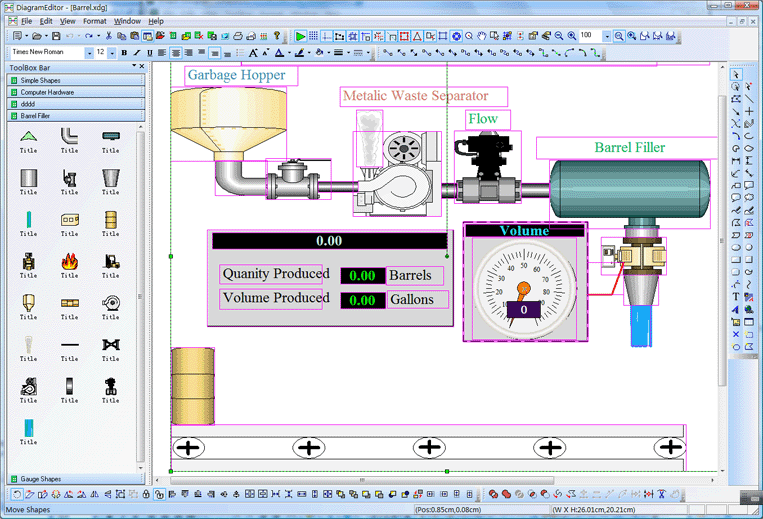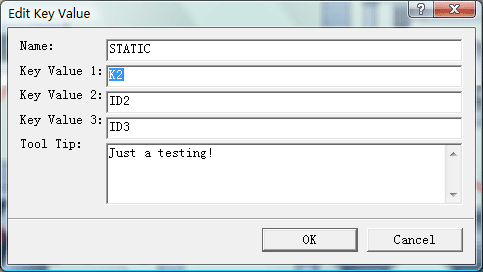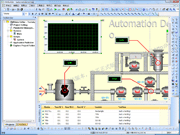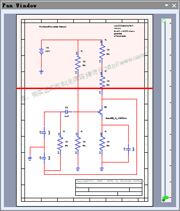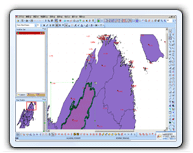| |
|
This
example shows how to use the E-XD++ graphics
component library visual aspects of development
of industrial applications, the sample
consists of three capable of independent operation
of the controls, including: pumps, measuring tables
and piston, E-XD++ visible graphical component
library to support simple and precise timer
control, can create other industrial components. as
shown below:
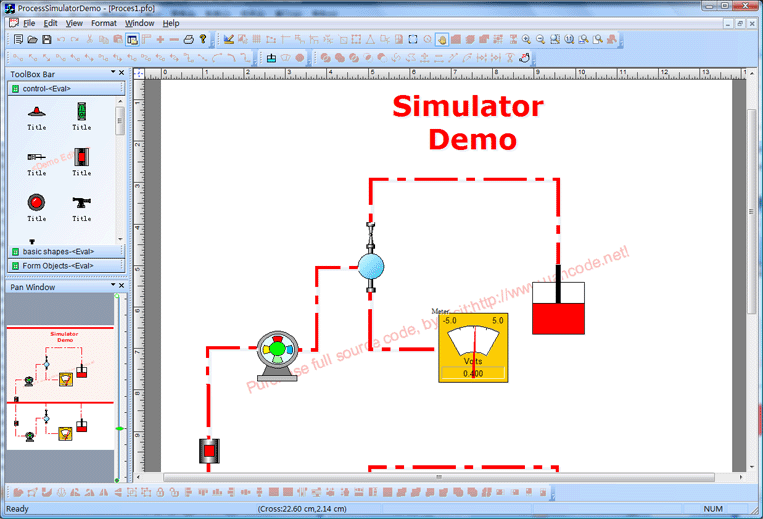
1.
E-XD++ from initial design to any graphics on the
canvas to start a separate set timer function
independently, which means that if you want to make
a graphics canvas to be allowed to move up and
moving.
2.
E-XD++ library itself with 100% VC ++ development
from, all of the code through rigorous testing, to
achieve the best performance for your application.
3.
The solution has many of the world aerospace,
defense, scientific research success in the
simulation, industrial control and other aspects of
use, has the best stability.
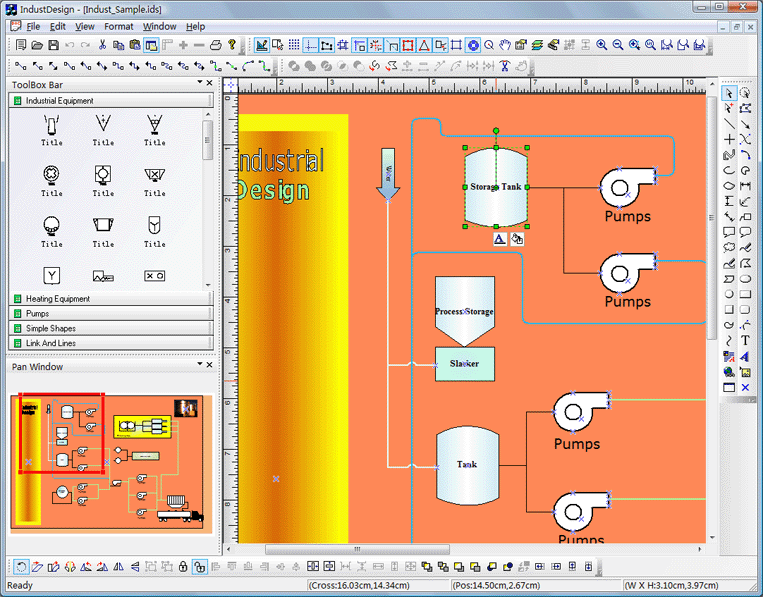
System
provides the following ready-made vector graphics,
more complex figure than the official version can be
provided by a professional graphic design program
ShapeDesigner complex to design.
1).
Industrial Equipment Components.
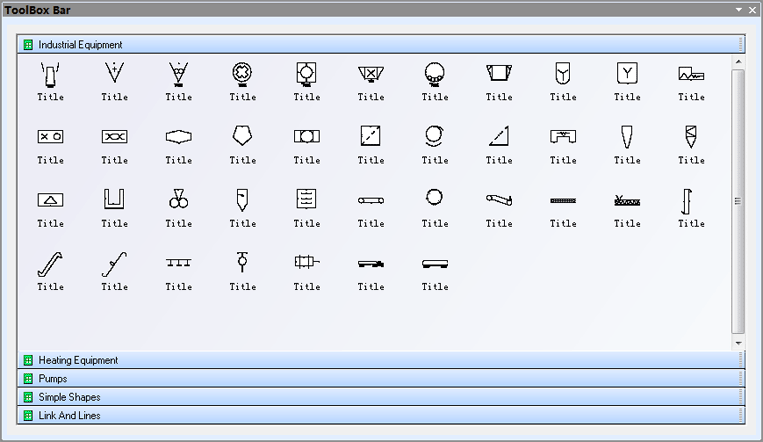
2).
Heating Equipment Components
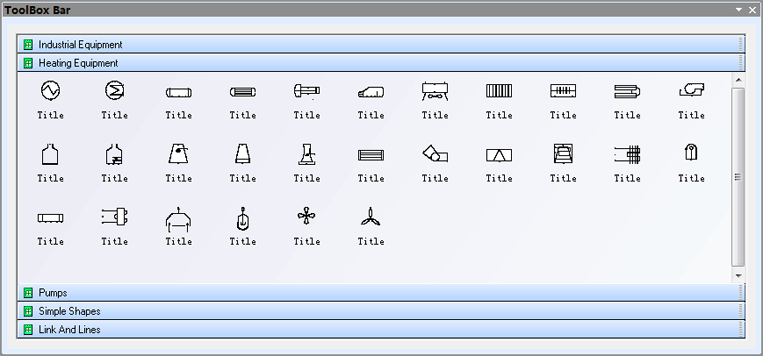
3).
Pumps Components.
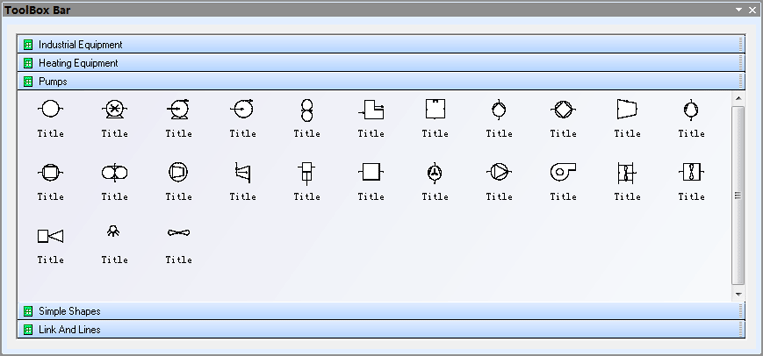
4.
In addition there are:
 |
100%
MFC design, and provides all the
source code,
without reservation.
|
 |
Effective
more than 500 thousand line of code, and more than
300 C ++
extension classes.
|
 |
Automatic
code generation process, and complete the
development of documentation to help you quickly
build a variety of applications on
E-XD++.
|
 |
Development
of advanced application systems to provide
complete and scalable interface control.
|
 |
Property
line of code changes and provide support for
Undo / Redo function.
|
 |
Users
on the canvas according to their needs,
components, operation, and other custom
operations.
|
 |
Supports
both single page or multi-page application.
|
 |
The
layout of the components, layout, organized in
the order.
|
 |
Print,
print preview and output to the image.
|
 |
Draw
a straight line, mark lines, curves, rectangles,
ellipses, add text, and pictures.
|
 |
SVG Import and
Export.
|
 |
DXF Import and
Export
|
 |
Microsoft
Access (*.MDB), SQL Server.
|
 |
More than
1,000 printer drivers.
|
 |
Can be used
with Windows CE.
|
 |
Full tested
with All Visual Stduios (From Visual Studio
6.0 to Visual Studio 2025).
|
 |
Full tested on
All windows (32 bits,
64 bits).
|
 |
Provide
more than 80 examples of various development
programs.
|
Here
is the E-XD++ Visual Component Library source code
version control system enterprise application
development, the basic steps:
1.
Design requires the monitoring system components:
This
step can be E-XD++ provides ShapeDesigner
application to the design, this tool can directly be
Microsoft Visio or ConceptDraw other professional
graphics tools designed components into (SVG file)
came in with, of course, you can also ShapeDesigner
itself rich The basic graphic design needs to the
monitoring system components.
At
design time, can easily design directly to the
canvas element by Copy, Paste way to put a tool box
on the left, as shown below (Note: This
ShapeDesigner the source code itself, together with
the E-XD++ provides the official version, can be
customized as needed):
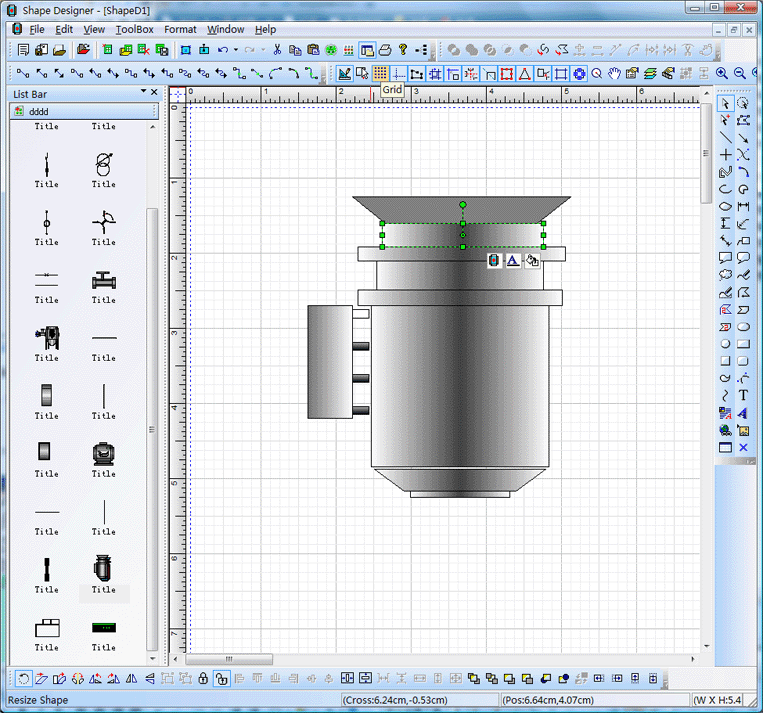
When we design components of the composite
components can also be a single definition of a
number of sub-components to facilitate later
identification and handling of the Key ID values
that can later obtained directly by calling GetKeyID.
2.
Design monitoring system needs a graphical
interface:
E-XD++
provides a special interface design tools
DiagramEditor, in this tool, we can easily apply the
above ShapeDesigner through a variety of monitoring
system components designed to build a graphical
interface.
Interface
in the structures, as required for specific
components we can specify the Key ID value, the Key
ID value for us in specific programs to control, for
example, we can control the switch off and open,
lights flashing and so on.
We
designed a graphical interface can be saved as a
single xdg file, as shown below: (Note: This
DiagramEditor the source code itself, together with
the E-XD++ provides the official version can be
customized as needed):
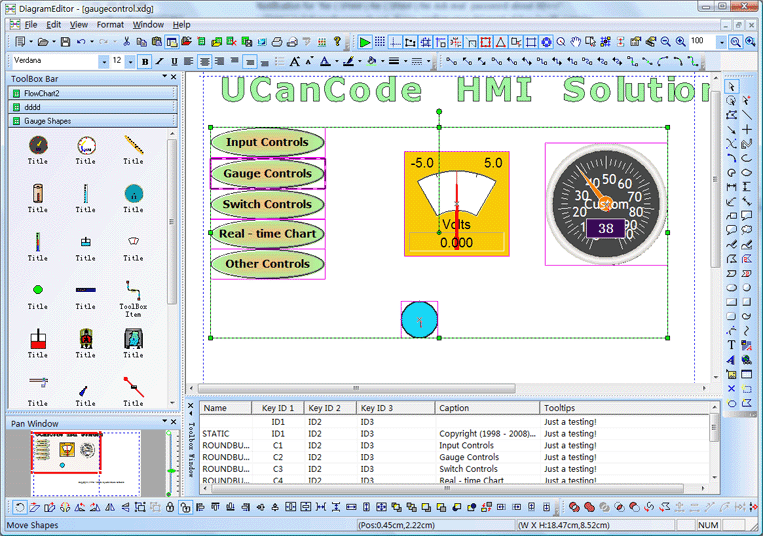
3.
Construction of the Frame control procedures:
By
E-XD++ visualization component library provides
graphics integrated in Visual Studio's AppWizard
(Application Creation Wizard) to automatically
generate the framework code control system can be
designed for the above We DiagramEditor xdg files
into this program as resource file, when we need to
load a design interface when calling the following
function:
LoadXdgFromResource
(...); if we need to switch to the new interface,
you can also call the function to load the new
interface.
NetworkDemo.
Reference sample
NetworkDemo.
4.
Real-time data acquisition and processing:
External
data acquisition we can View the Window class or
classes of timer to be collected, when the need to
update the interface when the status of the
components can be designed directly above us to get
the Key value of the graphic elements or
sub-component graphics.
5.
Transaction processing:
By
overriding the appropriate virtual function to time
a variety of transaction processing, for example, we
only need to cover the following virtual functions
CFOPCanvasCore class to respond to button events:
virtual voioButtonClickEvent(CFODrawShape *pShape, const int
&nSel);
virtual voioButtonClickEvent (CFODrawShape *
pShape, const int & nSel);
HMI
Demo example shows how to define a simple multi-page
industrial control interface, as follows:
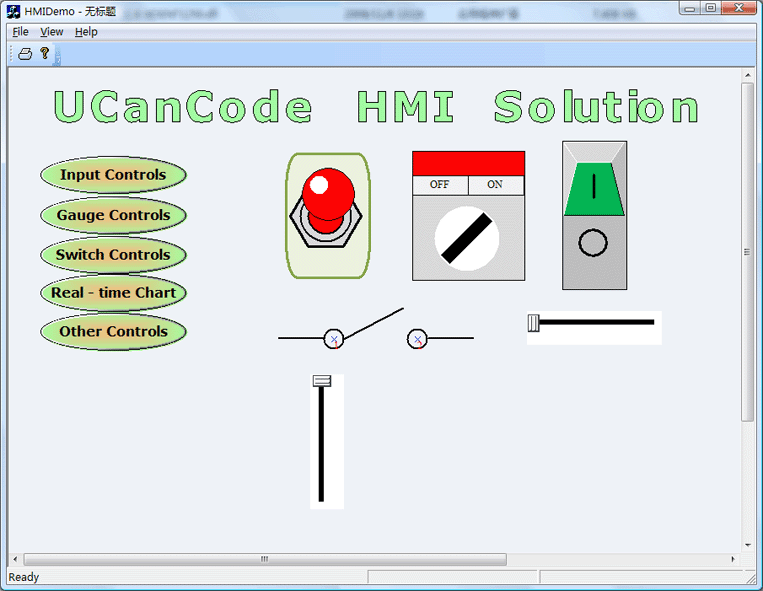
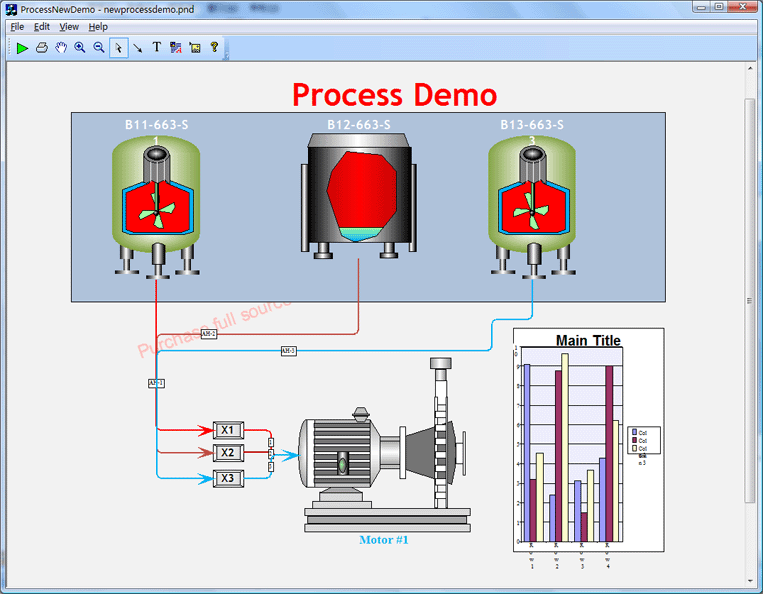
The
following example shows the E-XD++ development
and simulation of industrial processes is
extremely convenient and fast sex, such a complex
sample application, development of the whole process
requires only half a day, as follows:
Status
of a mobile oil drum:
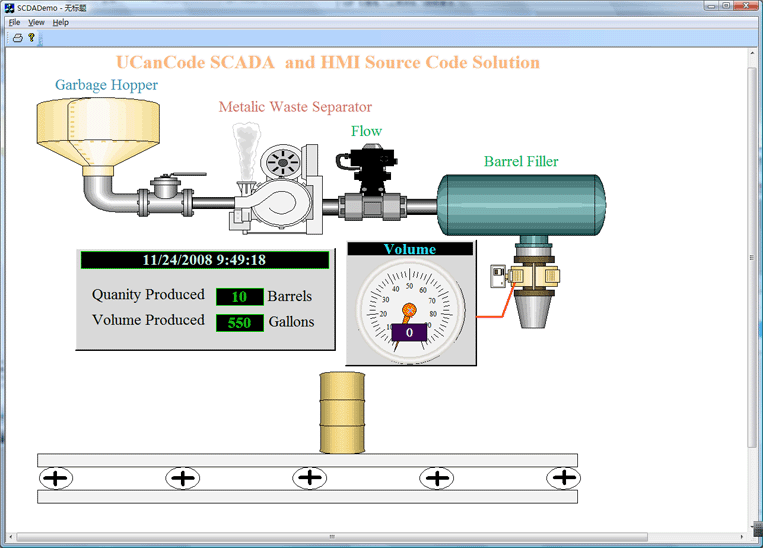
State
II, grease, oil and grease table also shows the
number of:
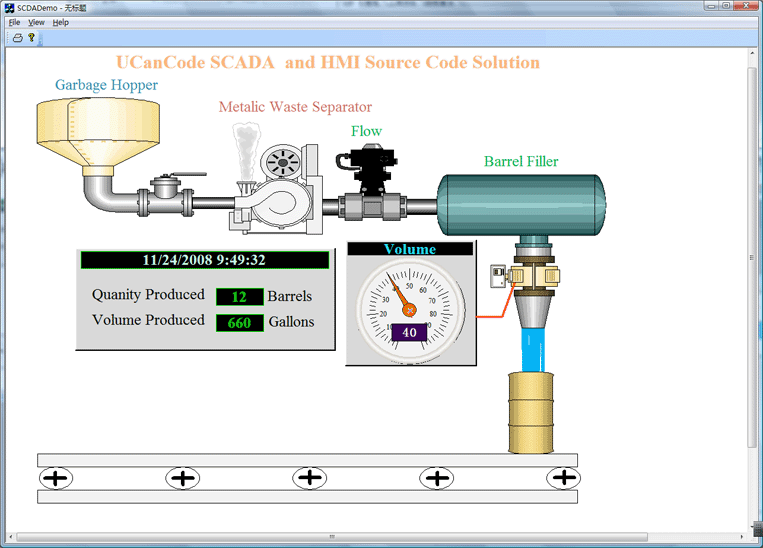
State
III, oiling is completed, instrument zero, the oil
gun off, carried away with the trailer:
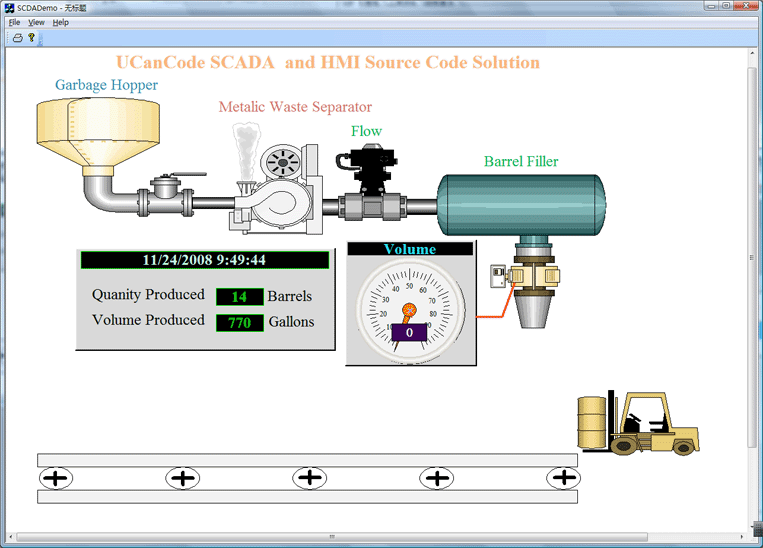
The
following sample program is to develop the basic
steps:
First,
the design and simulation images of the industrial
needs of the basic components:
E-XD++
component library itself provides a large number of
industrial components, while providing a
professional design tool components ShapeDesigner,
through the tools needed to easily design the
components, we will put all the components designed
in a tool box on the left Save the page fixed up,
easy to use:
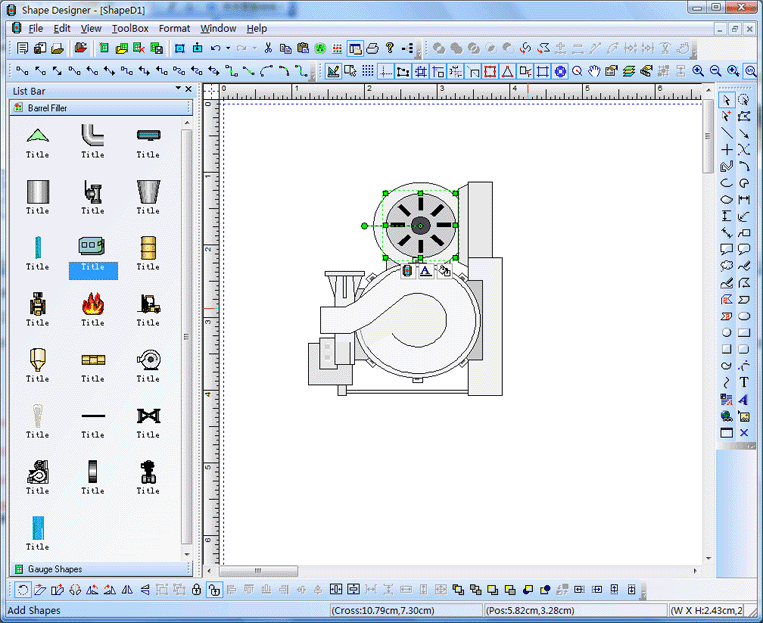
Later
use when you can directly drag and drop.
Second,
the design of industrial control and simulation of
the screen:
Through
the accompanying E-XD++ products available
DiagramEditor, can be designated industrial
control and simulation to design appropriate
screen, DiagramEditor provides a very sound and
powerful features to ensure that the correct and
efficient completion of a variety of high quality
industrial design of the screen, in the design
of the screen, we only need to drag the mouse the
way through the steps of a good ready-made
components in the design of structures can be
dragged into the canvas, as shown below:
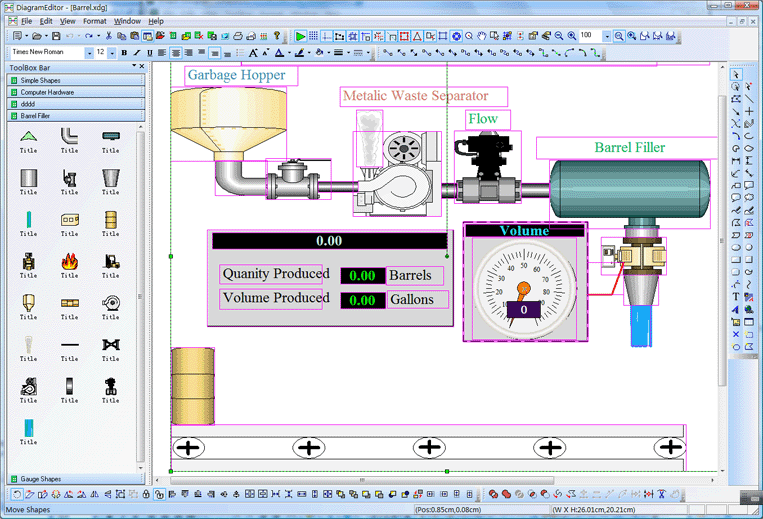
When
we collect data, we often need to refresh the canvas
on the status of the various primitives,
specifically for each component in the DiagramEditor
provide 5 keywords, you can query by any one keyword
to the specified component.
Settings
as shown below:
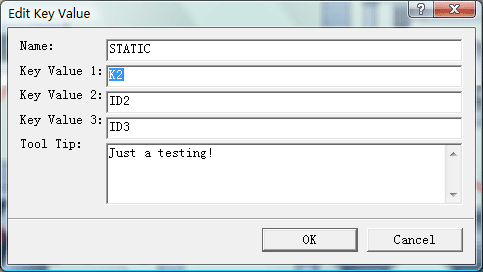
The
settings we will be the top element of the Key Value
1 is set to K2.
Third,
industrial structures and simulation programs need:
By
E-XD++ provides the AppWizard (application creation
wizard), can automatically generate the IPC based on
VC ++ application framework, to load any industrial
screen, just above the first XDG industrial
interface designed into the application file formed
XDGRES resource file, and then you can call the
following function:
LoadXdgFromResource
(IDR_MAIN, _T ("XdgRes"), FALSE);
Of
course, if you need to load a new industrial
interface, also can call the function.
Fourth,
real-time data collection:
View
class through the timer function, regular data
collection, if you need to update the picture
elements, call control itself UpdateControl can,
when you need to also update the time series
components can be added directly to the
CFODrawShapeList list, then call UpdateShapes that
be.
More
than 500 thousands lines "all
carefully designed and rigorously tested"
C/C++/.NET source codes, all complete source
codes is shipped without
any reservations!
Provide
more than 400 C + + extension class, more than 500 thousands lines of effective VC++ / MFC source code, more than 70
ready to use solution's source code, complete and detailed online help system and user documentation,
supporting development tools designed!
Powerful,
flexible and easy to use graphical visualization of
source code libraries.
Powerful
and flexible components to create a variety of charts to meet
your needs.
Product
design specifications, it is easy to use, in just a
few days can be designed according to your needs
products.
We
provide complete support for products, download the
trial.
Feature-rich.
Ultra-versatile,
such as automatic layout, multi-level collapsible
sub - graph, cell connection point, XML, DXF, SHP, SVG,
etc., can help you quickly create complex and
flexible chart.
Supports
a number of events: such as click, double click,
hover, select, rubber band select, copy, delete,
resize and move the support.
Support
the most complex operations: such as drag and drop,
unlimited undo / redo and clipboard operations and
so on.
Save
time and money to obtain reliability.
A
picture is worth a thousand words, E-XD++ offer more
than 500 thousands lines of well-designed and
well-tested C/C + +/.NET source code!
Development
takes years, thousands of customers worldwide
validation, can save you a lot of development time
and money!
Try
it now!
Do
not just listen to us say it a try!
Our
free trial includes all you need to prototype your
application.
Free
technical support.
 Products
Products
 Download this
solution
Download this
solution

 The official
version of the E-XD++ component library visual
graphics solutions for enterprise version provides
all the source code, click the button below to order
from UCanCode
:
The official
version of the E-XD++ component library visual
graphics solutions for enterprise version provides
all the source code, click the button below to order
from UCanCode
:

Contact UCanCode Software
To buy the source code or learn more about with:
|