1
This is a
drawing tool I developed in
my spare time, it can
draw
rectangle, circle, and other shapes, you
can also move, resize, even rotate some
of the shapes. It will be a useful
starting point of a complicated
graphics
project.
2
To fully understand this code, the
user has to understand some of the
C#
concepts, reflection, interfaces,
inheritance, etc. There is another
version of this drawing tool by using
WPF, you can find it on
Graphics Drawing
Tool WPF.aspx.
3
This project first creates a tool box
which contains all the available drawing
tools. Like the following screen
capture:
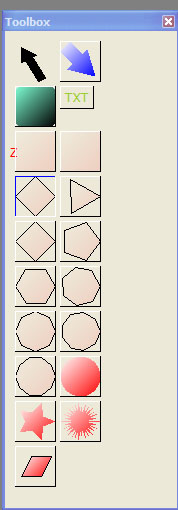
Then the user can select these tools
to draw on main screen, a screen capture
like the following:
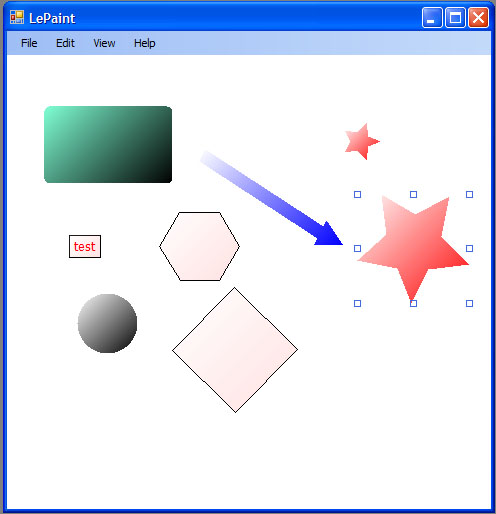
This project also comes up with a
propertybag for user, to dynamically
change shape border color, fill color,
arrow width, text box content, text
size, etc.
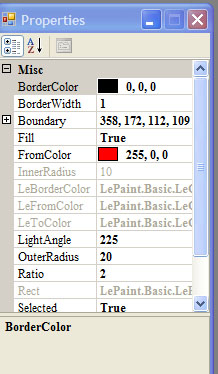
This project finally provides the
user with an option of exporting the
drawing
as XML file or jpg file.
 Collapse
Collapse |
Copy Code
="1.0" ="utf-8"
<ShapeList xmlns:xsi="http://www.w3.org/2001/XMLSchema-instance"
xmlns:xsd="http://www.w3.org/2001/XMLSchema">
<ShapeList>
<LeShape xsi:type="LeRectangle">
<ShowBorder>true</ShowBorder>
<LeBorderColor>
<A>255</A>
<R>0</R>
<G>0</G>
<B>0</B>
</LeBorderColor>
<BorderWidth>1</BorderWidth>
<Rect>
<X>300</X>
<Y>157</Y>
<Width>79</Width>
<Height>65</Height>
</Rect>
<LeFromColor>
<A>30</A>
<R>255</R>
<G>0</G>
<B>0</B>
</LeFromColor>
<LeToColor>
<A>30</A>
<R>255</R>
<G>255</G>
<B>255</B>
</LeToColor>
<LightAngle>225</LightAngle>
<Fill>true</Fill>
</LeShape>
<LeShape xsi:type="RoundRectShape">
<ShowBorder>true</ShowBorder>
<LeBorderColor>
<A>255</A>
<R>0</R>
<G>0</G>
<B>0</B>
</LeBorderColor>
<BorderWidth>1</BorderWidth>
<Rect>
<X>174</X>
<Y>230</Y>
<Width>84</Width>
<Height>74</Height>
</Rect>
<LeFromColor>
<A>255</A>
<R>0</R>
<G>0</G>
<B>0</B>
</LeFromColor>
<LeToColor>
<A>255</A>
<R>127</R>
<G>255</G>
<B>212</B>
</LeToColor>
<LightAngle>225</LightAngle>
<Fill>true</Fill>
<Radius>10</Radius>
</LeShape>
<LeShape xsi:type="ZoneShape">
<ShowBorder>true</ShowBorder>
<LeBorderColor>
<A>255</A>
<R>0</R>
<G>0</G>
<B>0</B>
</LeBorderColor>
<BorderWidth>1</BorderWidth>
<Rect>
<X>132</X>
<Y>97</Y>
<Width>90</Width>
<Height>84</Height>
</Rect>
<LeFromColor>
<A>30</A>
<R>255</R>
<G>0</G>
<B>0</B>
</LeFromColor>
<LeToColor>
<A>30</A>
<R>255</R>
<G>255</G>
<B>255</B>
</LeToColor>
<LightAngle>225</LightAngle>
<Fill>true</Fill>
<TextField>
<ShowBorder>true</ShowBorder>
<LeBorderColor>
<A>255</A>
<R>0</R>
<G>0</G>
<B>0</B>
</LeBorderColor>
<BorderWidth>1</BorderWidth>
<Rect>
<X>237</X>
<Y>112</Y>
<Width>58</Width>
<Height>22</Height>
</Rect>
<LeFromColor>
<A>30</A>
<R>255</R>
<G>0</G>
<B>0</B>
</LeFromColor>
<LeToColor>
<A>30</A>
<R>255</R>
<G>255</G>
<B>255</B>
</LeToColor>
<LightAngle>225</LightAngle>
<Fill>true</Fill>
<Caption>Shape 2</Caption>
<LeTextFont>
<Size>10</Size>
<Name>Tahoma</Name>
<Style>Regular</Style>
</LeTextFont>
<LeTextColor>
<A>255</A>
<R>255</R>
<G>0</G>
<B>0</B>
</LeTextColor>
<TextSize>10</TextSize>
</TextField>
<Caption>Shape 2</Caption>
</LeShape>
</ShapeList>
</ShapeList>
With the above XML file, the project
can open this file next time, users can
keep editing their
drawings.
Once finished, users can choose
export it to jpg file.
Following is the explanation of the
project.
I have defined several basic shapes,
the LeShape is basic class,
in order to serialize the shapes I have
created, I have redefined LeColor
structure, like the following:
 Collapse
Collapse |
Copy Code
public struct LeColor
{
public int A;
public int R;
public int G;
public int B;
public LeColor(Color color)
{
this.A = color.A;
this.R = color.R;
this.G = color.G;
this.B = color.B;
}
public static LeColor FromColor(Color color)
{
return new LeColor(color);
}
public Color ToColor()
{
return Color.FromArgb(A, R, G, B);
}
}
As we can't serialize
C#
Font and Color
class to XML, I created their equivalent
structures and used them everywhere.
This drawing tool's basic class is
LeShape:
 Collapse
Collapse |
Copy Code
public abstract class LeShape : IShape
{
private bool showBorder = true;
public bool ShowBorder
{
get { return showBorder; }
set
{
showBorder = value;
LeCanvas.self.Canvas.Invalidate();
}
}
private LeColor borderColor = new LeColor(Color.Black);
public LeColor LeBorderColor
{
get { return borderColor; }
set
{
borderColor = value;
LeCanvas.self.Canvas.Invalidate();
}
}
[XmlIgnore]
public Color BorderColor
{
get { return LeBorderColor.ToColor(); }
set { LeBorderColor = new LeColor(value); }
}
private int borderWidth = 1;
public int BorderWidth
{
get { return borderWidth; }
set
{
borderWidth = value;
LeCanvas.self.Canvas.Invalidate();
}
}
private Rectangle bounds;
[XmlIgnore]
public Rectangle Boundary
{
set { bounds = value;
Rect =new LeRect(value);
}
get { return bounds; }
}
...
public LeShape()
{
path = new GraphicsPath();
objectsInPath = new ArrayList();
}
As you can see, this LeShape
class is abstract
class, as we don't want user to
instantiate it at any time. Instead we
create ZoneShape,
Rectangle shape classes based on
this LeShape, then we
instantiate them, it makes more sense.
In order to let user move, resize
shapes, I made another class
BoundaryShape, it inherits from
LeShape, which contains all
the properties, while this
BoundaryShape only handles user's
mouse movement, and it won't be
serialized to XML file.
Basically all the shapes will be
inherited from BoundaryShape,
and BoundaryShape inherited
from LeShape.
 Collapse
Collapse |
Copy Code
public class RoundRectShape : BoundaryShape
{
private int radius = 10;
We can have corner radius shape, by
default radius is 10 px.
We used the following paint
method to
draw this cornered
Rectangle shape.
 Collapse
Collapse |
Copy Code
public override void Paint(object sender, Graphics g)
{
Point[] pt = new Point[8];
path = new GraphicsPath();
path.AddLine(pt[4], pt[5]);
path.AddArc(new Rectangle(pt[6], new Size(radius, radius)),
90, 90);
path.AddLine(pt[6], pt[7]);
if (path != null)
{
g.FillPath(new System.Drawing.Drawing2D.LinearGradientBrush(
Boundary, FromColor, ToColor, LightAngle), path);
}
}
This paint method has a
copy in BoundaryShape, we
don't want to use it, therefore we put
override as modifier.
You will also see the LeShape
implemented IShape
interface.
I made LeShape's
IShape implementation virtual
method. Then at its inherited classes,
selectively rewrite these virtual
methods.
ZoneShape has a text
field, the idea is when ZoneShape
moves, text field moves as well.
This is achieved when user has finished
move zoneshape, then raise an event at
BoundaryShape,
ZoneShape accepts this event then
processes this event, moves the text
field parameters.
User's mouse movement was handled by
LeCanvas class,
LeCanvas class then passes this
event to all its on screen shapes. Each
shape then decides its actions. Either
it's a drawing
start, or move a shape or resize a
shape.
Download source - 207.54 KB



