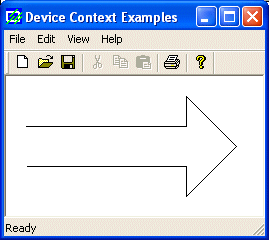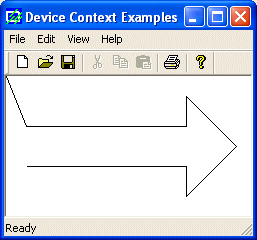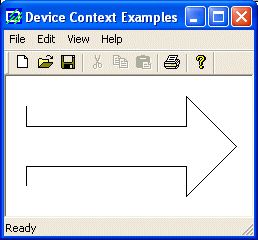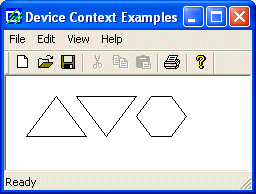|
GDI
Topics: PolyPolyline,
Polyline, PolylineTo
|
| |
|
A
polyline is a series of connected lines. The lines
are stored in an array of POINT or CPoint
values. To draw a polyline, you use the CDC::Polyline()
method. Its syntax is:
BOOL Polyline(LPPOINT lpPoints, int nCount);
The
lpPoints argument is an array of points
that can be of POINT or CPoint
types. The nCount argument specifies the
number of members of the array. When executing,
the compiler moves the starting point to
lpPoints[0]. The first line is drawn from
lpPoints[0] to lpPoints[1] as in:
|
void CExoView::OnDraw(CDC* pDC)
{
CPoint Pt[] = { CPoint(60, 20), CPoint(60, 122) };
pDC->MoveTo(Pt[0]);
pDC->LineTo(Pt[1]);
}
To
draw a polyline, you must have at least two
points. If you define more than two points, each
line after the first would be drawn from the
previous point to the next point until all points
have been included. Here is an example:
void CExoView::OnDraw(CDC* pDC)
{
CPoint Pt[7];
Pt[0] = CPoint(20, 50);
Pt[1] = CPoint(180, 50);
Pt[2] = CPoint(180, 20);
Pt[3] = CPoint(230, 70);
Pt[4] = CPoint(180, 120);
Pt[5] = CPoint(180, 90);
Pt[6] = CPoint(20, 90);
pDC->Polyline(Pt, 7);
}
|
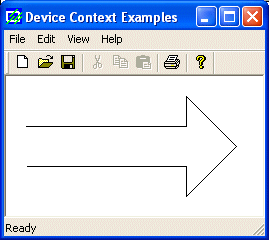 |
Besides
the Polyline() method, the CDC class
provides the PolylineTo() member function.
Its syntax is:
BOOL PolylineTo(const POINT* lpPoints, int nCount);
The
lpPoints argument is the name of an array
of POINT or CPoint objects. The nCount
argument specifies the number of points that would
be included in the figure. Here is an example:
void CExoView::OnDraw(CDC* pDC)
{
CPoint Pt[7];
Pt[0] = CPoint(20, 50);
Pt[1] = CPoint(180, 50);
Pt[2] = CPoint(180, 20);
Pt[3] = CPoint(230, 70);
Pt[4] = CPoint(180, 120);
Pt[5] = CPoint(180, 90);
Pt[6] = CPoint(20, 90);
pDC->PolylineTo(Pt, 7);
}
|
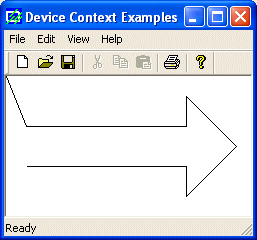 |
While
the Polyline() method starts the first line
at lpPoints[0], the PolylineTo() member
function does not control the beginning of the
first line. Like the LineTo() method, it
simply starts drawing, which would mean it starts
at the origin (0, 0). For this reason, if you want
to control the starting point of the PolylineTo()
drawing, you can use the MoveTo() method:
void CExoView::OnDraw(CDC* pDC)
{
CPoint Pt[7];
Pt[0] = CPoint(20, 50);
Pt[1] = CPoint(180, 50);
Pt[2] = CPoint(180, 20);
Pt[3] = CPoint(230, 70);
Pt[4] = CPoint(180, 120);
Pt[5] = CPoint(180, 90);
Pt[6] = CPoint(20, 90);
pDC->MoveTo(20, 30);
pDC->PolylineTo(Pt, 7);
pDC->LineTo(20, 110);
}
|
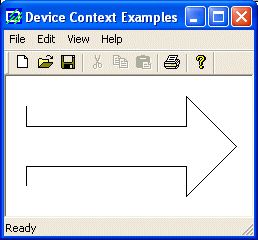 |
|
 Practical Learning: Drawing
Polylines
Practical Learning: Drawing
Polylines
|
| |
- To draw a polyline, change the event as follows:
void CView1View::OnPaint()
{
CPaintDC dc(this); // device context for painting
// TODO: Add your message handler code here
CPoint PtLine[] = { CPoint( 50, 50), CPoint(670, 50),
CPoint(670, 310), CPoint(490, 310),
CPoint(490, 390), CPoint(220, 390),
CPoint(220, 310), CPoint( 50, 310),
CPoint( 50, 50) };
CPoint PlLine[] = { CPoint( 55, 55), CPoint(665, 55),
CPoint(665, 305), CPoint(485, 305),
CPoint(485, 385), CPoint(225, 385),
CPoint(225, 305), CPoint( 55, 305),
CPoint(55, 55) };
dc.MoveTo(PtLine[0]);
dc.LineTo(PtLine[1]);
dc.LineTo(PtLine[2]);
dc.LineTo(PtLine[3]);
dc.LineTo(PtLine[4]);
dc.LineTo(PtLine[5]);
dc.LineTo(PtLine[6]);
dc.LineTo(PtLine[7]);
dc.LineTo(PtLine[8]);
dc.Polyline(PlLine, 9);
// Do not call CView::OnPaint() for painting messages
}
|
- Test the
application
The
above polylines were used each as a single entity.
That is, a polyline is a combination of lines. If
you want to draw various polylines in one step,
you can use the CDC::PolyPolyline() method.
By definition, the PolyPolyline() member
function is used to draw a series of polylines.
Its syntax is:
BOOL PolyPolyline(const POINT* lpPoints, const DWORD* lpPolyPoints, int nCount);
Like
the above Polyline() method, the lpPoints
argument is an array of POINT or CPoint
values. The PolyPolyline() method needs to
know how many polylines you would be drawing.
Each polyline will use the points of the lpPoints
value but when creating the array of points, the
values must be incremental. This means that PolyPolyline()
will not access their values at random. It will
retrieve the first point, followed by the second,
followed by the third, etc. Therefore, your first
responsibility is to decide where one polyline
starts and where it ends. The good news (of course
depending on how you see it) is that a polyline
does not start where the previous line ended. Each
polyline has its own beginning and its own ending
point.
Unlike
Polyline(), here, the nCount
argument is actually the number of shapes you want
to draw and not the number of points (remember
that each polyline "knows" or controls
its beginning and end).
The
lpPolyPoints argument is an array or
positive integers (unsigned long). Each member of
this array specifies the number of vertices
(lines) that its corresponding polyline will have.
For example, imagine you want to draw M, followed
by L, followed by Z. The letter M has 4 lines but
you need 5 points to draw it. The letter L has 2
lines and you need 3 points to draw it. The letter
Z has 3 lines so 4 points are necessary to draw
it. You can store this combination of lines in an
array defined as { 5, 3, 4 }.
Here
is an example:
void CExoView::OnDraw(CDC* pDC)
{
CPoint Pt[15];
DWORD lpPts[] = { 4, 4, 7 };
// Left Triangle
Pt[0] = Pt[3] = CPoint(50, 20);
Pt[1] = CPoint(20, 60);
Pt[2] = CPoint(80, 60);
// Second Triangle
Pt[4] = Pt[7] = CPoint(70, 20);
Pt[5] = CPoint(100, 60);
Pt[6] = CPoint(130, 20);
// Hexagon
Pt[8] = Pt[14] = CPoint(145, 20);
Pt[9] = CPoint(130, 40);
Pt[10] = CPoint(145, 60);
Pt[11] = CPoint(165, 60);
Pt[12] = CPoint(180, 40);
Pt[13] = CPoint(165, 20);
pDC->PolyPolyline(Pt, lpPts, 3);
}
|
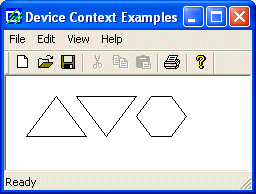 |
|