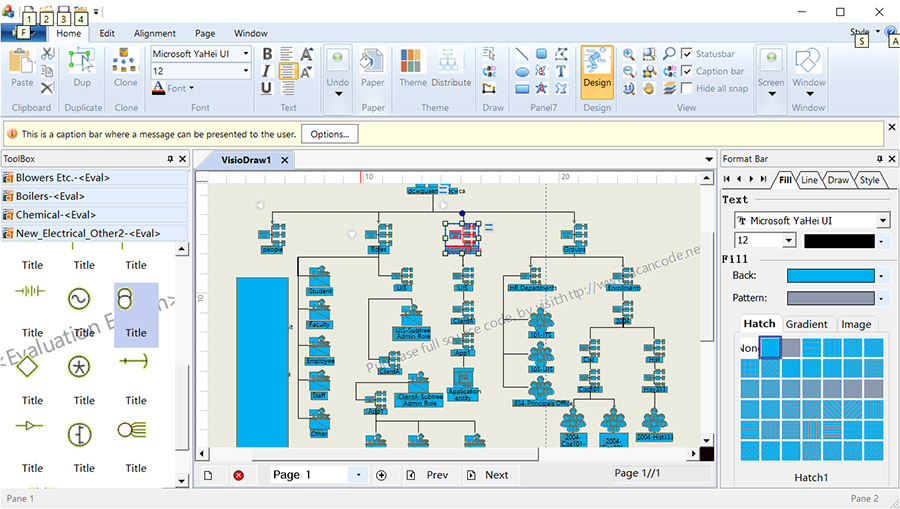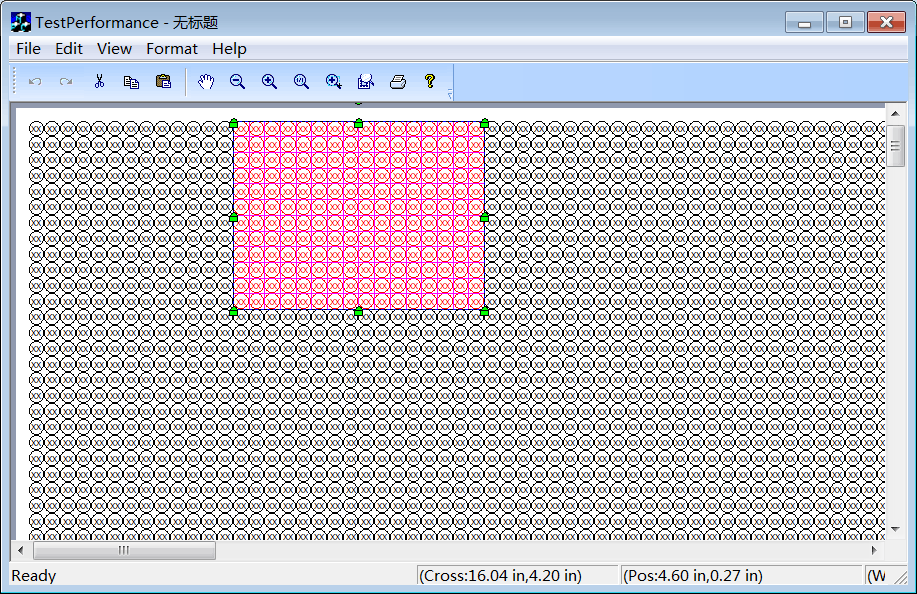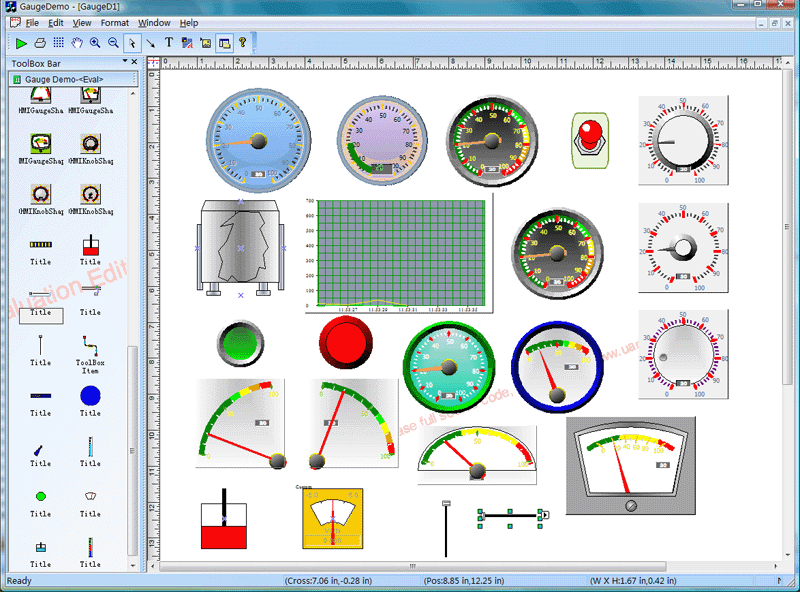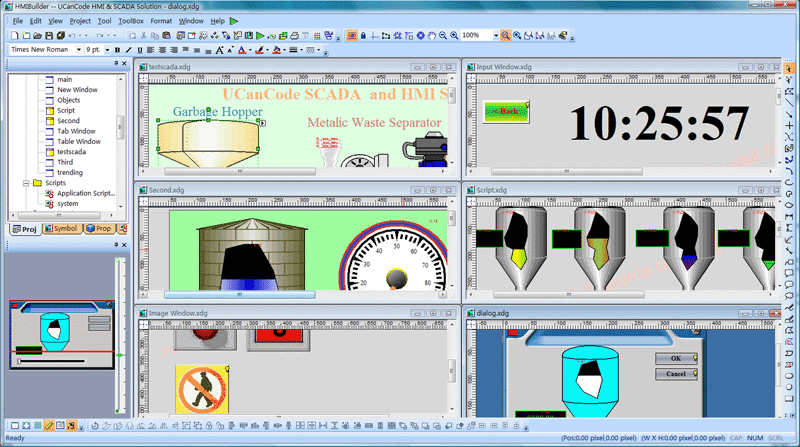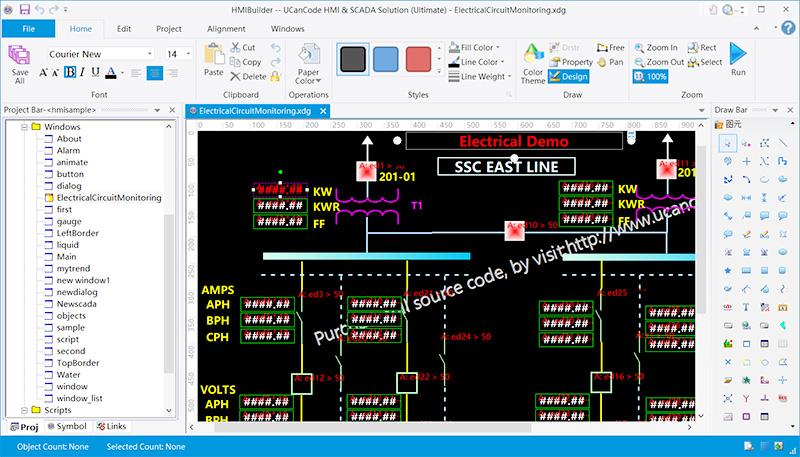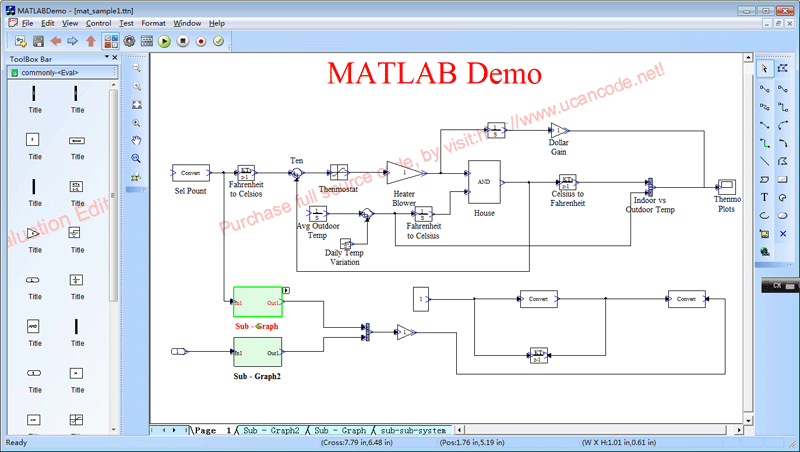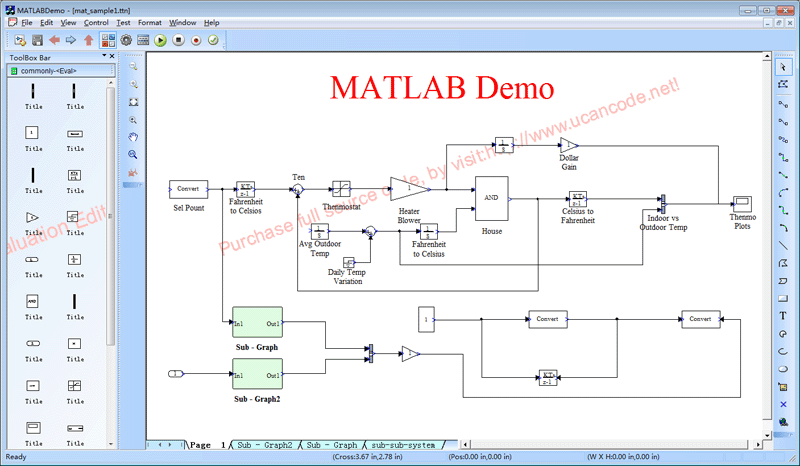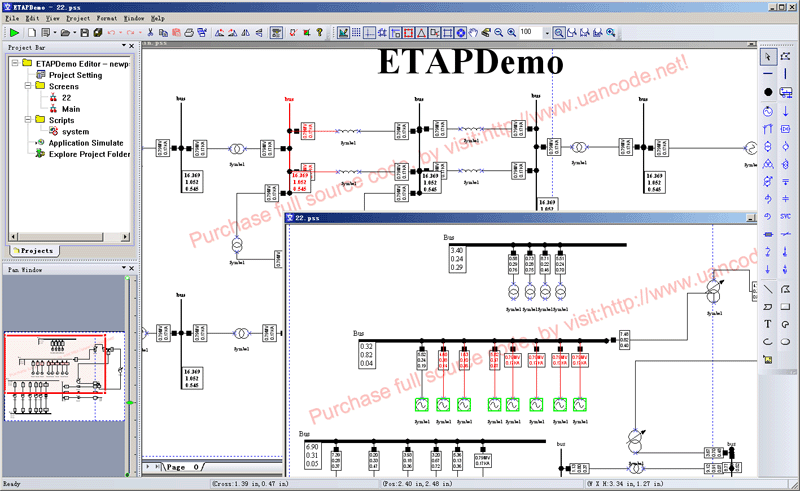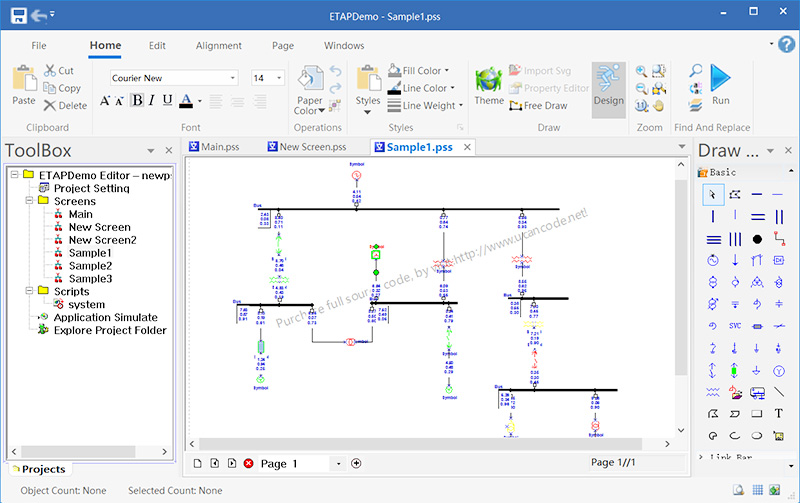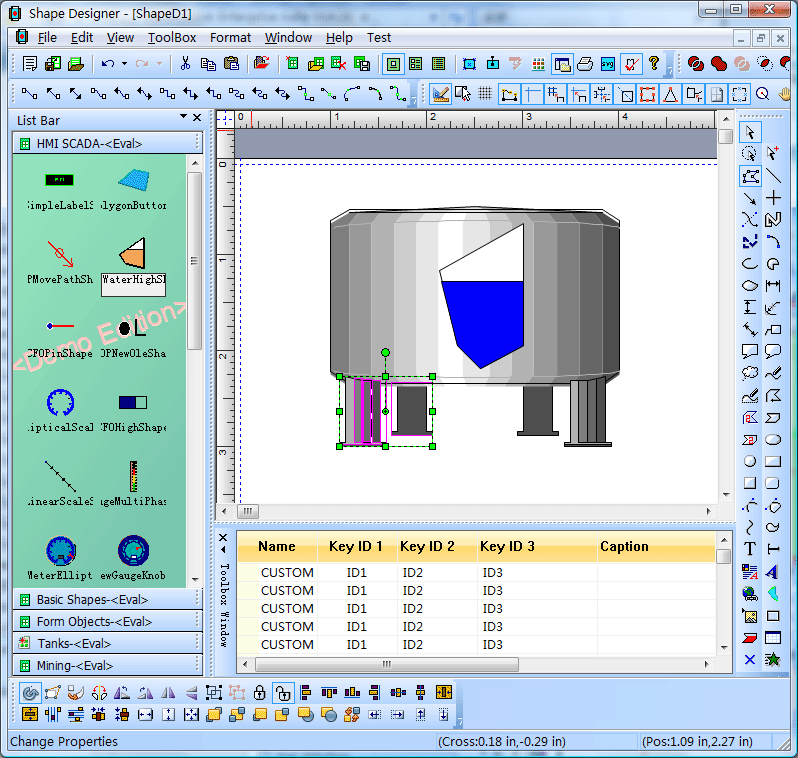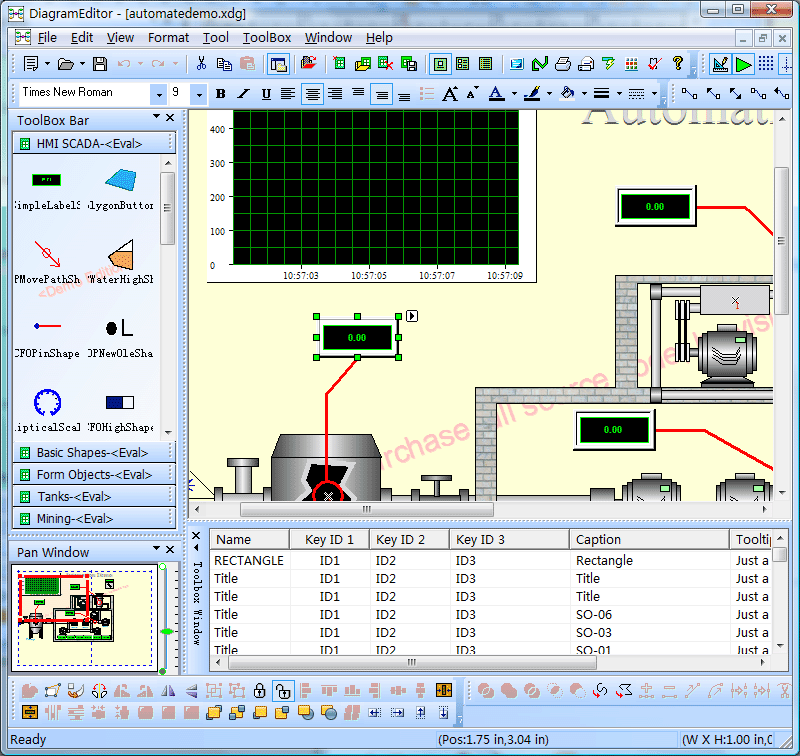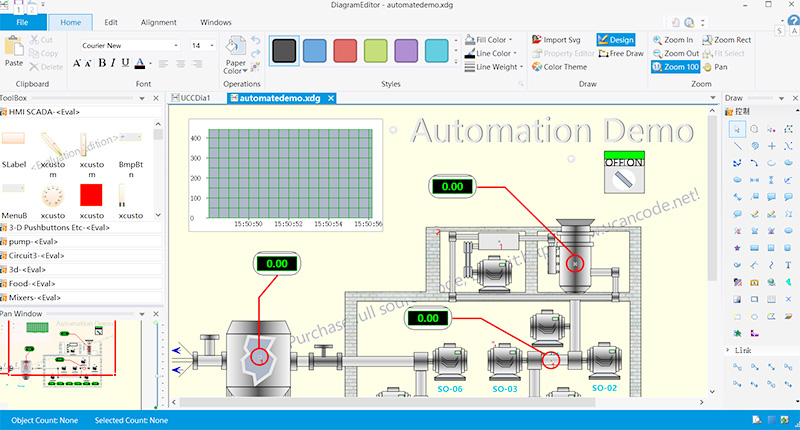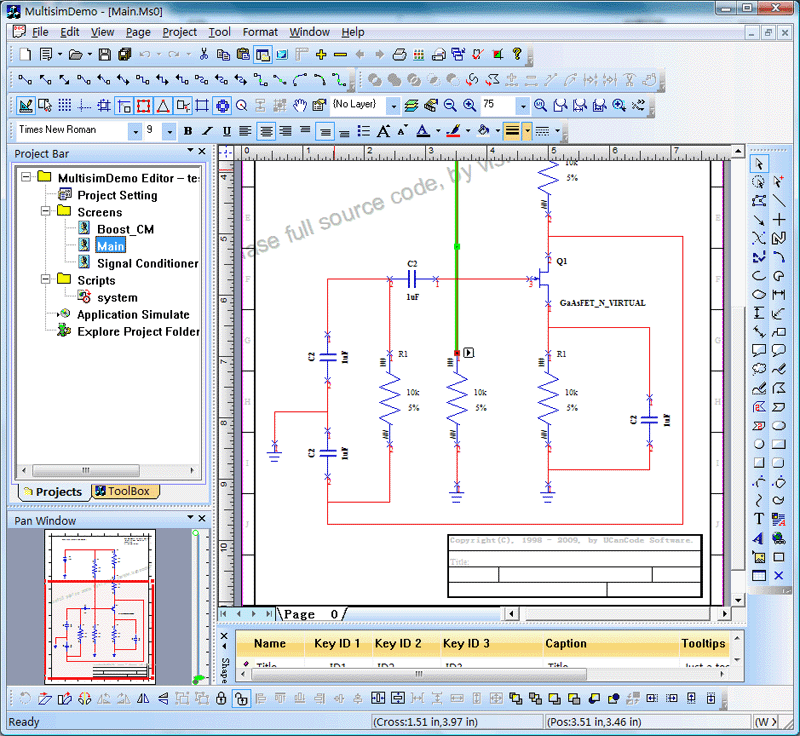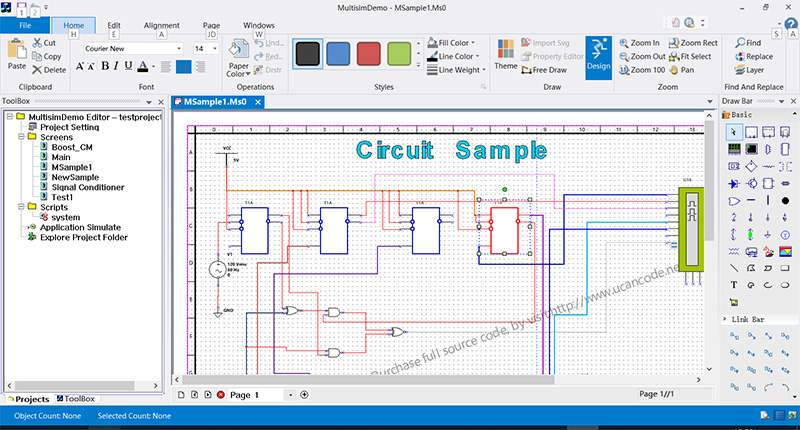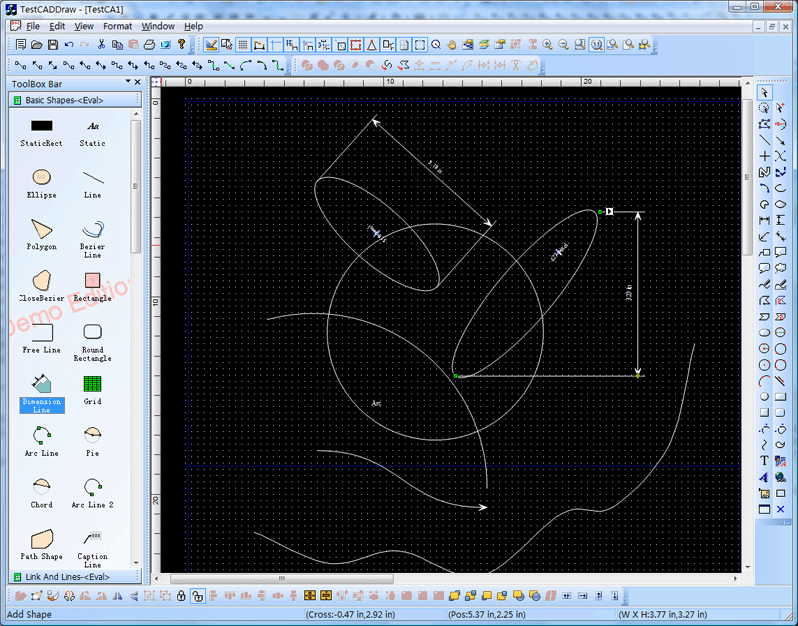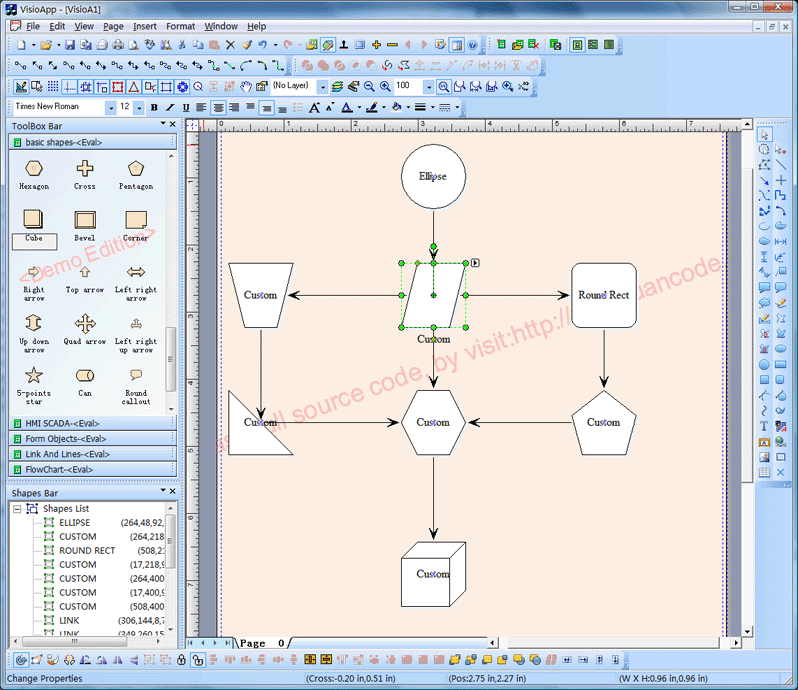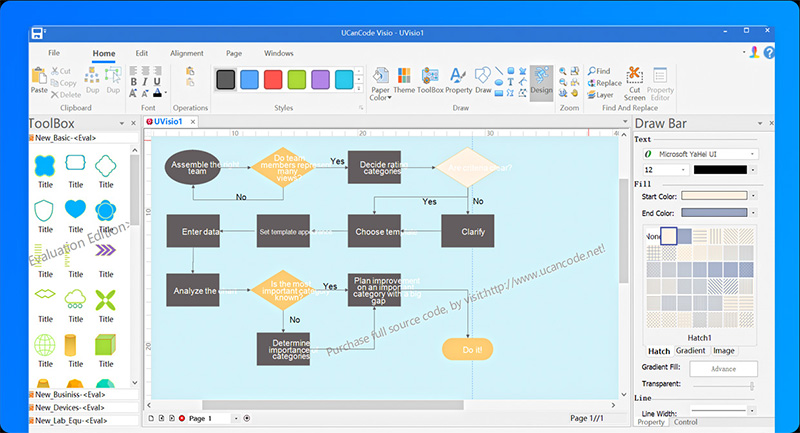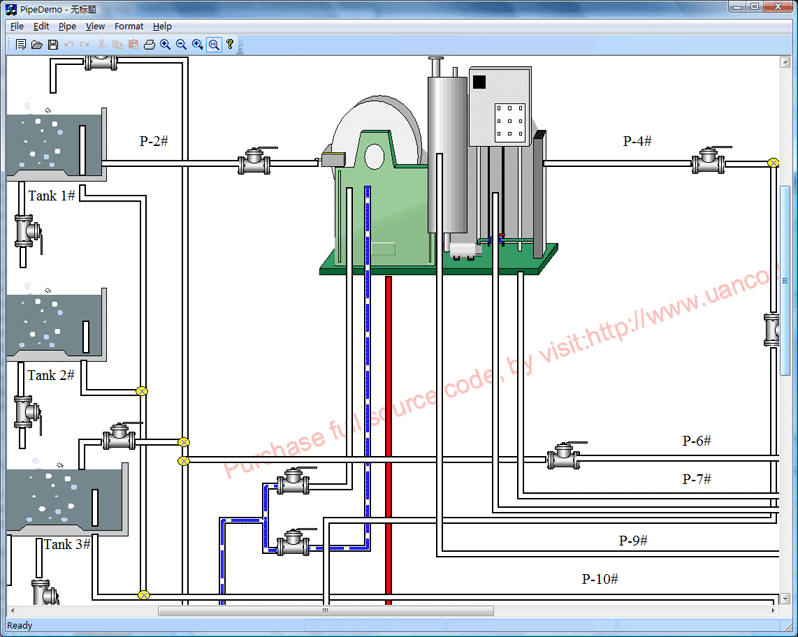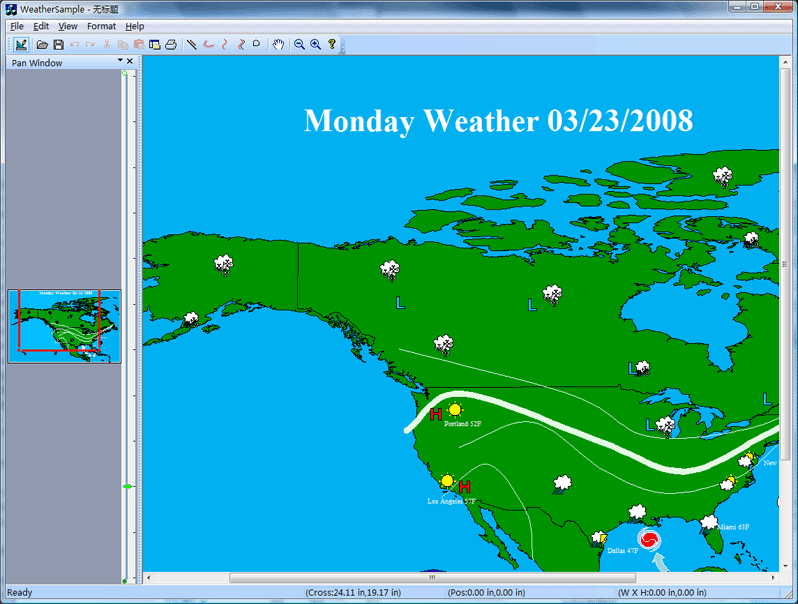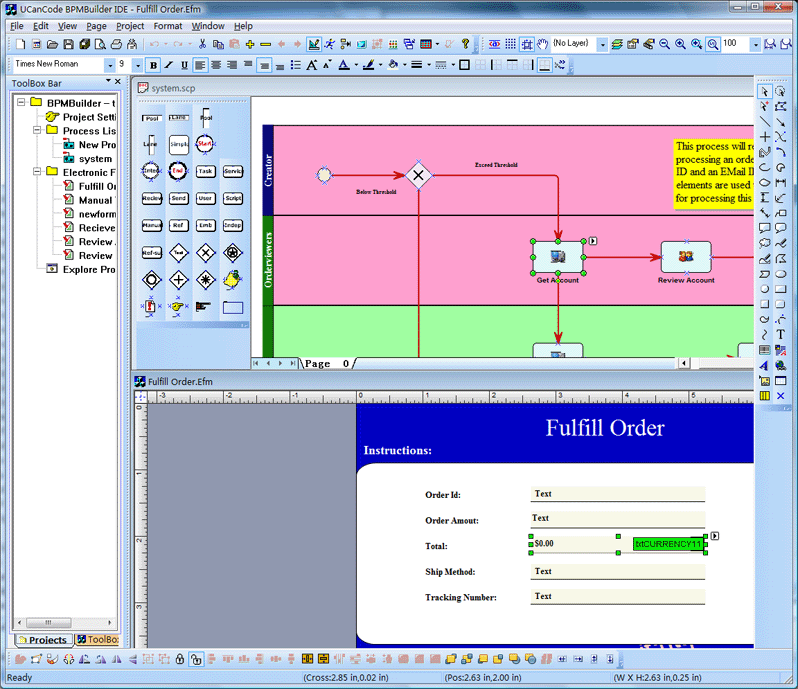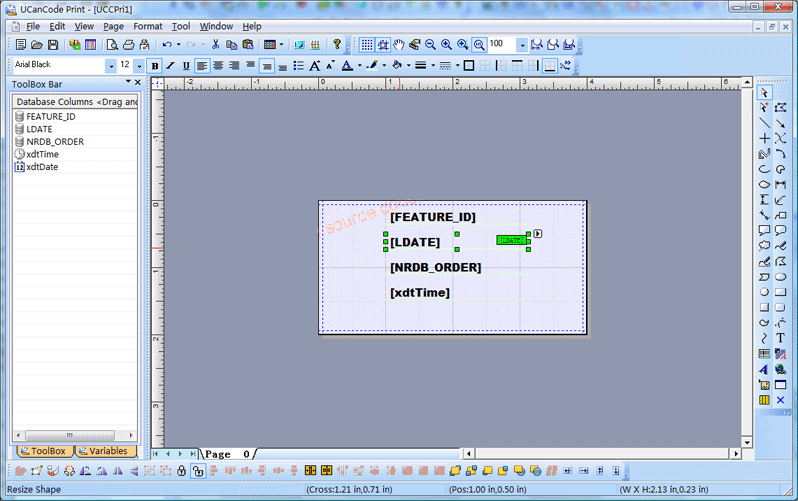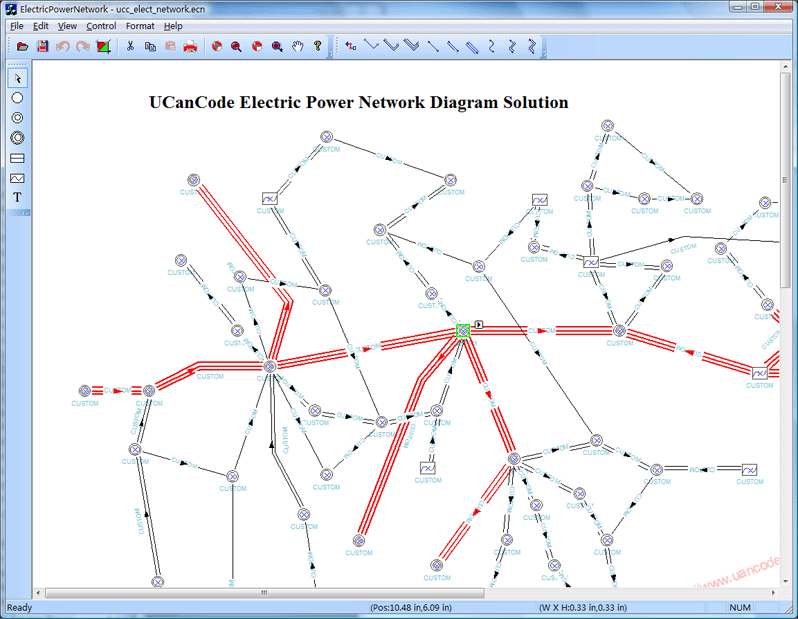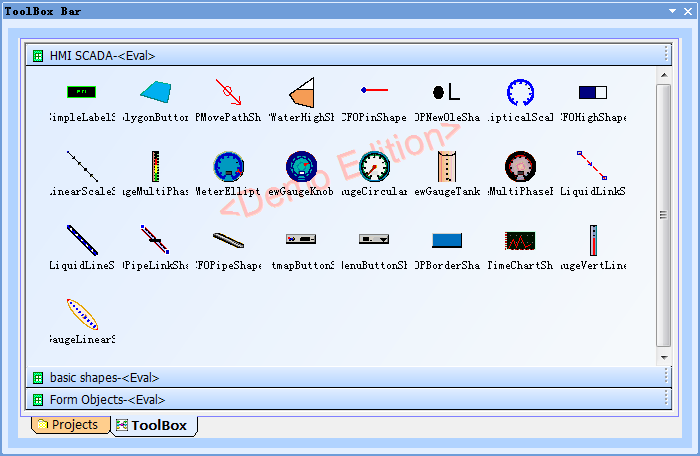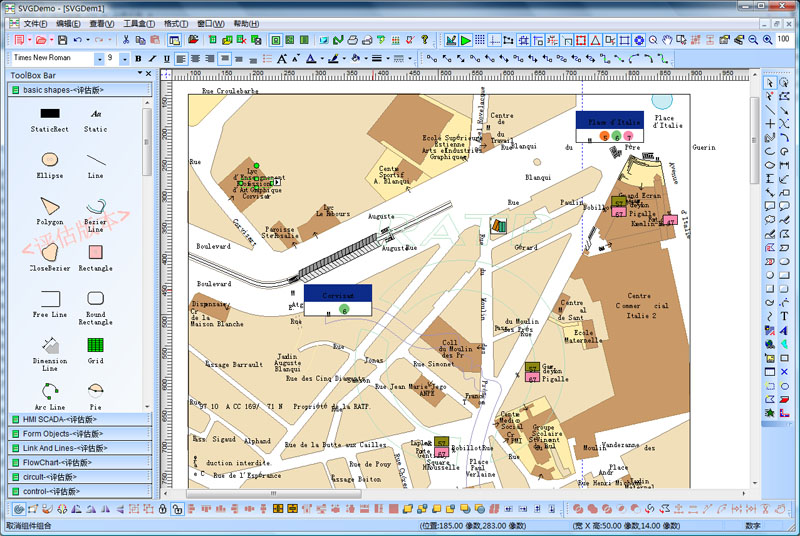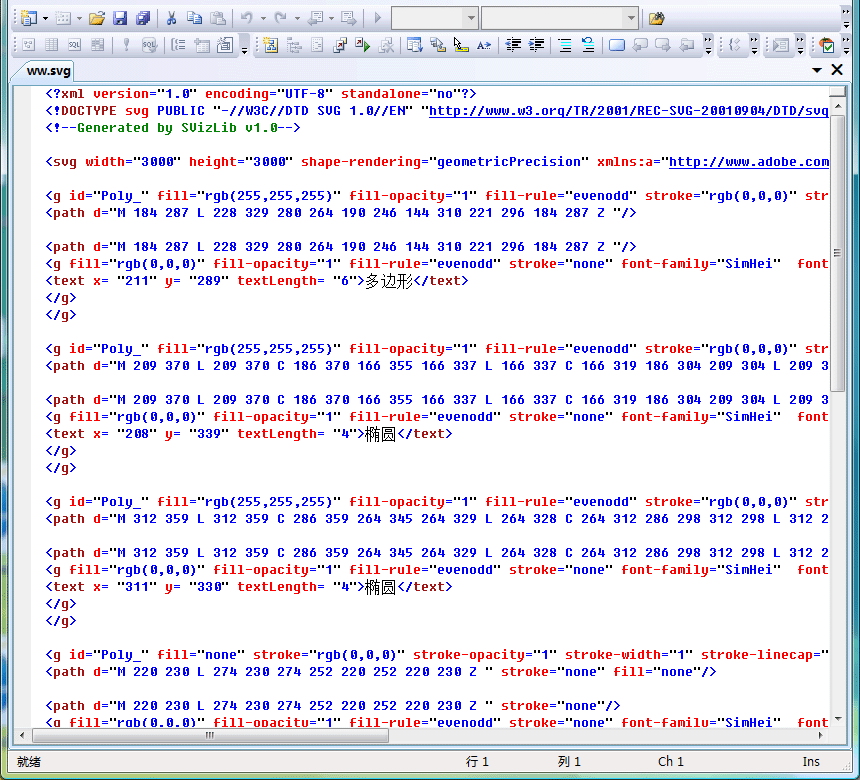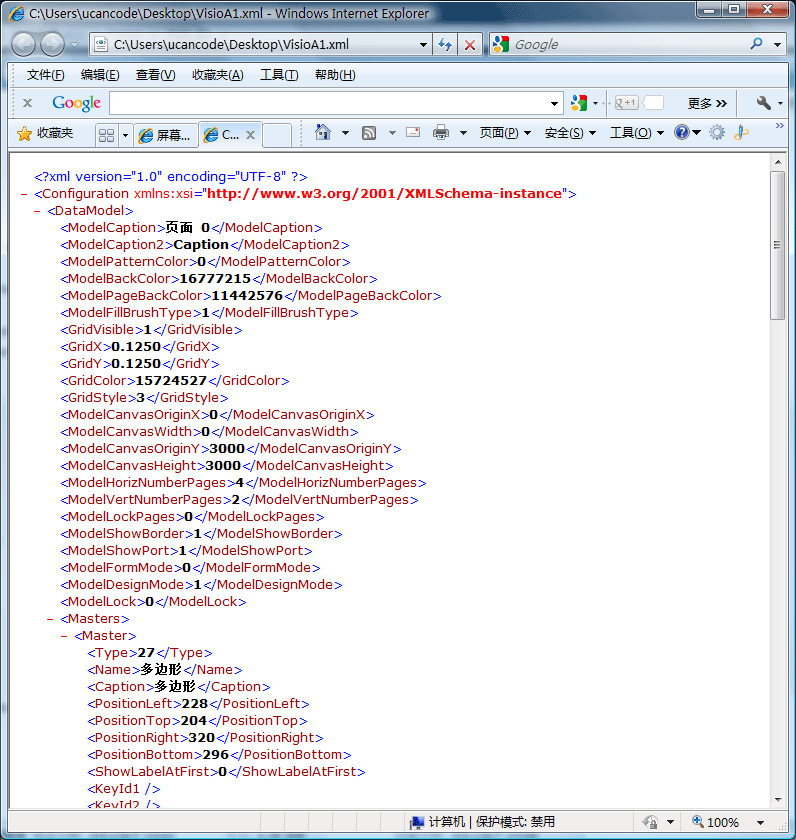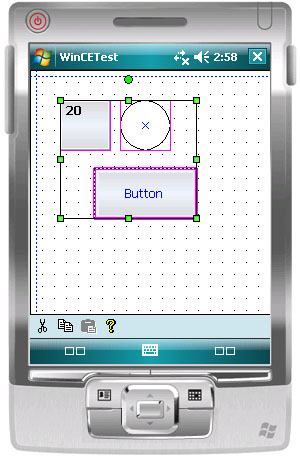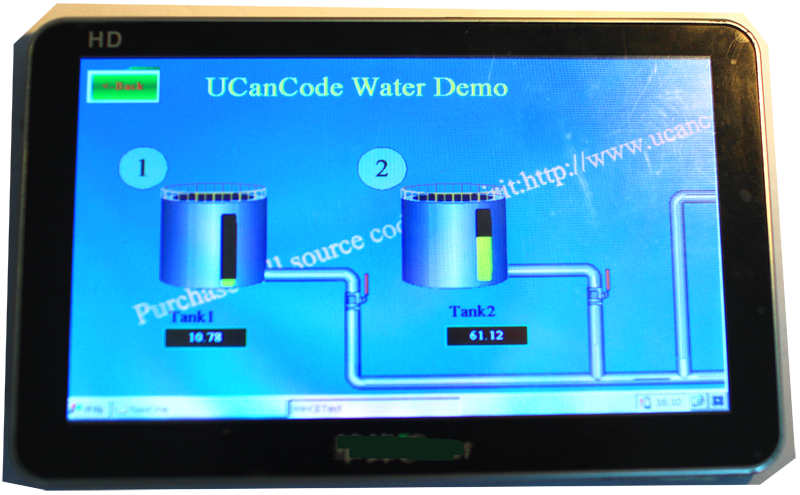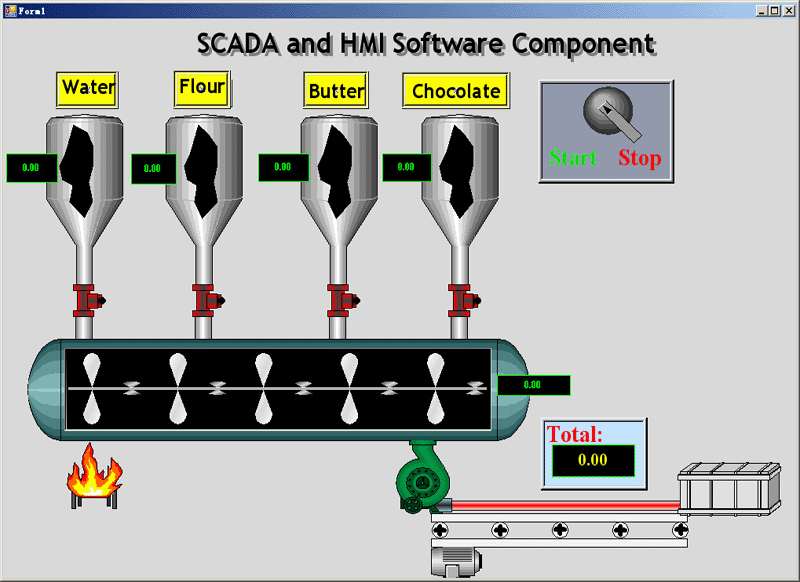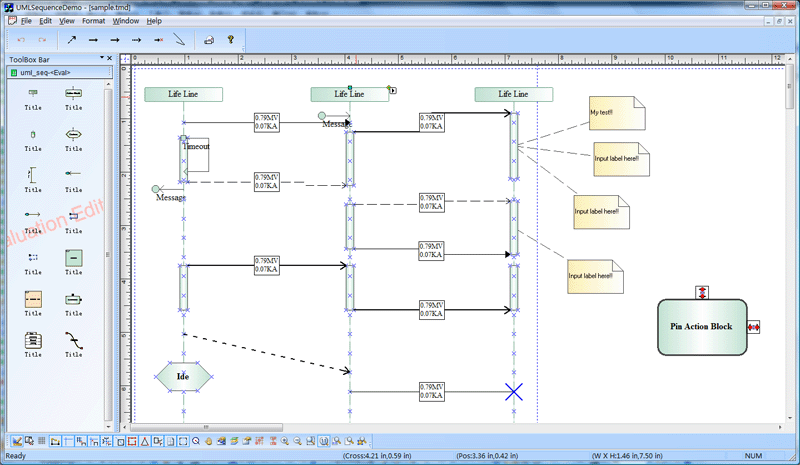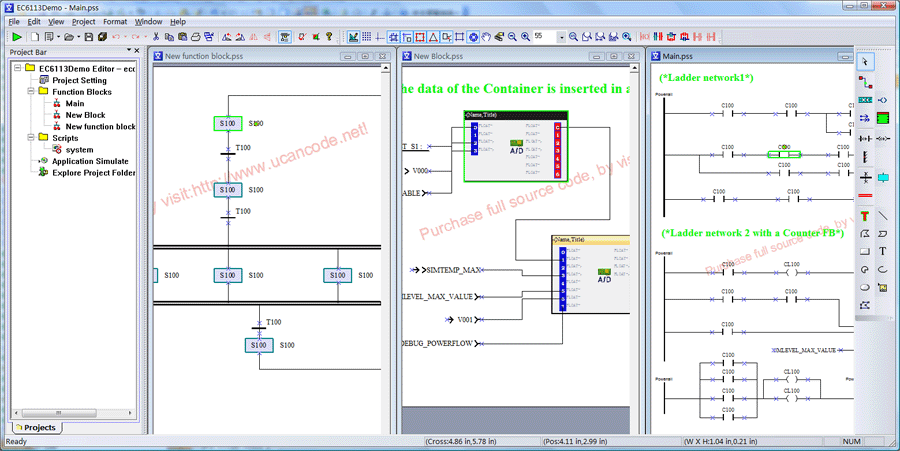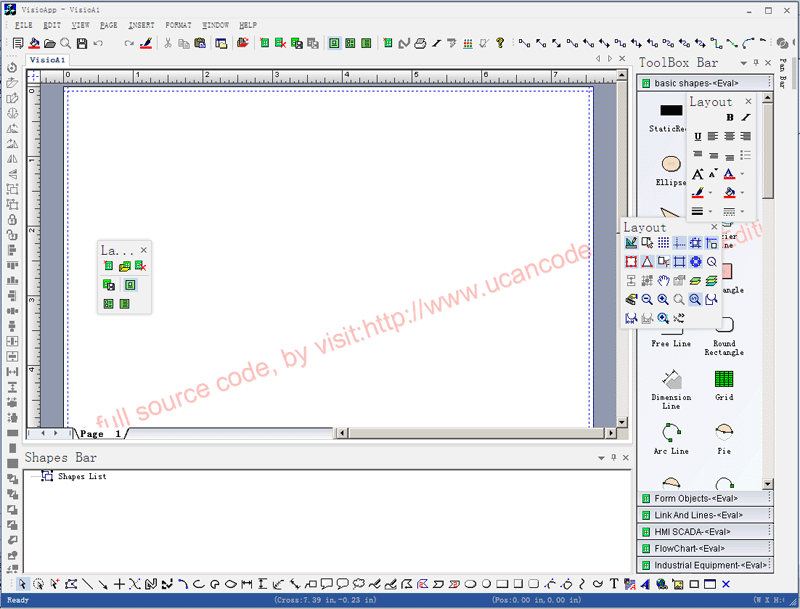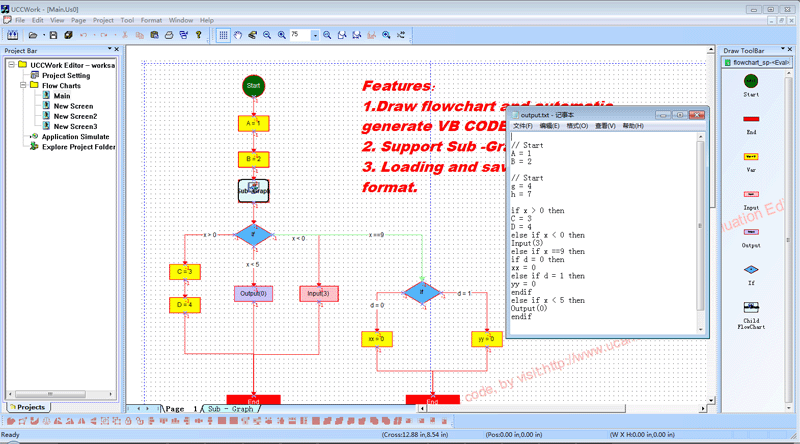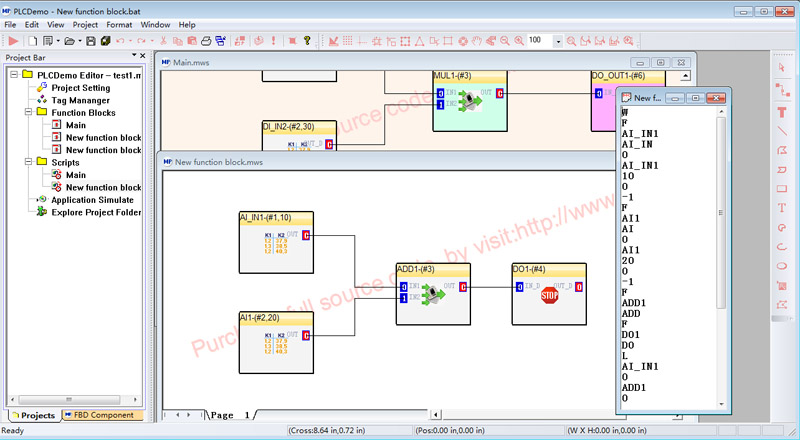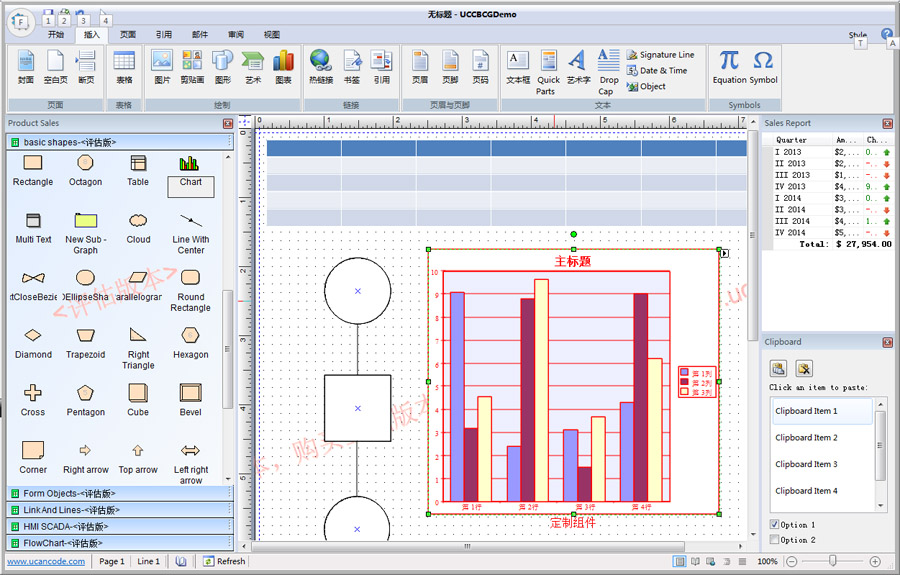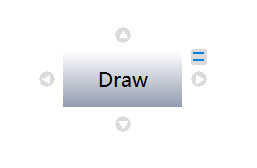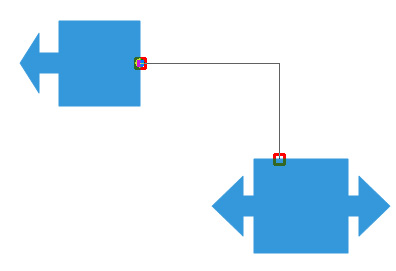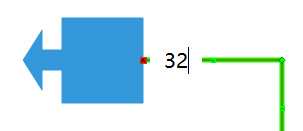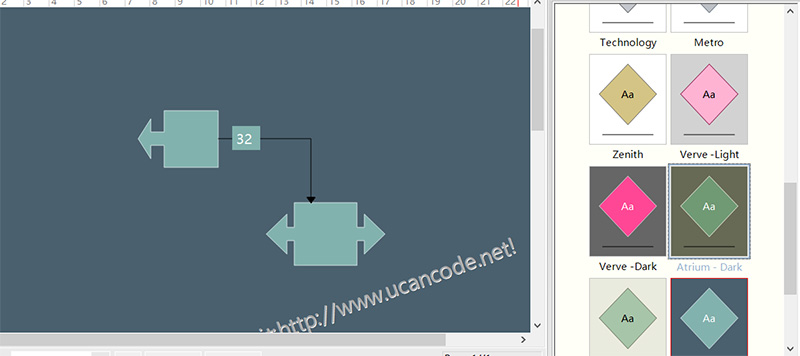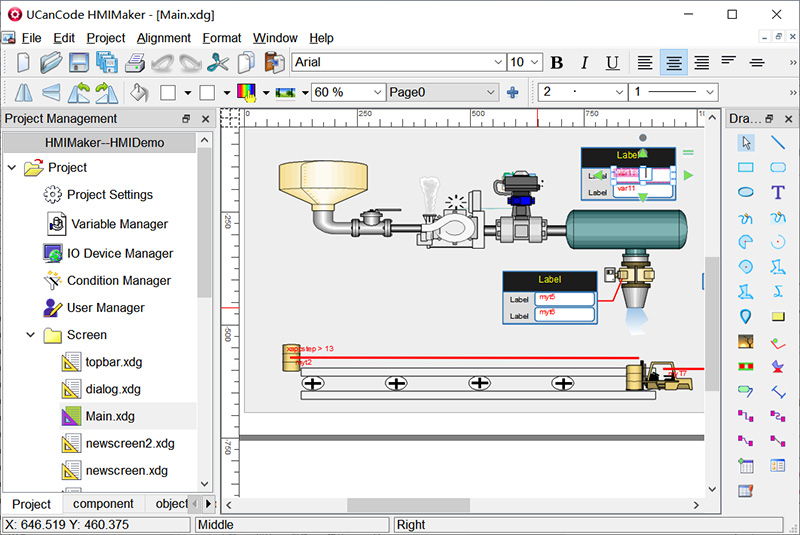UCanCode
Releases Upgraded E-XD++ Visualization Enterprise Suite V35.01
-- 2025 Volume.1
--The most
important "Main Release"
with 100% VC++ / .NET Source Code!
("The only
Visualization HMI and SCADA , UML, GIS, SVG, Vector Graphics Source Code Kits that provides full source code of components for .NET/VC++ and
ActiveX in a single package!")
--------------------------------------------------------------------------------
2025 (New Update)
For more information (press only)
please contact:
Steven <steven@UCanCode.net>
UCanCode
Software, Inc.
Phone:
(86) 28-8535-4545
Fax: (86) 28-8535-4645
2024
.
12,
HongKong, UCanCode Software announces it's market leading
Visualization VC++ / .NET source code kit - E-XD++
Visualization
Enterprise
Edition V35.01 with tons of new features.
This is a maintenance release that includes many
new features, new samples, bug fixes and more. With this release, we had updated
all the advance solutions.
HongKong,
2025--UCanCode Software, Inc
providing reusable software Visualization components and services that facilitate
Visualization application development, today announced the release of
E-XD++ Enterprise Edition V35.01, its world-leading line of Flow/Diagram, HMI,
UML, GIS, CAD, Vector Graphics Drawing and Printing
components for Microsoft Visual Studio 2022 developers, it is full
compatible with Visual Studio 2022, and it also supports Windows 64 bits. This
is the long awaited release that contains many powerful new features from the
last release! It is also the best release from UCanCode software!
Powerful, flexible, and easy to use Visualization Source Code Components.
Powerful and flexible enough to create any vector graphics based diagrams exactly the way you want them to
appear. So easy to use that you will be able to prototype your application in
just a few days.
Feature rich.
With features such as automatic layout, multiple layers, collapsible sub-graphs,
snap-to connection points, XML, SVG, and more, Have the power and flexibility
you need to create sophisticated diagrams, quickly and easily. Events such as
click, double-click, hover, select, rubber-band select, copy, delete, resize and
move are supported. Operations such as drag-and-drop, unlimited undo/redo, and
clipboard operations are common and complex, and are expected by today's
sophisticated users.
Note: The biggest improvement of 2025
XD++ is the addition of more than 10 Com controls, which allow you to call the
consistent functions of the XD++ C++ library on .NET, C#, Delphi, Java, Web and
other platforms. All functions can be customized and provide source code.
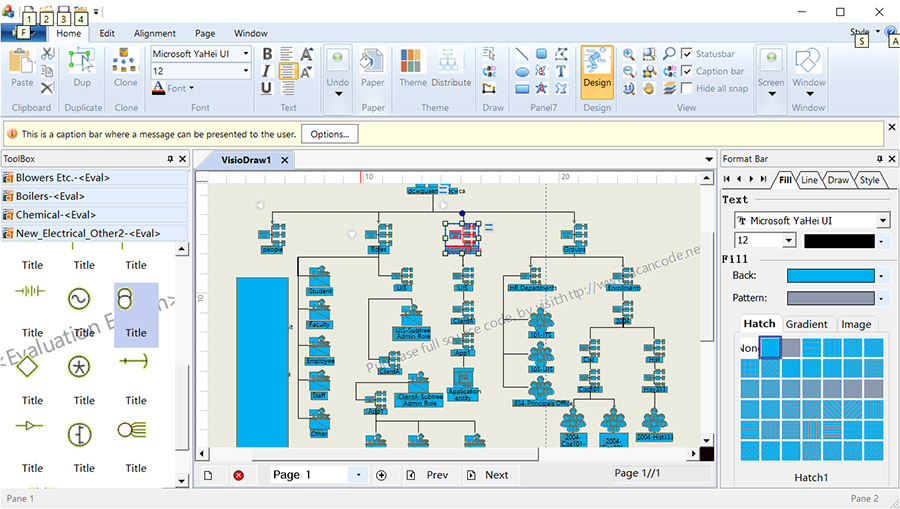
(View
source codes or
try it).
1. High Speed + High performance
(Full VC++/MFC Source Codes):
With this release, we had rewritten the core source codes, now it works with
more best speed (See sample TestPerformance with more than 60,000 ellipses +
texts within one canvas).
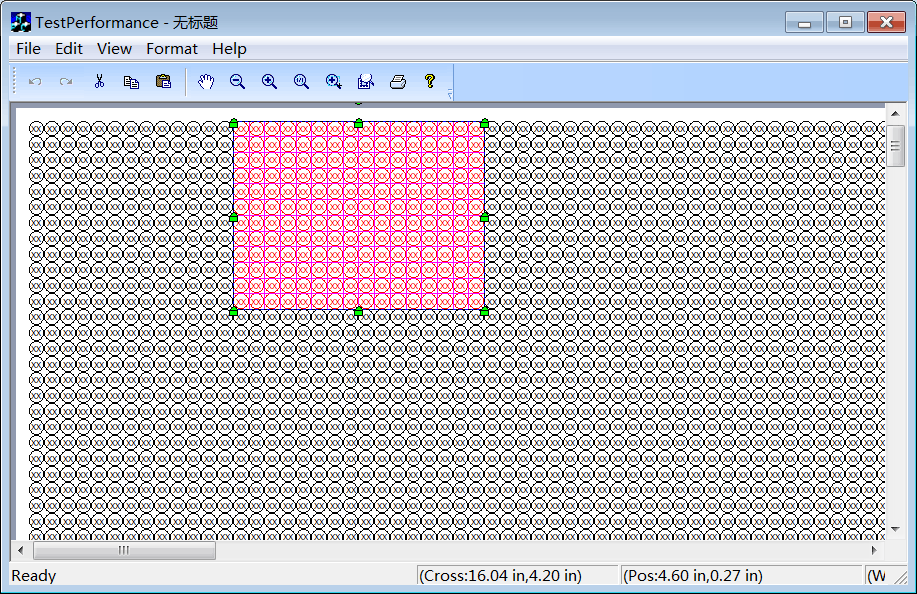
It can be zoomed or scrolling very quickly.
More than 15 kind of Gauge Control had been added with this release, and all of
it's features can be full customized. If you need more styles, it will also be
very easy to create a new one, as below:
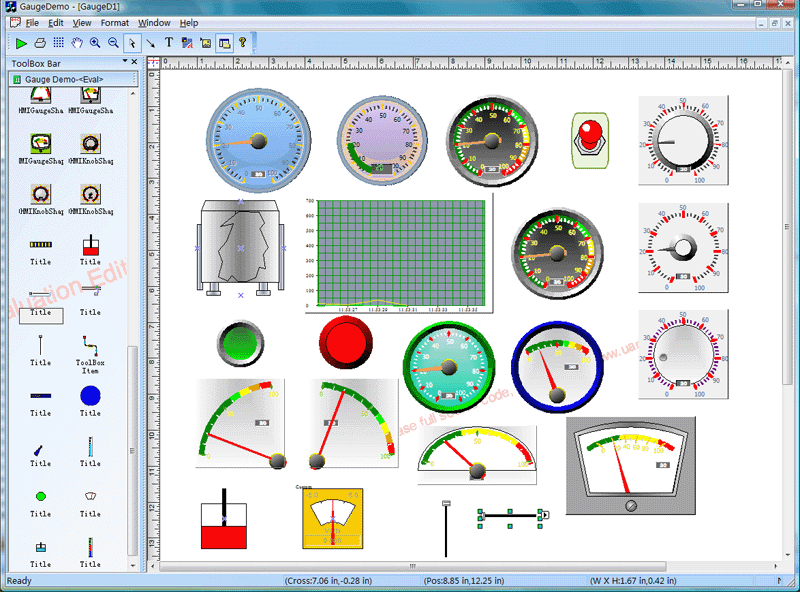
With latest V2025, a set dialog is added, with this
dialog, you can modify any features of any gauge and chart.
2. New updated HMI
& SCADA Solution
This HMI & SCADA
Solution is the flagship solution of E-XD++
Suite, this new release contains tons of new
features, and fix a few bugs that exist with before
release, a new sample is added. Now it will be the
best choice for building your own HMI &SCADA
Project. with
this solution's VC++ Source Codes, it will saves you over 70%-80% time
for building a very professional HMI and SCADA
Application Platform:
1). Project creating
and management.
2). Multiple screen
creating and building.
3). it supports
JavaScript and VBScript, a very professional script
editor is added.
4). HMIBuilder and
HMIPlayer, HMIBuilder is used to design any HMI
screens and write scripts, HMIPlayer is used for
application running.
5). It supports play
Flash's SWF file.
6). It supports play Animate
GIF file.
7). Add supports
TCP/IP, Modbus RTU, OPC 1.0, 2.0 supports.
8). Can be runned with WinCE.
9). Can be reviewed with
Linux.
10). Supports JScript /
VBScript.
11). Math expression.
12). GDI+ Transparent, PNG
Transparent.
13)....
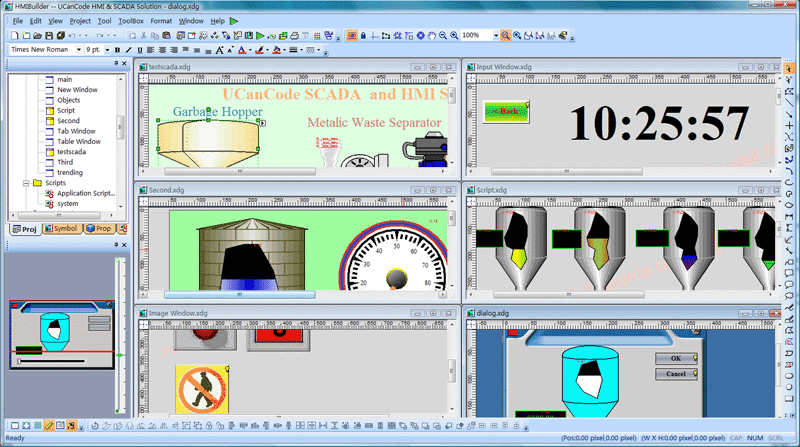
New office 2025 Ribbon UI is
used for HMIBuilder, as below:
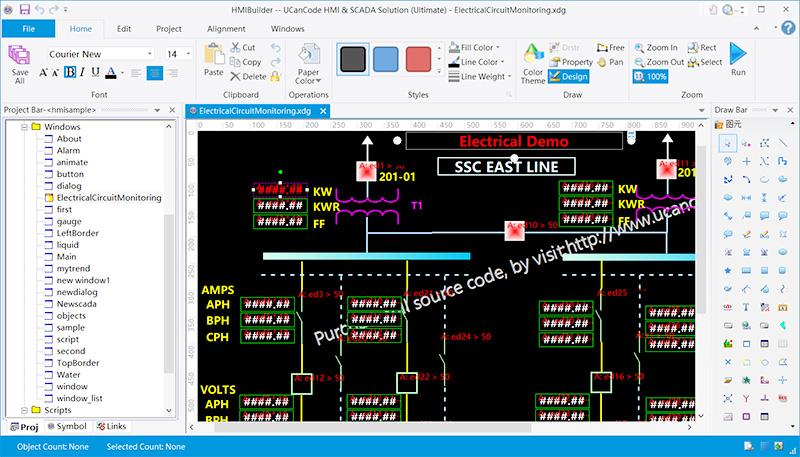
3. New updated MATLAB Visualization Solution
(Full VC++/MFC Source Codes):
MATLAB Simulink® is an
environment for multidomain simulation and Model-Based Design for dynamic and
embedded systems. It provides an interactive graphical environment and a
customizable set of block libraries that let you design, simulate, implement,
and test a variety of time-varying systems, including communications, controls,
signal processing, video processing, and image processing.
The MATLABDemo sample demonstrates how to use
E-XD++ to build a matlab like diagramming application with complex diagram
drawing and layout, as below. With matlabdemo, you build models by dragging and
dropping blocks from the library browser onto the graphical editor and
connecting them with lines that establish mathematical relationships between the
blocks. You can arrange the model by using graphical editing functions, such as
copy, paste, undo, align, distribute, and resize.
This is the first diagramming component that
supports link to link line feature.
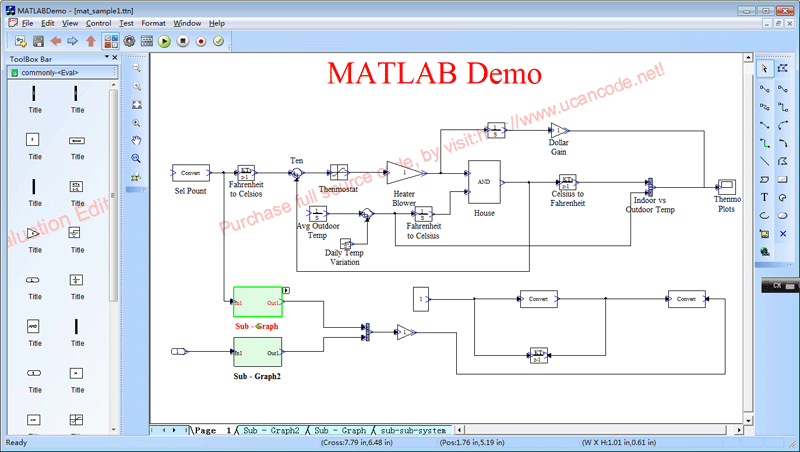
And new version of MatlabDemo will include sub - graph
feature, as below:
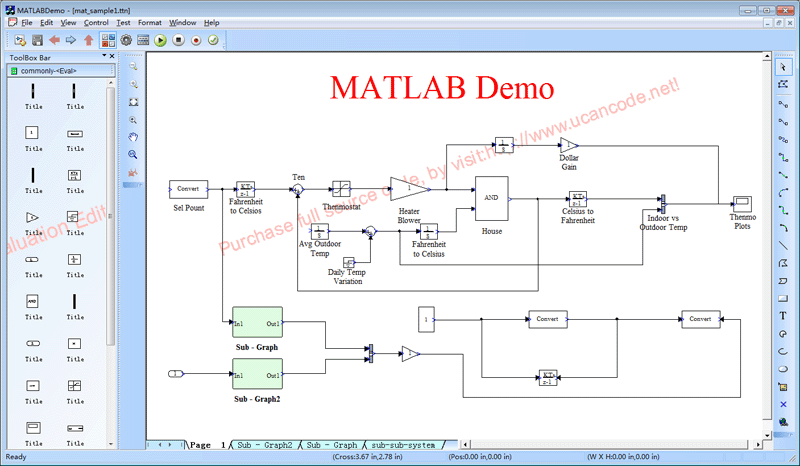
4. New updated ETAP Electrical Power System
Visualization Solution (With 100% VC++/MFC Source Codes):
ETAP is a fully integrated AC and DC electrical
power system analysis tool. Engineers use ETAP in thousands of companies and
electric utilities worldwide in the design, analysis, maintenance, and operation
of electrical power systems.
The ETAPDemo sample demonstrates how to use
E-XD++ to build a ETAP like electrical power system analysis tool application,
as below. With ETAPDemo , you build models by dragging and dropping blocks from
the library browser onto the graphical editor and connecting them with lines
that establish mathematical relationships between the blocks. You can arrange
the model by using graphical editing functions, such as copy, paste, undo,
align, distribute, and resize, etc. Then you can simulate it.
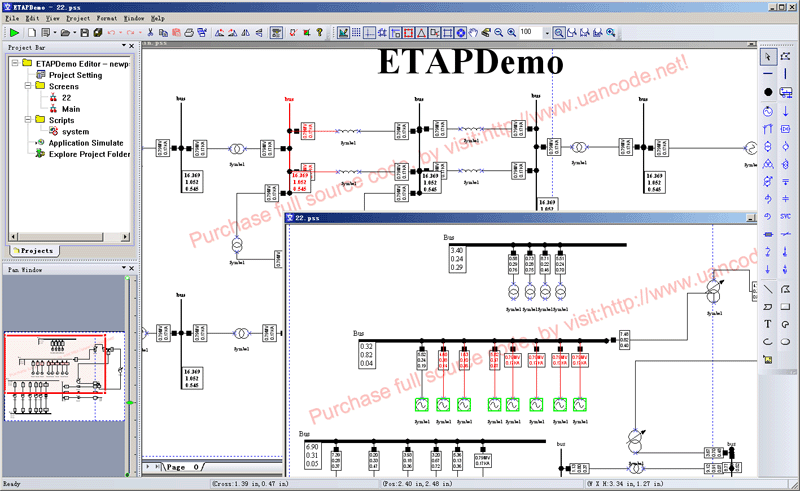
Also with Office Ribbon UI, as below:
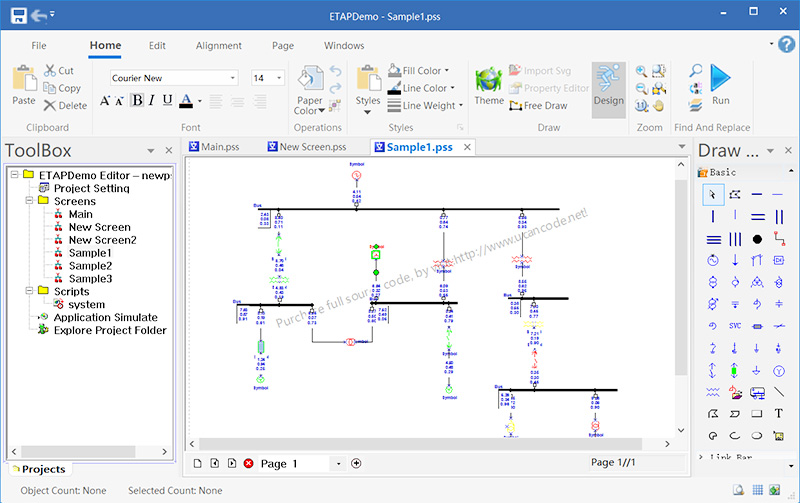
You can use mouse to draw symbols multiple times, and when
you right click mouse, this direction of this symbol will be switched.
5.
New updated ShapeDesigner, with this new shapedesigner, tons of new features are added,
it will be the best tool for creating any kind of shapes (HMI and SCADA Shapes,
GIS Shapes, Flow Chart Shapes, Network diagram shapes etc), it supports Multiple
status building, animate, path moving, SVG Importing ...:
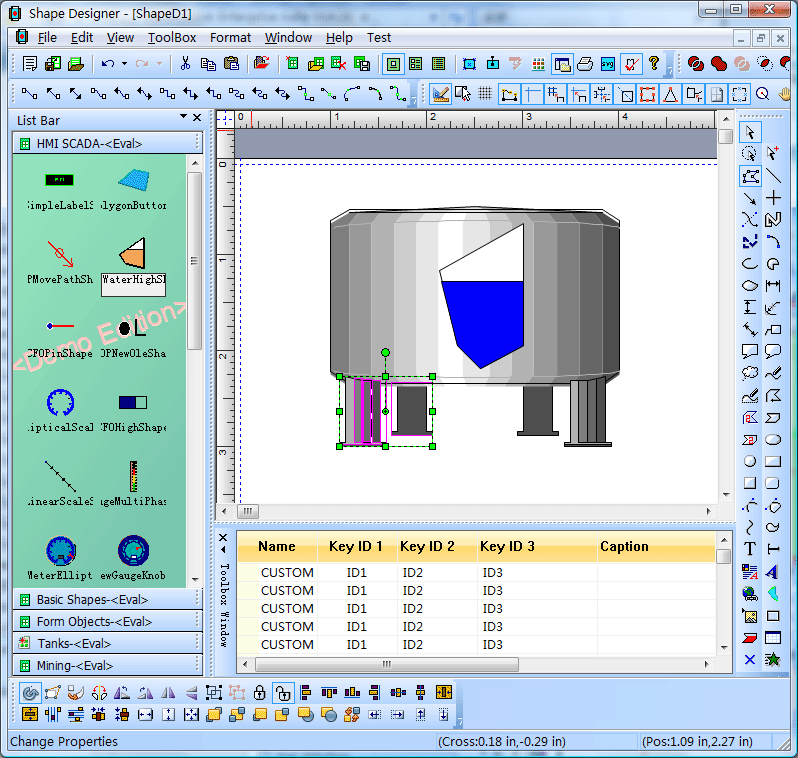
6. New updated HMI and
SCADA or GIS Diagram screen Editor, with this editor, it
will helps you create any cool HMI screens, or diagrams,
as below:
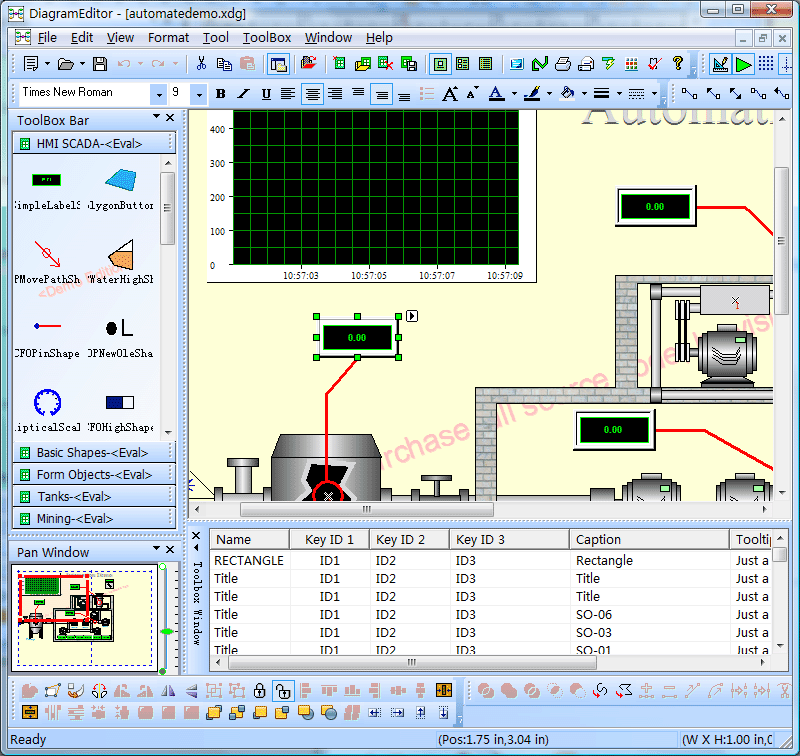
New office Ribbon UI is also
shipped:
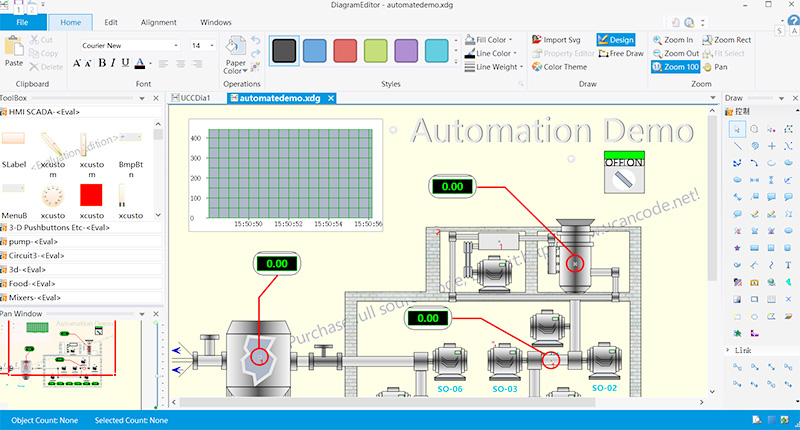
7. New updated Multisim
Electronic Design and Simulation Solution:
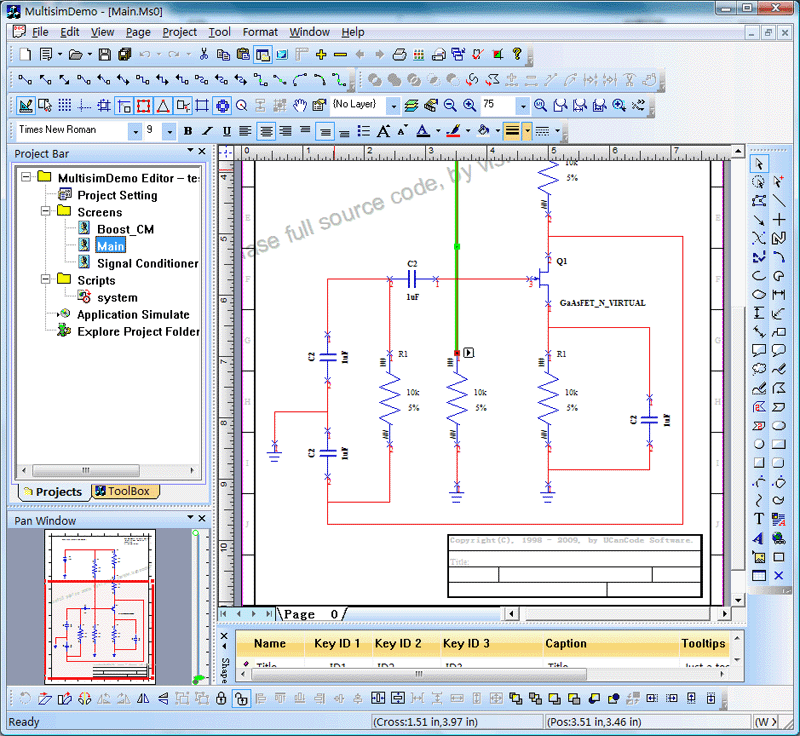
Office Ribbon UI is also
shipped:
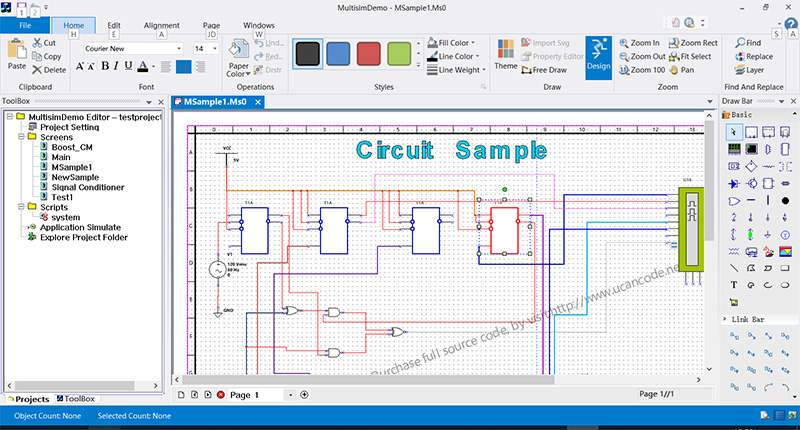
Added more than 8,000 new electrical primitives of
various types, and improved the drawing effect.
Support intelligent wiring and intelligent layout.
8. New updated Advance CAD
drawing and printing solution:
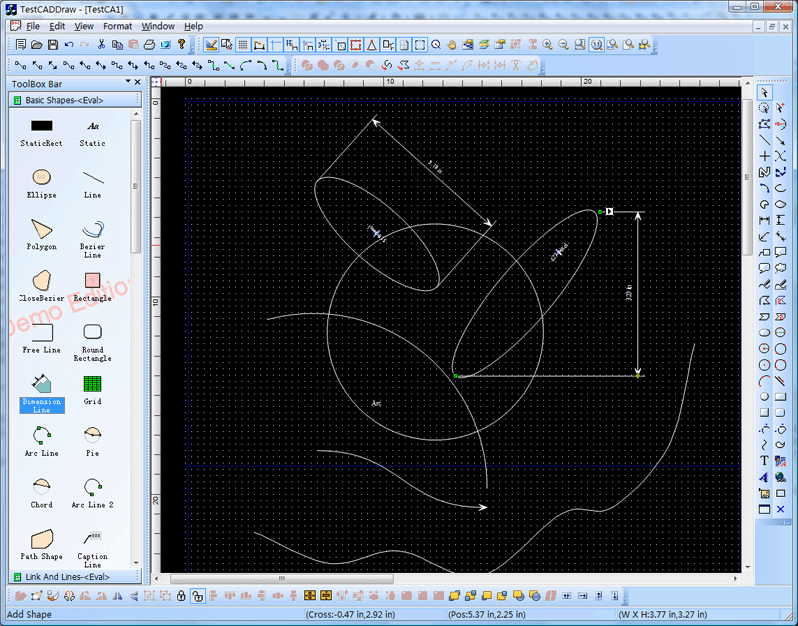
(Fix a few bugs and adding new
features on selecting, by adding DXF loading and DXF
Exporting features, SVG import and Export feature is
also validate).
9.
New updated Visio like
sample with tons of new features:
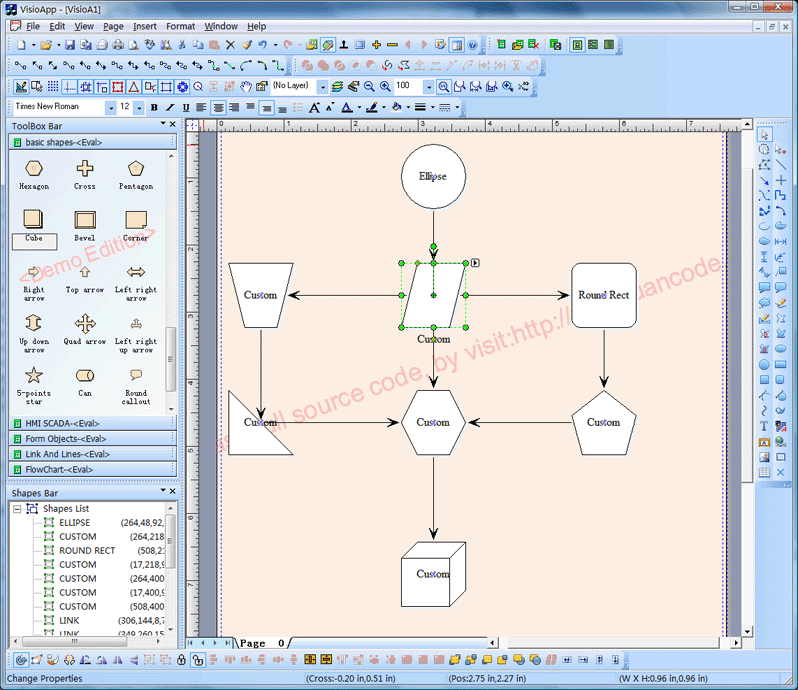
A true Microsoft Visio Replace
Free software is also shipped, as below:
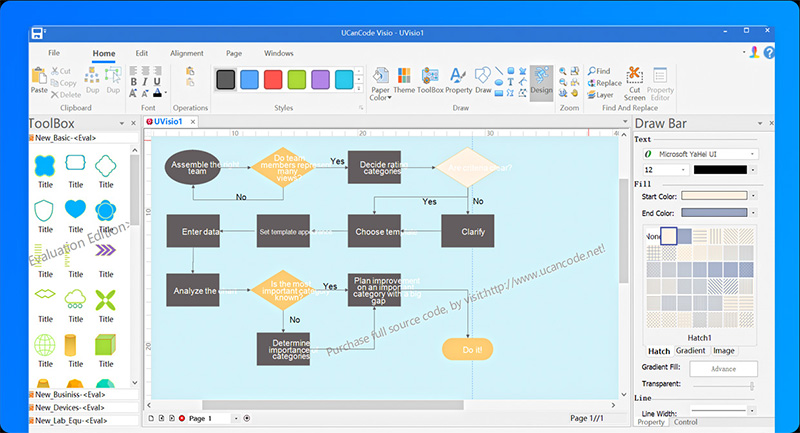
10. New
updated pipe
simulation sample:
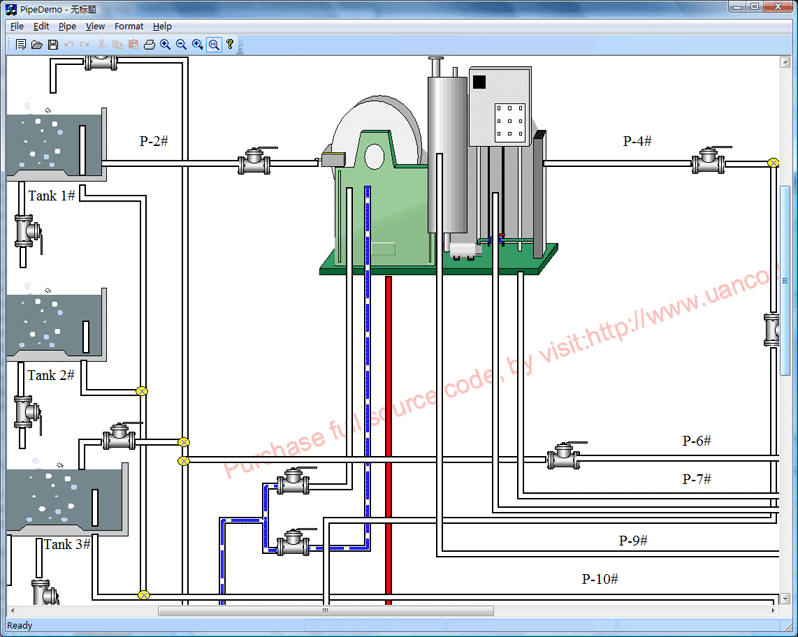
11. New
updated weather
sample:
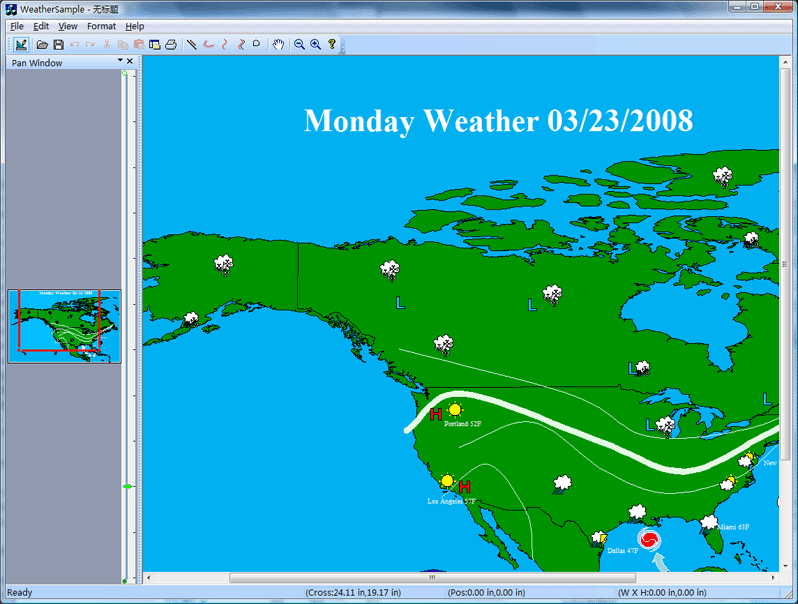
12. New
improved BPMN and Electric - Form Solution, it supports:
1). Place BPMN
Workflow and E-Form within the same project.
2). It supports
workflow diagram creating.
3). It supports
electric - form design.
4). Each node of BPMN
workflow can connect to an exist electric - form
file.
5)...
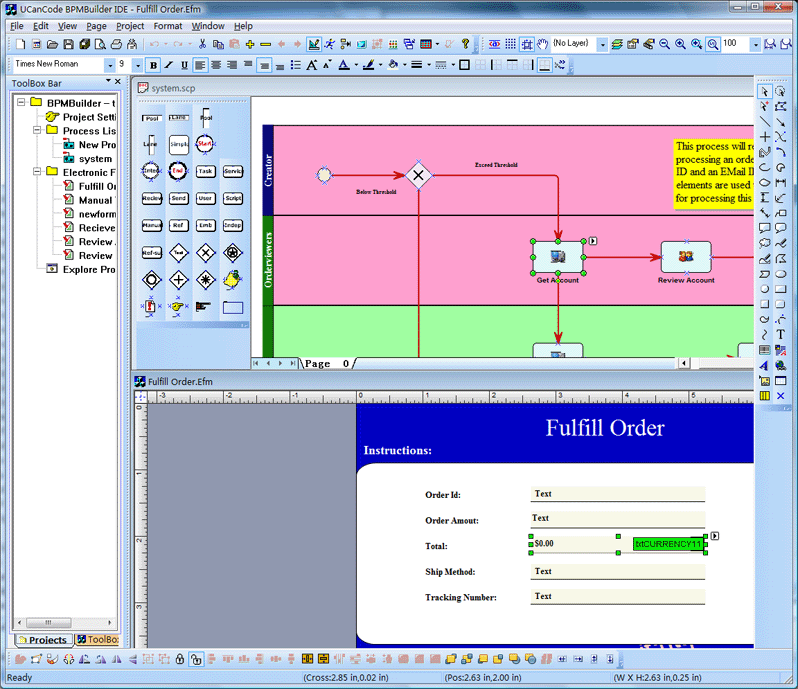
13. New
updated report
and label design and print solution, it full
supports database drag - drop and printing.
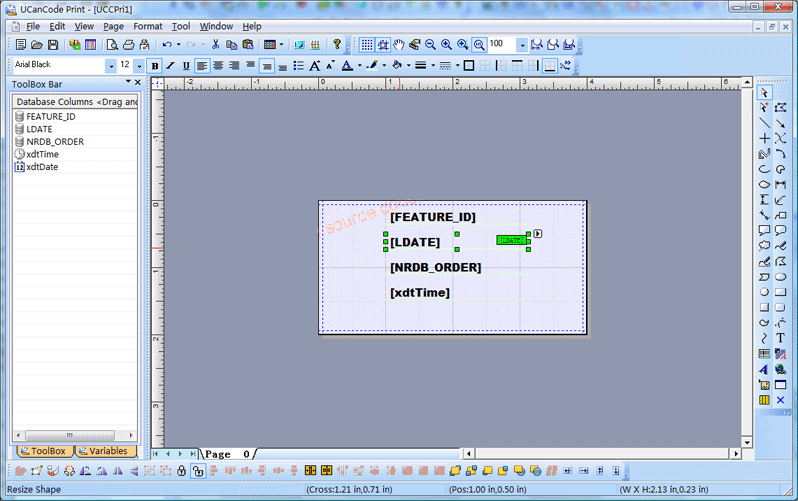
14. New
updated electric power network diagram sample:
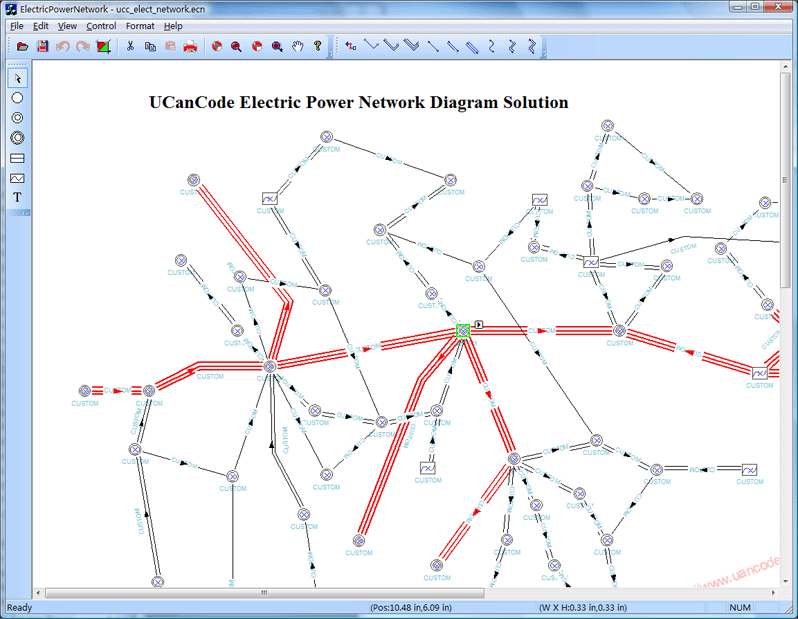
15.
Tons of new shapes for creating
and building HMI & SCADA Screens:
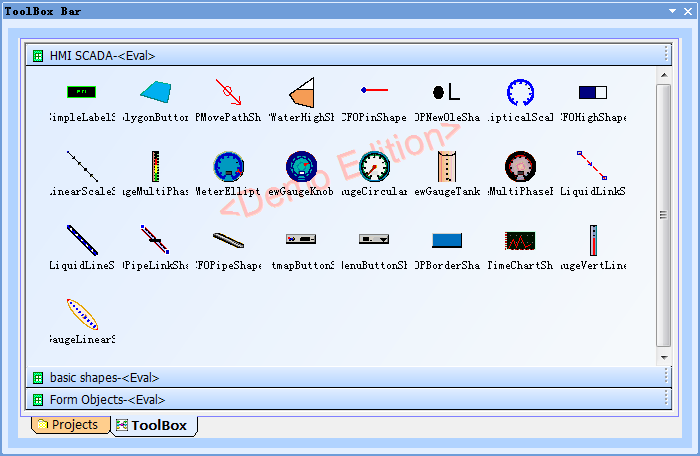
16. Grid
and real - time line chart is added:
17. Any
SVG file can be imported with E-XD++ now, as below:
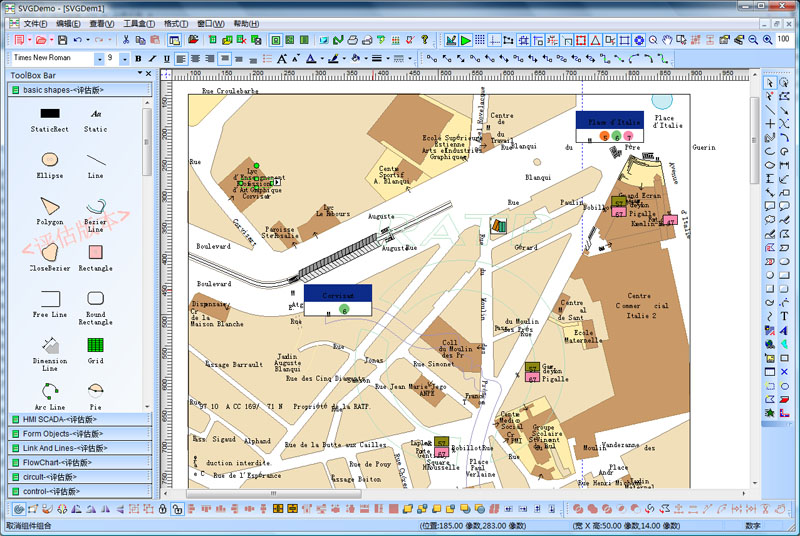
And it also supports SVG
Exporting.
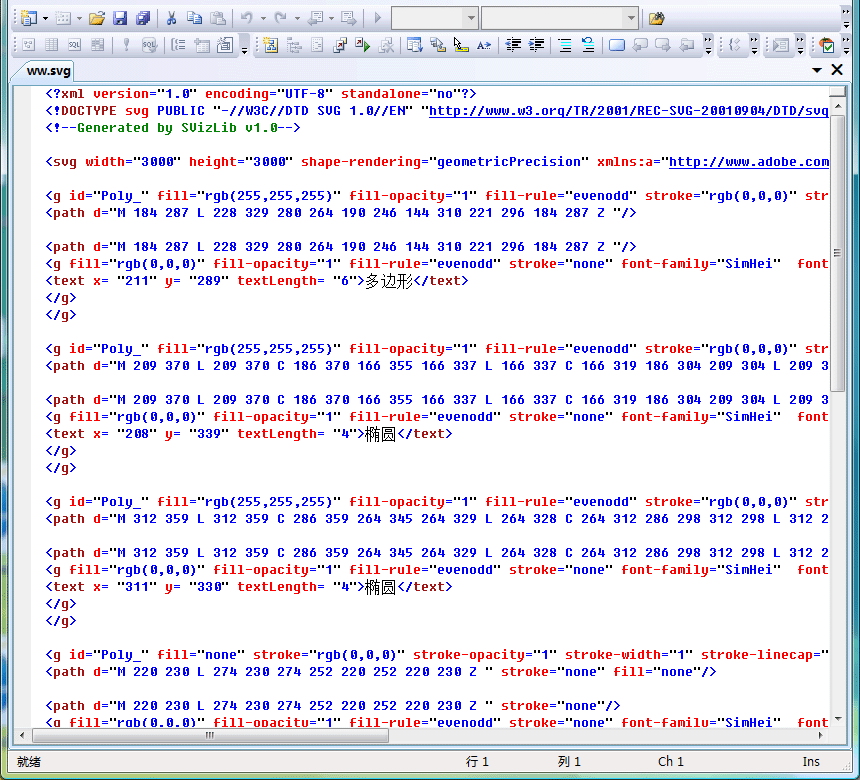
18. Now
E-XD++ supports XML Saving and Loading.
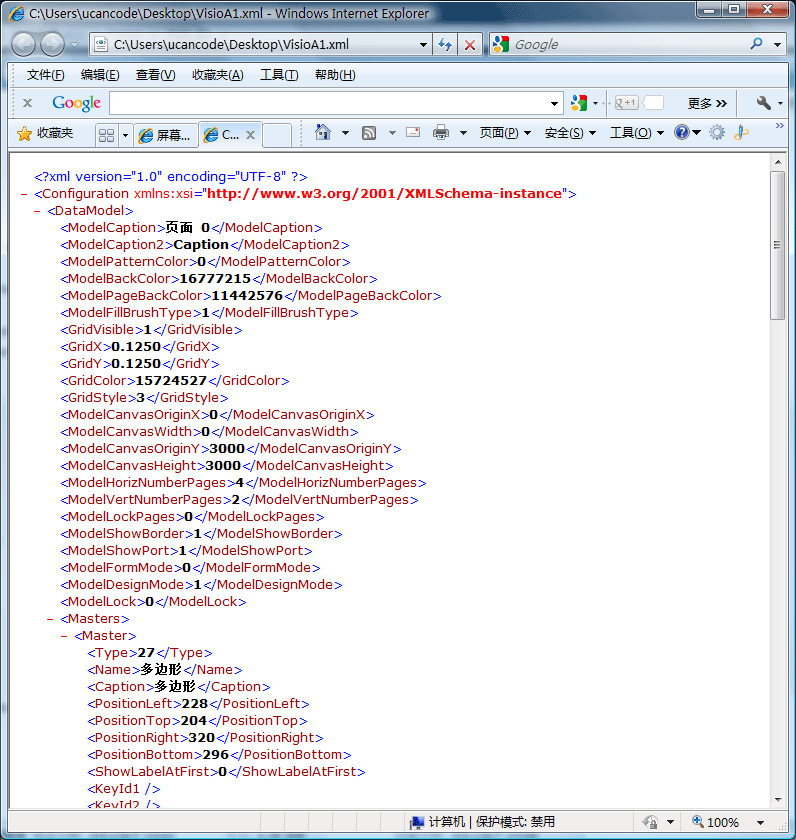
19.
E-XD++ for
WinCE is released, almost 90% features of Basic
E-XD++ had been saved.
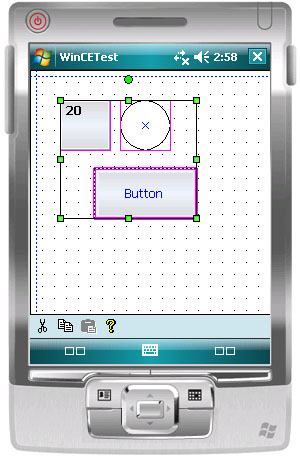
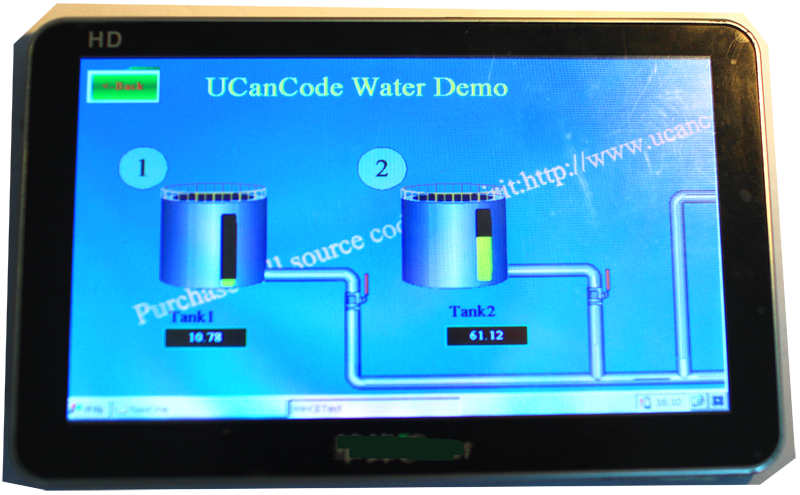

20.
New .NET HMI & SCADA Solution:
The new HMI OCX C# Sample is shipped, this is the OCX Player of
HMIBuilder project, you can use HMIBuilder to create HMI Project and
then showing it with any .net project (C# Development) or web project,
it can be used with any .NET platforms (You can find these samples
within file folder: HMI_OCX):
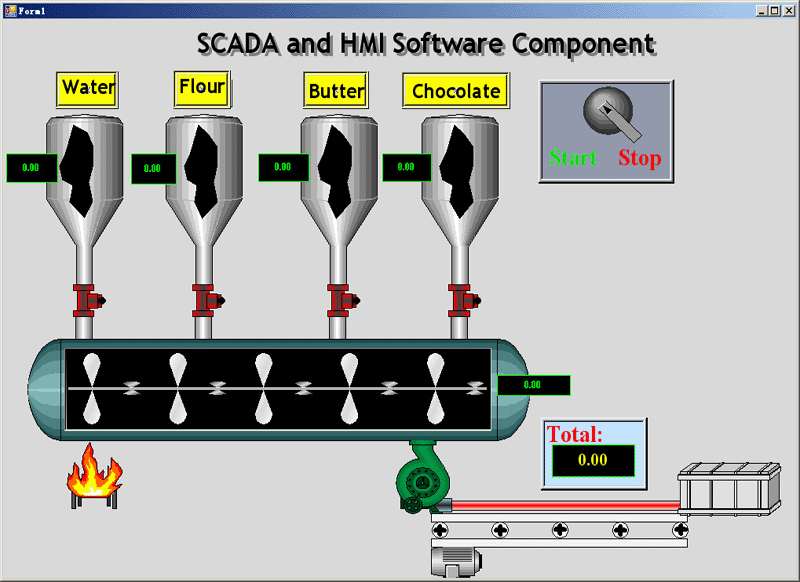
21. New updated UML
Solution, now it ships with UML Sequence Diagram
Solution and UML Sequence Diagram OCX Solution, as
below:
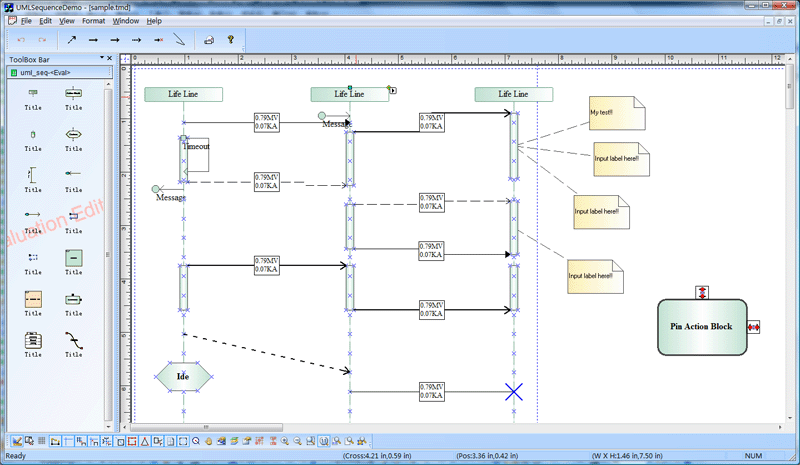
22. New added PLC
programming Visualization Source Code Suite:
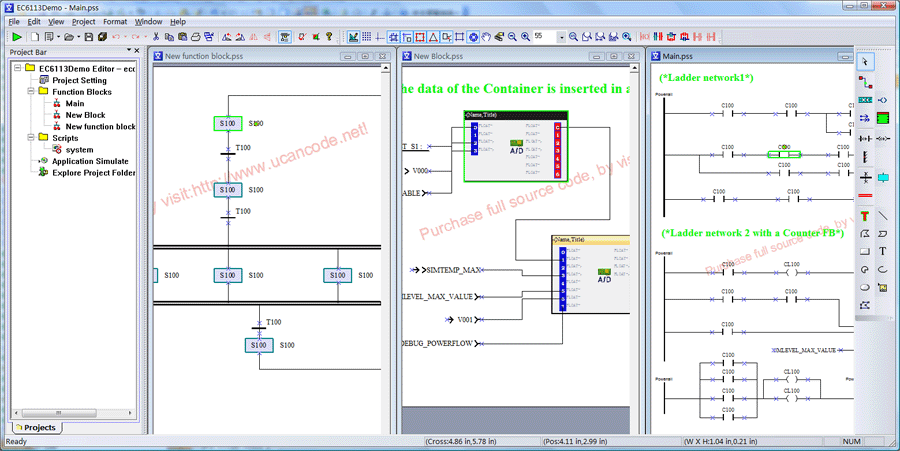
23. A new
sample is added that showing how to use a BCGSoft' s
Controlbar to works with E-XD++, as below:
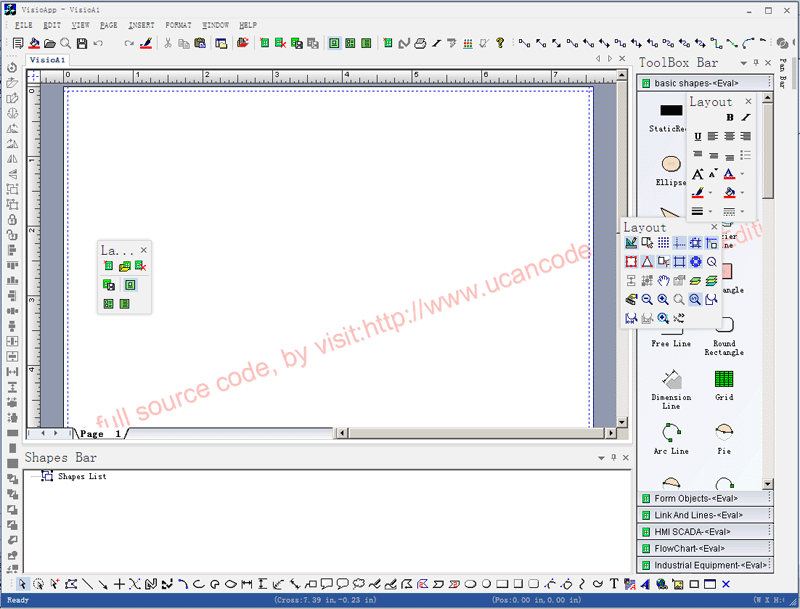
24. A new sample is added on showing how to
build flow chart application, this application can
generate script code from flow chart, as below:
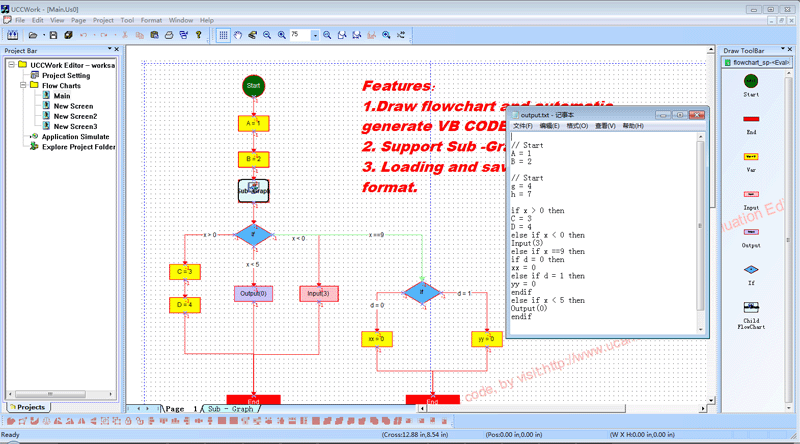
25. Add a new PLC Solution,
it can create FBD Diagram and Generate PLC Code:
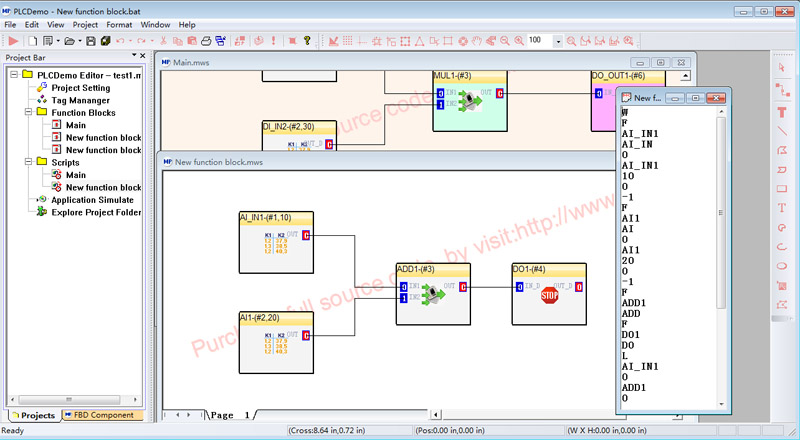
26. A new E-XD++ Sample
that build with BCGSoft's Controlbar as it's GUI is
shipped, as below:
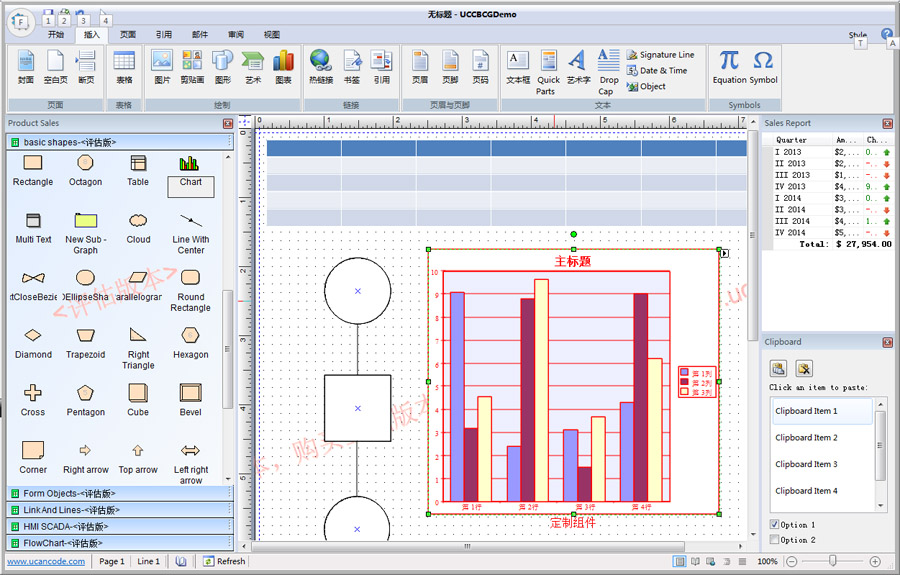
27. More than
40
new other features.
28. More than
30
bugs had been fixed from the old edition.
29. Quick drawing
feature is added:
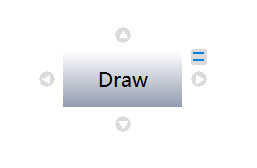
30. Quick linking
feature is added:
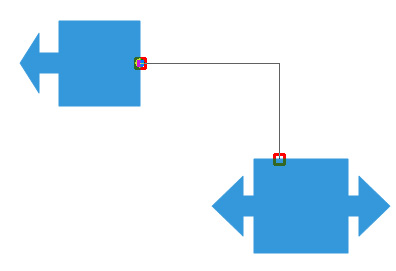
31. Quick text input
feature is added, you can enter text by move the
focus to any shape on the canvas.
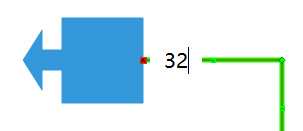
32. Color theme feature
is added, with color theme, it will be very easily
to drawing very professional diagram.
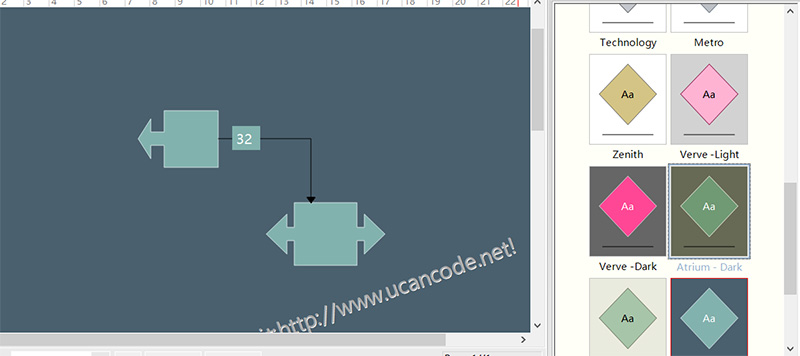
33. Improved SVG
importing feature, fast drawing speed, etc.
34. VX++
cross-platform C++ industrial source code library is officially released,
supporting Windows, Linux, IOS, Andriod and other extensive platforms. At the
same time support the development of embedded Linux. Can quickly develop any HMI,
SCADA industrial monitoring, configuration, modeling and simulation
applications.
learn more...
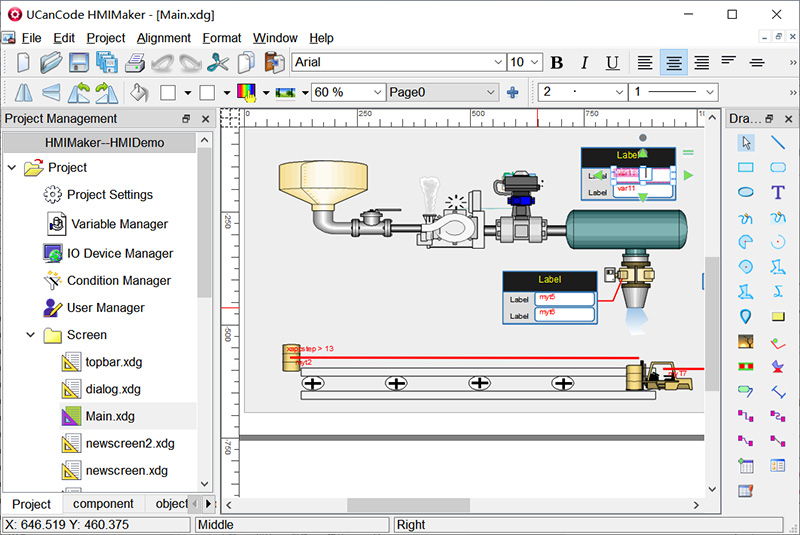
To learn
more about this new release, please visit:
http://www.UCanCode.net/XDFeature/feature.htm
E-XD++
Visualization Source Code Kit
Enterprise
Edition is the world’s leading MFC/VC++ visualization
component.
Renowned for incredibly rich graphics, E-XD++ helps developers build
applications
that
offer unparalleled functionality. Outstanding productivity lowers project risk
and reduces maintenance headaches. With over 20 years of dedicated research and
development, UCanCode leads the market for visualization technologies, providing
outstanding customer support. with E-XD++
Enterprise
you can easily build any HMI/SCADA/PLC/CAD/GIS like applications.
"To
date, the reliability and performance of the E-XD++ Library have been tested
through many kinds of Vector Graphics - related software of UCanCode
customers around the World. The
E-XD++
Library now are used in over 40 countries!"
Additional
details about E-XD++
Enterprise
Edition are available at:
http://www.UCanCode.net/Products/Form2/EXDEntprise.htm
A new
product tour is also ready now, this is E-XD++ Product walkthrough. You can find
it with:
http://www.UCanCode.net/XDFeature/feature.htm
Please
contact sales for more information:
sales@UCanCode.net
To order:
http://www.UCanCode.net/Order/order.htm
More
information at:
http://www.UCanCode.net
Details
available about each product are available at:
http://www.UCanCode.net/Products/index.htm.
About
UCanCode software, Inc.
We are
UCanCode.Net Software, Inc., a software development company. We have been in
business over 25 years developing C++ libraries. UCanCode.Net Software develops
high quality software solutions that provide software developers with the most
up to date tools available today. All source code is supplied and is 100% MFC
compatible and extendable. Developers can easily create authentic Microsoft
Visio, Adobe Illustrator, and CorelDRAW style applications within seconds.
UCanCode Software can be reached at (86) 28-8535-4545 or by visiting their
website at www.UCanCode.net.
All the complete (Without any saving) vc++ source codes will be shipped
with full edition of E-XD++,
order it now.

Contact UCanCode Software
To buy the source code or learn more about with:
|